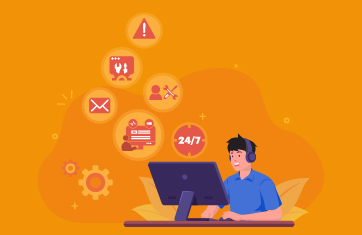HelpDesk
What is Help Desk?
Most people in the IT world have heard of a “help desk”. You have probably used your company’s help desk yourself on many occasions. But what is a help desk exactly? And more importantly, what does a help desk do, and why is it so important for your business?
In its simplest form, a help desk can be the literal desk where a support person sits while taking calls and resolving IT issues. Its general purpose, though, is to act as the group, team, or service provider that IT users contact when they have a problem with a service. Thus, a help desk can get much broader in scale, even being a huge organization that provides outsourced IT troubleshooting for thousands of end users.
Typically, the term refers to a team of IT experts that provides specialized support and general troubleshooting to a company’s information technology users. Some alternative names for a help desk include the following:
While help desks are generally considered to be an internal support resource, many organizations also have customer-facing help desks. Customer help desks can be integrated with self-service tools and the software vendor’s customer relationship management (CRM) solution to provide a more frictionless support experience.
Is it Help Desk or Helpdesk?
Since the official ITIL term is "Service Desk", many take the view that it follows that "Help Desk" should be two words as well. However, in IT circles both terms are used interchangeably and usually used to refer to a service provided by a company to help customers when they have problems with products they have bought, for example, computers, or to give them information.
A few will argue that a “Helpdesk” (as a single word) refers to the application software used to help deliver the service to help employees or customers but generally the majority of organizations and people understand the terms as interchangeable.
What does a Help Desk do?
At the most rudimentary level, a help desk consists of a knowledgeable support person and a dedicated phone line or messaging / email system. End users in need of help can call that line or use the messaging service and obtain support in real-time. However, this traditional help desk model is often not scalable for many organizations.
That is why modern help desk ecosystems use a more structured model that includes integrated technologies and a variety of complementary services, such as:
Help desk workflows don’t always include every one of these steps. For instance, if your help desk receives an urgent support request from a priority customer, staff may escalate issues immediately to resolve an issue if they suspect the problem is not one that they will be able to resolve. However, help desk personnel will typically handle less time-sensitive requests on a first-come, first-serve basis.
Why are Help Desks important?
Now that we have answered the question of “What is a help desk?” and outlined what it does, let’s break down why it is valuable to your organization. Whether your help desk provides customer-facing or employee-facing support, the ultimate goal is the same. The help desk ensures that end-users can quickly access expert support when they encounter an issue with an IT asset.
A talented help desk team can improve morale and boost productivity by resolving internal issues faster. A good outward-facing team will reduce friction in the customer journey, improve retention, and help nurture feelings of loyalty toward your business.
IT monitoring for Help Desk
Help desk monitoring is the process of tracking key performance indicators (KPIs) to better understand how your support staff is doing. While the precise metrics you track will vary depending on your goals, some commonly used KPIs that you should consider using include:
Prioritizing these metrics in your help desk monitoring strategy will provide insight into the efficiency of your support team and its impacts on the user experience.
For instance, suppose that you don’t currently have any help desk monitoring tools in place. In that case, the easiest way to implement them is by integrating a plug-and-play monitoring solution into your existing workflows.
Once your monitoring strategy is up and running, you can ensure your team is getting the support they need to deliver for your business.
We have a brief article covering monitoring tool features designed for Help Desk use cases, please see: Empowering IT Help Desks with IT Service Monitoring (eginnovations.com).
AIOps (Artificial Intelligence for IT Operations) for Help Desk
Many monitoring tools now offer AIOps capabilities including root-cause diagnosis tools. These types of features are particularly useful for Help Desk operators who are often tasked with identifying which component of the IT landscape is at fault (is it Citrix? A hardware issue? Azure Outage? Network problems) before routing the issue to the appropriate team.