VHD(x)
What is VHD(x)?
The Virtual Hard Disk (VHD) format is a publicly available image format specification that allows encapsulation of the hard disk into an individual file for use by the operating system as a virtual disk in all the same ways physical hard disks are used. These virtual disks are capable of hosting native file systems (NTFS, FAT, exFAT, and UDFS) while supporting standard disk and file operations. VHD API support allows management of virtual disks. Virtual disks created with the VHD API can function as boot disks.
VHD is designed for use by virtual machines and VHDs are usually installed on virtual machines. VHD was introduced with Microsoft’s acquisition of Connectix and their Virtual PC product in 2003. The VHD Specification was released as an open specification in 2006. A draft specification (v0.95) was released for VHDX format in April 2012, proposing VHDX (sometimes called Virtual Hard Disk v2) as the successor to VHD. Subsequently finalized, the latest and previous specifications of VHDX are published by Microsoft and are the default used by the Microsoft Hyper-V hypervisor since 2012. Citrix’s XenServer also made heavy use of the VHD format.
Other Virtual Disk formats are available and in use, notably the proprietary VMware VMDK (Virtual Machine Disk) format and the Oracle VDI (Virtual Disk Image) format which is the default disk format for the open-source Oracle VM VirtualBox.
The VHD format – how VHD represents a disk, types of VHD
VHD represents a disk as a file consisting of
There are three types of Virtual Hard Disk Image types defined:
Hypervisors such as Hyper-V and XenServer make heavy use of DYNAMIC and DIFFERENCING VHDs.
VHD types – FIXED, DYNAMIC, DIFFERENCING
VHDX builds on VHD by modifying the formats slightly but inherits the basic format from the VHD specification to define three basic disk types. The original VHD disk types were defined thus:
FIXED
The VHD consumes a fixed amount of space on the host machine hard disk drive. The size of the virtual hard disk does not change with addition or removal of data. Fixed VHDs support fast indexing and processing speeds and constant fragmentation. A small amount of space is associated with the footer so a 2GB VHD occupies ~2GB with
The maximum size is limited by the host file system e.g., FAT32, max. size = 4GB.
DYNAMIC
This VHD format has a varying disk size. The storage space occupied starts at a particular minimum size and grows as data is added to the VHD i.e., it is a “File that at any given time is as least as large as the actual data written to it plus the header and footer”. The format consists of:
A 2GB VHD is initially 2MB. When a block is added the footer is moved. Critical data and the footer are also mirrored into the header.
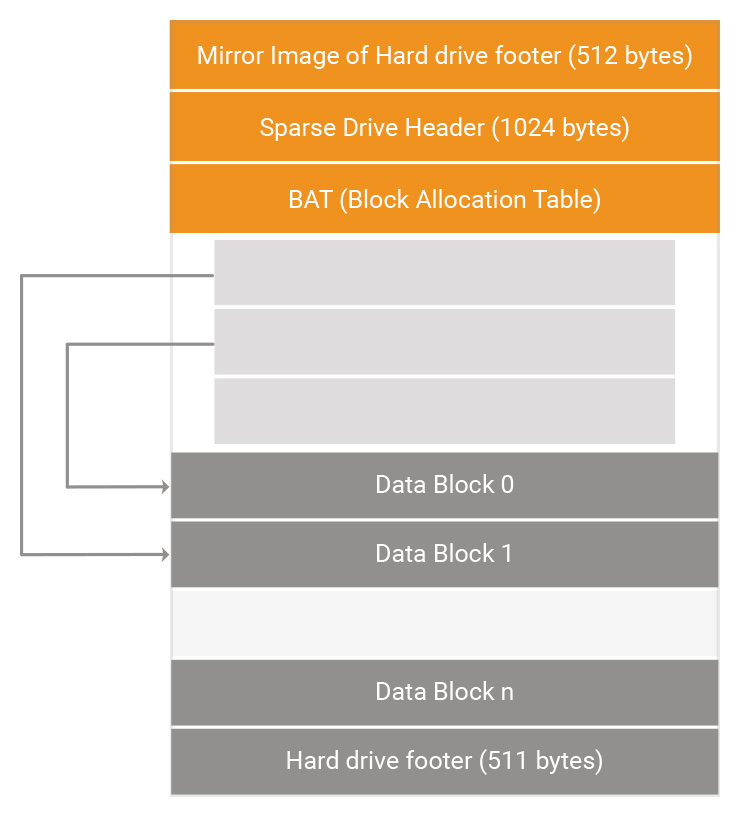
The format of a Dynamic VHD disk
DIFFERENCING
Same structure as a dynamic disk. A DIFFERENCING disk has to be associated with a parent DYNAMIC disk. Some bit mask fields e.g., sector bitmaps have an overloaded meaning. This type of disk represents the current state of the virtual hard disk as a set of modified blocks in comparison to the parent virtual hard disk file.
The limitations of VHD disks – Why VHDX was created
VHDX was introduced to overcome certain limitations with VHD that had arisen as data sets grew, storage arrays changed in specification and the industry demanded faster read/write times and increased resilience against data failure. In summary VHD disks had:
VHDX - the advantages over VHD
The initial VHDX specification improved on VHD with:
VHDX structures – a deep dive
VHDX supports the same 3 types of disk as VHD did, namely: FIXED, DYNAMIC and DIFFERENCING. All 3 types share the same logical and physical layout:
Header Section
The Log
The addition of the log introduced significant resilience and traceability into the VHDX format above that offered by the original VHD specification. Key characteristics and benefits of the VHDX log include:
Blocks
BAT entries, Sector bitmap entries, and Metadata region updates must be written through the log. However, payload data blocks are not written through the log. As the header section locates the log, updates to the header section cannot go through the log.
VHD(X) DIFFERENCING disks are very useful
DIFFERENCING disks can be made based on DYNAMIC disks. A DIFFERENCING disk can then be made with a parent DIFFERENCING disk.
Once you associate a DIFFERENCING disk with a parent DYNAMIC disk
VHD(X) - The Block Allocation Table (BAT)
BAT is a region consisting of a single array of 64-bit values, with an entry for each block that determines the state and file offset of that block. The entries for the payload block and sector bitmap block are interleaved in a way that the sector bitmap block entry associated with a chunk follows the entries for the payload blocks in that chunk.
The BAT layout is the same for all types of VHDX, whether fixed, dynamic, or differencing. However, in a fixed or dynamic VHDX, the sector bitmap blocks will not be allocated. In a dynamic VHDX all sectors are contained within the file. Because the sector bitmap blocks are used to determine whether a parent VHDX file contains payload data, they are unnecessary in a dynamic VHDX.
The BAT is a single 64bit (8 byte) array
struct VHDX_BAT_ENTRY {
UINT64 State:3;
UINT64 Reserved:17;
UINT64 FileOffsetMB:44;
};
The BAT indexes Payload blocks or Sector bitmap blocks. The “State” field contains an enumerator e.g., PAYLOAD_BLOCK_NOT_PRESENT, PAYLOAD_BLOCK_UNMAPPED, PAYLOAD_BLOCK_FULLY_PRESENT (or others) or SB_BLOCK_NOT_PRESENT
Chunk Ratio
The Chunk Ratio is how many payload blocks indexed by a sector block:
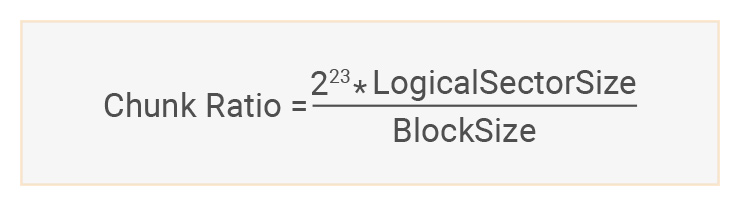
The BAT for a Chunk Ration = 4 will look like:
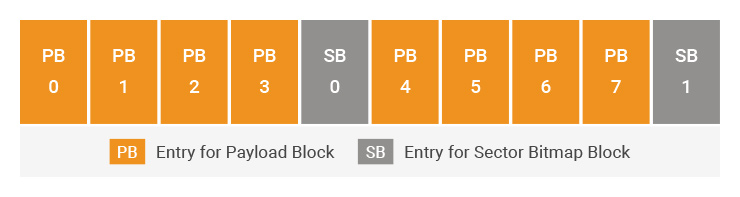
Note: Sector Bitmap blocks exist for dynamic VHDX but are never allocated, this makes conversion from dynamic to differencing disks simpler.
Sector Blocks
A sector bitmap block locates the sector bitmap. Sector bitmaps are always 1MB in size (223 bit mask). Each bit in a sector bitmap defines whether the virtual sector is present in this disk:
Sectors have LogicalSectorSize: 4KB or 512 bytes.

