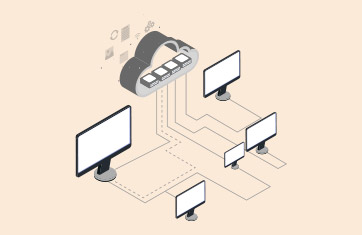Virtualization monitoring from eG Enterprise
Unified console for monitoring 10+ virtual platforms including VMware ESX, Citrix, Microsoft, Nutanix AHV, Red Hat, Oracle and more. Track all aspects of hypervisor performance, get 360o insights into VM performance with inside and outside views.
Free TrialVirtualization monitoring
Today, more applications are being deployed on VMs than physical machines. Therefore, IT organizations need a truly virtualization-aware monitoring solution that handles the dynamic nature of today's infrastructures for excellent virtual machine performance.
eG Enterprise Universal Insight is the only solution to provide a 360° view of a virtualized server and its VMs. Instead of monitoring server virtualization as another infrastructure silo, like standalone VM monitoring tools, it analyzes virtualization performance within the context of the business services that it supports. Administrators can proactively discover issues, diagnose and fix them quickly, and keep users happy.
Challenges
Fast and accurate diagnosis of performance problems is a key to ensuring user satisfaction and guaranteeing virtualization success. This is easier said than done because of the new dependencies in a virtualized infrastructure – e.g., one malfunctioning VM on a physical server can affect the performance of all the applications hosted on that server.
While monitoring of the hypervisor (CPU ready time, balloon memory, etc.,) is commonplace today, the biggest performance challenge is to determine when users complain that their application is slow, where is the root-cause of the problem: is it in the network, database, application, virtualization platform, or storage?
eG Innovations delivers a robust, reliable and extremely valuable solution to deliver maximum uptime and user satisfaction. Pre-emptive alerting helps us to address performance issues immediately before they affect system and application availability.![]()
Features
Virtualization management as an integral part of IT service management
Instead of monitoring virtualization as an independent infrastructure silo, eG Enterprise analyzes and automatically correlates virtualization performance with that of the other tiers supporting an IT service.
eG Enterprise auto-discovers inter-application, application to VM, and VM to physical machine dependencies and uses this mapping for prioritizing alerts. This unique approach delivers deep, actionable insights into the true causes of IT service performance issues, and enables administrators to pre-emptively detect, diagnose and fix issues before end users notice.
Unparalleled Virtualization platform support
eG Enterprise offers the broadest coverage for monitoring virtualization platforms in the industry. Whether you are running a VMware ESX, Microsoft, Citrix, Red Hat, Oracle, or IBM virtualization platform, you can use eG Enterprise as a single pane of glass to monitor your entire virtual infrastructure. A common hierarchical, layer model representation of each virtualization platform makes it easy for administrators to manage a heterogeneous infrastructure from a common console.
Setting up the monitoring is a breeze. Licensed per server (not by cores or sockets) and with the ability to monitor the hypervisor, VMs and their operating systems with a single license, eG Enterprise offers great value for money.

In-n-out monitoring provides 360° visibility into VM performance
With our patented inside-outside virtualization monitoring technology, you no longer need to use separate tools to monitor your hypervisors, VMs and VM operating systems. eG Enterprise’s outside view of a VM tracks the physical resources of the hypervisor that each VM is using. This view highlights which VM is using resources.
eG Enterprise’s inside view of a VM complements the outside view. By providing visibility into the VM operating system, the inside view highlights why a VM is taking up resources - e.g., is it due to load, or due to a malfunctioning application, or could it be due to insufficient capacity allocated to the VM?
The industry's only Virtualization-aware automatic root-cause diagnosis solution
eG Enterprise is the only automatic root-cause diagnosis solution for virtualized application infrastructures. Its patented correlation engine analyzes and correlates performance across every tier of the infrastructure and helps administrators identify the exact cause of performance issue - is it the network? Database? Application? VMware ESX? Storage?
Administrators and helpdesk staff can get to the exact root-cause of an application performance problem with just one click.