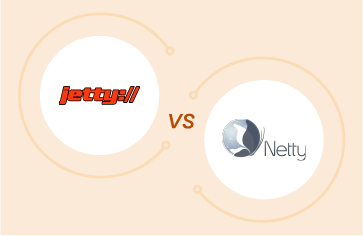| Focus |
Capability |
Details |
| Digital Experience Monitoring |
Synthetic Monitoring |
- Simulate user sessions to key business services and measure end-user experience
- Monitor availability and performance of websites/web applications 24x7
- Test with simulated user transactions to establish baselines of web performance
- Proactively get alerted to user experience issues before business impact
- Measure user experience even when no real users are accessing the application
- Benchmark user experience metrics and compare with different locations
Key performance questions answered:
- Are the critical business applications available to handle user requests?
- What is the total response time for a typical user access to a business-critical service?
- Which web pages/URLs are slow or failing?
- Are there specific times of day when the slowness occurs?
- How does the performance vary depending on the geographic location from which the user is connecting?
|
|
Real User Monitoring |
- Monitor user experience of end-users in real time as they access a website or web application
- Pinpoint which users from which are impacted by poor application performance
- Track user satisfaction using industry standard Apdex score
- Monitor page load times and proactively get alerted to slowdowns, JavaScript errors, and downtime
- Break down page load time into browser initial request, network time, server time, content download time and browser response time
- Identify slowdown due to DOM download, high DNS lookup time or TCP connection time
- View the breakdown of all page resources to gauge the impact of JavaScript, CSS, and images, as well as third-party content such as ads, social, and analytics
- Monitor real user experience of base pages, iFrames and Ajax pages
- Analyze traffic to web pages and identify traffic peaks
- Slice and dice historical data to view user experience metrics by end-user device, by browser, by website, by page type, by page group, by city, by region, and so on
Key performance questions answered:
- What are the top 5 poorly performing page groups?
- Where is most of the traffic coming from—which city, country, browser, device type (mobile/desktop/tablet)?
- Geo performance: Are certain locations slower versus others?
- Are my users satisfied, tolerating or frustrated?
- Did a site slowdown coincide with a peak in traffic?
- Which page types are most impacted and performing poorly: base page, Ajax, iframe?
- Are users seeing any JavaScript errors and on which pages?
- When a page is slow is the issue due to the client, or server, or network, or content?
|
| Application Code-Level Visibility |
Application Transaction Tracing |
- Perform distributed transaction tracing for application transactions all the way through the application framework to the database and back
- Perform tracing without requiring any changes to the application code
- Tag-and-follow tracing enables seamless tracking of transactions as they pass through multi-tiered application stacks
- Support Java and Microsoft .NET based applications
- View on intuitive visual topology map the application runtime path for each request and the processing time spent at each tier
- Isolate problematic Java/.NET code that is causing errors or exceptions
- Identify methods that are responsible for high request processing time
- Drill down to the specific database query that is responsible for database slowness
- Track down specific HTTP, JMS, WCF or web services calls that are slow
- Quantify enterprise application responsiveness by tracking calls to SAP JCO, Jolt and other application APIs
- For .NET applications, monitor if ADO.NET or ODP.NET requests to the database are slow
- Monitor transactions from both web browsers and native mobile applications
Key performance questions answered:
- What URLs are being accessed and what are their response times?
- Are any transactions having errors?
- Which transaction is slow to respond and why?
- Is slowness due to a code-level issue, query-level issue or slow remote call execution?
- Which part of the application code is taking high processing time?
- Which query is executing slowly?
|
| Application Runtime Environment Monitoring |
JVM Monitoring and .NET CLR Monitoring |
- Track JVM/CLR CPU utilization and easily identify high CPU consuming threads
- Monitor heap and non-heap memory usage (growing memory utilization can indicate memory leak and out-of-memory errors)
- Monitor JVM/CLR uptime statistics and whether restarts are occurring unexpectedly
- Identify class names that are memory leak suspects
- Uncover deadlocked and blocked threads, and easily isolate the Java class, method or object that is causing these issues
- Look up the stack trace to pinpoint the exact line of code encountering an error or exception. See real-time as well as historical data.
- Identify times when garbage collection is taking too long and adversely affecting Java application performance
Key performance questions answered:
- Is there any runaway thread hogging the CPU?
- Which line of code is it executing, in which class, and which method?
- Is the JVM/CLR heap and non-heap memory sized correctly?
- Are there any out-of-memory-exceptions or memory leaks?
- When does garbage collection happen, and how much memory is freed up each time?
- Are there any thread deadlocks causing application processing to hang?
|
| Application Server Monitoring |
Web Container Monitoring (JBoss, WebLogic, WebSphere, Tomcat, IIS, etc.) |
- Monitor the number of incoming requests by each connector
- Monitor the connections available in the DataSource connection pool
- Track how long each servlet takes for execution
- Measure invocation, execution, creation, removal metrics for each EJB
- Identify if the EJB thread pool is sized correctly
- Diagnose any waiting threads in JCA Connection Pools
- Track JDBC connectivity and the requests waiting to be processed
Key performance questions answered include:
- Is the EJB thread pool sized correctly?
- Are there too many requests coming into the web server?
- Are any connections being dropped?
- Are there any connection leaks in JDBC connectivity?
- Are there enough threads to process incoming requests?
- Are Java servlets executing within acceptable processing thresholds?
- Are messages waiting too long in the queue to get processed?
- Is a backlog accumulating on a particular JMS queue or topic?
- Are transactions waiting for connections from the connection pool? Is it sized optimally?
|
| Supporting Infrastructure Monitoring |
Middleware, Databases, Virtualization, Containers, Network Monitoring |
- Server
- Operating system
- Virtual machines and hypervisors
- Containers and orchestration platforms
- Databases
- Web servers
- Messaging servers
- Enterprise Service Bus
- Active Directory/ DNS/DHCP
- Cloud infrastructure
- Network devices (routers, switches, firewalls, load balancers)
- Storage systems
- Virtual desktop infrastructure
eG Enterprise enables IT teams to monitor all these IT infrastructure components in context of application performance. Get converged visibility of apps and infra from a single pane of glass. Key performance questions answered include:
- Is a physical/virtual server running out of resources?
- Are there any network delays, packet drops or bandwidth congestions?
- Is there any authentication issue in Active Directory?
- Is the database incorrectly sized or designed?
- Are there any connection leaks in JDBC connectivity?
- Are there any storage IO hotspots?
- Is there a problem on container creation due to resource constraints?
- Are cloud services healthy and working fine? Is there any cloud outage affecting application performance?
|
| Analytics & Reporting |
Root-Cause Diagnosis and Right-sizing/ Optimization |
- Auto-discover and visualize application dependencies with underlying infrastructure
- Auto-construct a service topology with the application and supporting infrastructure
- Auto-correlate performance alerts across applications and infrastructure tiers for root cause diagnosis; enhance service uptime and performance and reduce mean time to repair
- Automatically baseline performance metrics using machine learning
- Automatically track configuration changes to applications, operating system, devices to see if an config change is impacting application performance
- Leverage out-of-the-box and custom reports (historical analysis, comparison, optimization, right-sizing)
|