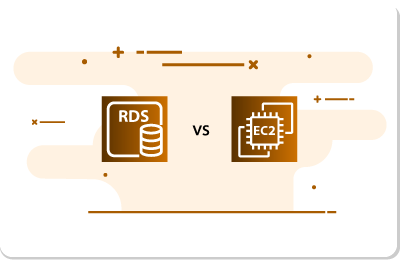AWS RDS vs AWS EC2 – Benefits, Limitations, And Tradeoffs
Summary
You’ve decided to migrate your applications from on-premises to AWS and are considering what cloud services are available that suit your needs the best. When you are migrating an application that uses a relational database backend (RDBMS) such as Oracle, MySQL or SQL Server to the cloud, the question of whether to use Amazon RDS vs AWS EC2 will inevitably surface.
You need to decide whether to:
- Use the AWS’ Relational Database Service (RDS) or
- Host a database server on an AWS EC2 (Elastic compute) instance.
This article will help you make an informed decision and reach your goals effectively and efficiently. Let’s understand Amazon RDS and EC2 hosted databases along with the differences between them.
What is AWS RDS?
Amazon Relational Database Service (Amazon RDS) is a managed Database-as-a-Service (DBaaS) that makes it easy for IT administrators to set up, operate, and scale relational databases in the cloud. RDS is available for popular database engines including MySQL, MariaDB, PostgreSQL, Oracle, and Microsoft SQL Server.
Therefore, when migrating to the cloud, most applications that use any of these database engines can be deployed so that they use Amazon RDS instead of local database servers without too much effort. In addition, Amazon RDS also supports Amazon’s database platform, Amazon Aurora, a MySQL and PostgreSQL compatible relational database.
For each engine, you can choose different database instance types depending on the CPU, memory, storage, and networking requirements. With Amazon RDS, you offload time-consuming database administration tasks such as provisioning, setup, patching, backup, recovery, failure detection, and repair to Amazon, thus freeing your team from worrying about these laborious and error-prone tasks.
- Amazon RDS automatically backs up your databases every 24 hours by default. This feature ensures that, in the worst case, your RTO is 24 hours. With a multi-region (multi-site) active-active multi-region strategy, the RPO is near zero, and RTO could be potentially nil.
- Routine patching is automated as well, with set maintenance windows to keep your database instances secure.
- With RDS, you can also have read replicas in zones closer to your users. In order to increase read capacity and free up IOPS, you could route read queries from your applications to the read replica.
You can also send expensive queries to read replicas, thereby reducing the load on the production servers.
What is Amazon EC2?
Amazon Elastic Compute Cloud (Amazon EC2) is a web service that provides secure access to server instances on demand. Obtaining and configuring capacity is easy – simply use the Amazon EC2 web service interface to add capacity on demand. You have complete control of your computing resources and can scale up or down as your needs change. To provide database services required for your application, you can provision EC2 instances and install the required database engine(s) yourself on the instances.
Next, let us see the tradeoffs you have to make when choosing between Amazon RDS and EC2 for your database instances.
Administration
| Amazon RDS | AWS EC2 |
|---|---|
| Easy to set up. AWS automates the entire process of management, maintenance, and security. Allows you to focus on essential tasks, not routine maintenance. You have multiple options to access the powerful capabilities of a production-ready relational database – the AWS Management Console, the AWS RDS command-line interface, or simple REST API calls. | You are in complete control of the OS installed, database version and configuration, and other software components. All routine maintenance activities, including patches, upgrades, backup, replication, and clustering, are your responsibility. |
High Availability
| Amazon RDS | AWS EC2 |
|---|---|
| Has built-in high availability. It automatically creates a primary DB instance and replicates the data side-by-side to a standby instance in a different Amazon Availability Zone. This feature ensures that if there is an outage in one zone, you can recover your database from the other zone. | It is your responsibility to configure the database server in a highly available cluster. |
Backups
| Amazon RDS | AWS EC2 |
|---|---|
| You can set up backups to be automated. AWS Cloudwatch can be used to receive events on backup failures, completion, etc. Also, you can get database snapshots on-demand and keep them as long as you need. | Backups have to be enabled by you. You need separate monitoring to make sure that regular backups are happening. One cannot use AWS Cloudwatch for this. |
Scalability
| Amazon RDS | AWS EC2 |
|---|---|
| RDS integrates seamlessly with Amazon’s scaling tools for both horizontal and vertical scaling. If you need to scale vertically to a larger or more powerful instance, you can do this in a few clicks. Also, if you need to scale horizontally, spinning up additional read replicas can be automated, so your system instantly responds to increasing usage demands for your read-only workloads. | With EC2, you have to set up a scalable architecture manually. This process may involve setting up multiple EC2 instances, load balancing between them, configuring Availability Groups, Sharding, etc. |
Performance
| Amazon RDS | AWS EC2 |
|---|---|
|
|
Storage
| Amazon RDS | AWS EC2 |
|---|---|
| The IOPS and latency you get depend on the EC2 instance type. You can get up to 16000 IOPS and 2000 Mbps with the right EBS-optimized instance. |
Support and Control
| Amazon RDS | AWS EC2 |
|---|---|
|
|
Security
| Amazon RDS | AWS EC2 |
|---|---|
| Offers encryption both at rest and in transit. The storage for the database instances, read replicas, automated backups, and snapshots are all encrypted during storage. | In EC2, encryption is at the EBS volume level, and you can also configure encryption at the database level. |
Licensing
| Amazon RDS | AWS EC2 |
|---|---|
| With EC2, you are free to bring your database licenses for use regardless of the database flavor/engine. |
Cost
Spending depends on the instance type. You can get the costs from the AWS Cost calculator.
| Amazon RDS | AWS EC2 |
|---|---|
| Is usually more expensive as you rely on Amazon to perform routine management tasks. | Installing a database server on EC2 and managing it is usually cheaper than RDS. You will have to handle routine management tasks such as backup, recovery, patching, load management, etc., by yourself. |
How to choose between AWS RDS and Amazon EC2?
The choice between a database on an EC2 instance and RDS is essentially the choice between an unmanaged environment where the burden is on you to manage everything yourself and a managed service where the cloud vendor shoulders the burden of mundane management tasks. A simple API call gives you control over deployment, backups, snapshots, restores, sizing, high availability, and replicas. In contrast, the self-managed database on the EC2 option requires you to manually set up, configure, manage, and tune the various components, including Amazon EC2 instances, storage volumes, scalability, networking, and security.
Apart from reducing the management overhead, another business driver is increased flexibility and automation. One can achieve this by using an automated CI/CD system that leverages the AWS Command-line interface (CLI), AWS Cloud Development Kit (CDK) and CloudFormation to deploy the database backend with very little manual intervention. Managed services empower you to control the infrastructure and design services that can be easily deployed, replicated, and have auto-healing characteristics built into them.
At the same time, the cost may be a key factor. Amazon RDS can be slightly more expensive than EC2 for the same configuration. So, if you have a tight budget or want to work with a database engine or version not supported by Amazon RDS, you may have to use the EC2-hosted database approach.
eG Enterprise is an Observability solution for Modern IT. Monitor digital workspaces,
web applications, SaaS services, cloud and containers from a single pane of glass.