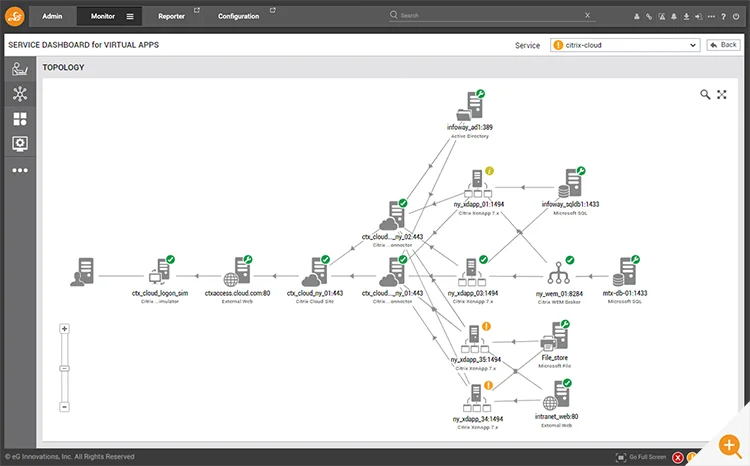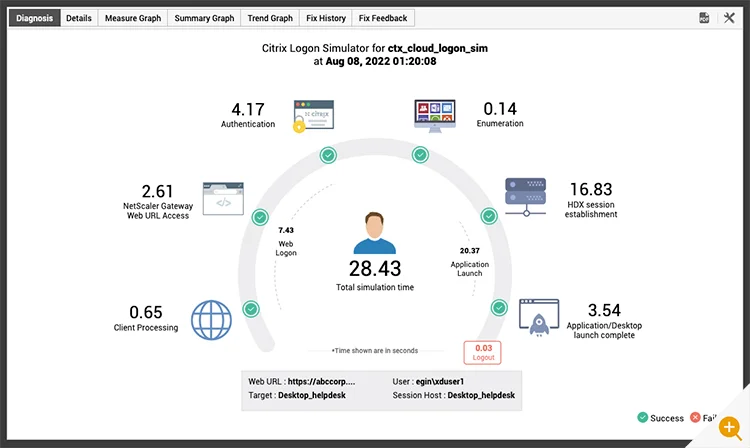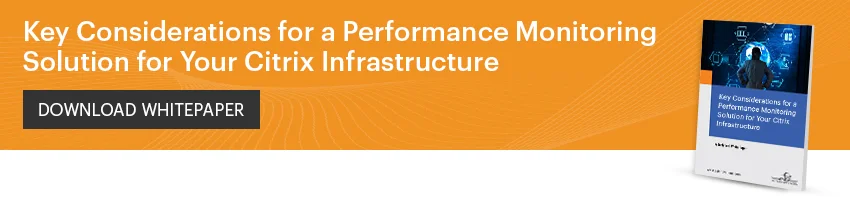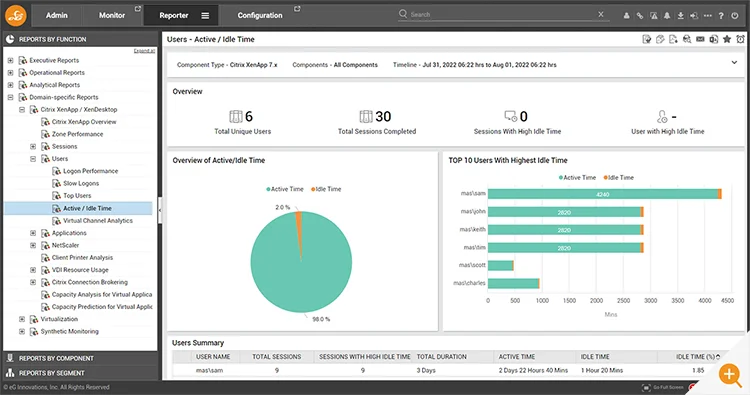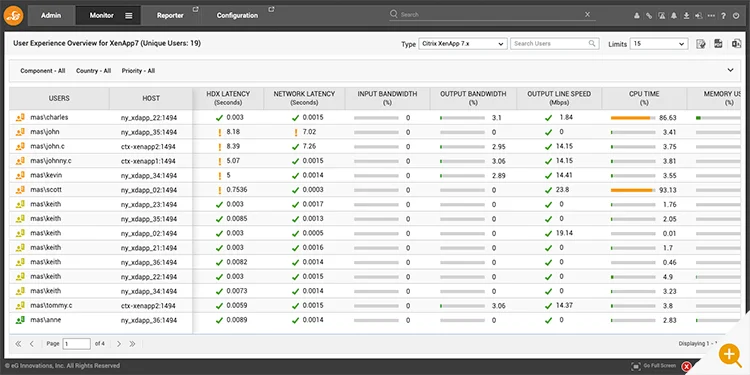What is Citrix Monitoring?
Citrix monitoring refers to the ability to monitor Citrix services end-to-end. It includes the ability to monitor user experience – from logon time to application launch time to screen refresh latency so administrators can easily monitor and track if they are meeting their service levels (SLAs). Citrix monitoring also includes monitoring of every layer and every tier of the Citrix delivery chain, and correlation of performance across these tiers to identify why users could complain that “Citrix is slow”. Citrix monitoring also tracks KPIs that can be used for historical reporting, capacity planning and for right-sizing the infrastructure.
Citrix Monitoring Masterclass
Recently, we hosted a great Citrix Monitoring Masterclass presented by George Spiers (Citrix CTP and Independent Citrix Architect) and Nanda Kumar (Director of Solution Delivery, eG Innovations). George covered all aspects of monitoring Citrix Virtual Apps and Desktops (CVAD) troubleshooting and monitoring including:
- The most important things to monitor in a Citrix deployment and most likely issues you may encounter
- A demo and overview of Citrix Director and Citrix Performance Analytics and a discussion on licensing and value, use cases, limitations
- How to monitor Citrix sessions, HDX / EDT, servers, storage and so on
- Best practices for Citrix Logon Simulation
- What some third-party tools offer beyond the native Citrix monitoring options – eG Enterprise, ControlUp and Goliath Technologies’ Monitor IT were discussed
- How to monitor Citrix Cloud
- …… and lots more
This was followed by a run through by Nanda of how our eG Enterprise solution provides an end-to-end view of the Citrix deployment including the Citrix ADCs, Delivery Controllers, License servers, Virtual App servers, Virtual Desktops, and other Citrix tiers including WEM, AppLayering, and others. He also covered:
- A walk-through of some troubleshooting case studies from user reported issues to diagnosis
- How to diagnose slow Citrix access for remote and home workers
- Integrating Citrix monitoring with ITSM help and service desk tools such as ServiceNow
A couple of colleagues and I were answering questions during the live webinar, and we received a LOT of questions. One of the most rewarding things about participating in these webinars is the high quality and breadth of questions that we receive from our attendees. We had the opportunity to answer several questions during the session but there were a few more that we simply didn’t get to, and of course a few that I wish I had answered better.
So, I’ve compiled, enhanced, and answered a fuller set of questions below.
| 1. |
About Citrix Monitoring Tools |
Can I monitor Citrix DaaS as well and is Citrix analytics really a good offer?
George (Spiers) has reviewed Citrix Analytics and compared it with monitoring tools, such as eG Enterprise in an earlier blog: https://www.eginnovations.com/blog/citrix-analytics-performance/
In short, Citrix Analytics uses metrics collected by Citrix Director for further analysis. So, it has all the limitations that the Citrix Director has. Customers use Citrix Analytics to get an aggregated view of user experience. It is not an end-to-end monitoring, diagnosis, and reporting solution for Citrix deployments like eG Enterprise is.
What are the differences between Citrix Analytics for Performance and Director?
Citrix Director is a web-based monitoring console for Citrix Virtual Apps and Desktops that allows administrators to monitor and control user sessions. Analytics for Performance is a Citrix Analytics service offering that uses metrics from Citrix Director and enables you to track, aggregate, and visualize user experience and key performance indicators for your Citrix Virtual Apps and Desktops environment.
We have an overview of how eG Enterprise helps address Citrix Director’s limitations https://www.eginnovations.com/citrix-monitoring/citrix-director-alternative.
Is it possible to use Citrix Analytics On-Premises without Citrix Cloud?
No – Citrix Analytics is a cloud service only.
Why did George not mention UberAgent and Liquidware Stratusphere UX in the Third Party Tools Discussion? Any reason?
George explained that he covered eG Enterprise, ControlUp and Goliath Technologies as those were the ones he encounters most frequently in the field and is most familiar with.
Can an on premises Dynatrace platform tool be used to monitor a Citrix cloud infrastructure?
Yes, Dynatrace recently introduced Citrix monitoring capabilities in their tools. If you already have Dynatrace licenses and are using it for other monitoring requirements, you can also use it for Citrix monitoring. Note that Dynatrace is not focused on digital workspace monitoring and hence, its capabilities may lag the features of specialized digital workspace monitoring solutions like eG Enterprise, ControlUp, Goliath Technologies and so on.
What tools are Citrix themselves using to monitor their own environment?
For Citrix Synergy and Summit, Citrix themselves used eG Enterprise. You can read more here: https://www.businesswire.com/news/home/20200113005031/en/eG-Innovations-Powers-Citrix-Global-Unified-Demo-Infrastructure.
Could you please focus on the benefits of not using Citrix performance and analytics a bit? Citrix is being pushy to buy it lately…
George wrote a blog that might be helpful in your discussions with Citrix https://www.eginnovations.com/blog/citrix-analytics-performance/, this blog might help you assess the limitations of Director / Analytics too: https://www.eginnovations.com/blog/citrix-director-monitoring/
How can Citrix Monitoring be helpful in reducing the User Logon time Duration?
Monitoring Citrix with proactive tools such as eG Enterprise that can identify the root cause of slowness and failures in the logon process will allow you to improve logon times, we have a page covering this: Citrix Logon Monitoring for XenApp & Virtual Desktop (eginnovations.com). eG Enterprise includes both synthetic monitoring and RUM (Real User Monitoring) of logons. There is even a free logon simulator available for Citrix, see: Citrix Logon Simulator – Free Logon Simulator | eG Innovations.
There’s an overview of the detail we capture to analyze Citrix Logon performance, here Monitoring and Troubleshooting Citrix Logon Issues (eginnovations.com). Please also see our documentation for additional reference. https://www.eginnovations.com/documentation/Citrix-XenApp-Servers/User-Profile-Management-Test.htm?Highlight=profile%20management.
It is worth noting that eG Enterprise captures this full breakdown for every single real and synthetic logon and the complete details are stored in our historical database. This means that the data can be analyzed retrospectively within the context of the whole infrastructure and real failures captured.
We do not rely on the target system being up nor a user being logged in at the time when the analysis has to be done – something that is required by some other products if the details are not stored in the database and details have to be gathered and analyzed manually upon request by an admin using script-based actions or similar.
Beyond logon, the full session simulation tool goes beyond logon and allows you to record transactions and actions within your Citrix session – so you can test whether your SaaS, such as Salesforce are working properly in your Citrix session and how responsive they are. The robotic user can open a customer record, update it, etc., to test the entire service delivery chain.
Can I use System Center Operation Manager (SCOM) for Citrix monitoring?
Yes. Citrix used to deliver a management pack for SCOM but that is no longer supported. eG Enterprise has an out of the box integration with Microsoft SCOM. This way you can see alerts, metrics and report on Citrix health status from within the SCOM console itself. To read more about this integration, see the eG Enterprise Citrix SCOM Management Pack.
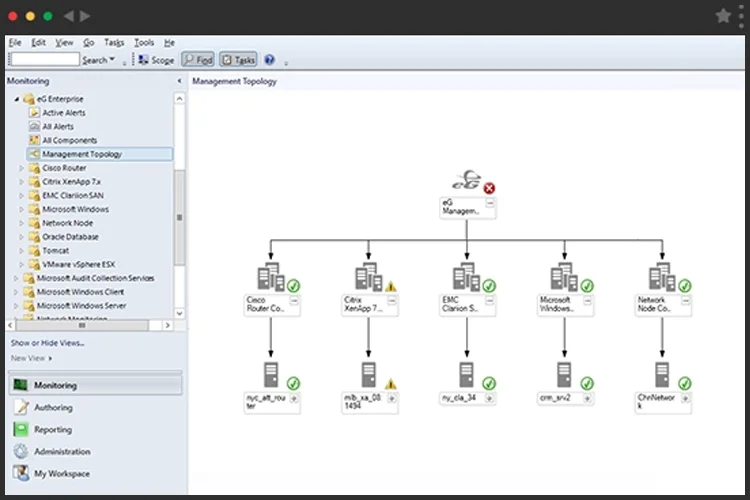
We use Datadog to monitor ADC via SNMP. We only see CPU and bandwidth. Does eG Enterprise go beyond this?
SNMP-based monitoring of Citrix ADC is limited in functionality. eG Enterprise monitors Citrix ADCs using the Nitro API and collects a wealth of metrics about all aspects of ADC health, usage and performance. Protocol traffic, network interface traffic, security alerts, logon failures, load balancing performance, user sessions using VPNs and ICA/HDX are all monitored.
| 2. |
About Citrix Deployments |
Citrix has many components/dependencies that make its architecture/licensing structure complex. What is done to address this?
The Citrix portfolio and some of the licensing is indeed complex and can involve multiple independent interfaces and tools. Many of our customers choose eG Enterprise to help manage and avoid much of this complexity. eG Enterprise significantly reduces the amount of exposure you have to the complexity of Citrix and can help you manage your licensing and identify licensing cost savings. Benefits of eG Enterprise include:
- A single interface for all your Citrix products, CVA, ADC (NetScaler)
- All your non-Citrix technologies, underlying on-premises and cloud infrastructure and enterprise applications monitored within the same single interface
- Auto-discovery and deployment and rich topology maps automatically discover and monitor your Citrix technologies and their dependencies
- Reports allow you to audit your Citrix technologies, versions in use, licenses and so on and capacity planning features allow you to optimize your deployments to avoid shelfware licenses
Read more on Citrix monitoring, here: https://www.eginnovations.com/citrix-monitoring
How do I reduce latency in Citrix?
To solve a problem, you need to first identify and understand the root cause. Users often describe any perceived lag in interactivity as “latency”; the root-cause could be a CPU limitation on the server doing the encode, a bandwidth limitation, a WiFi issue on a home workers network, a true network latency issue and many other causes. This article will cover many of the main causes of “high latency”: Citrix User Experience Monitoring | eG Innovations.
Often the choice of protocol EDT/HDX can make a big difference to perceived latency, so monitoring the protocol is important, the article: What is Citrix HDX Adaptive Transport | eG Innovations, should help you understand more on Citrix protocols.
We’ve a short video on how eG Enterprise can help available: How to Monitor and Diagnose Citrix Performance Issues (eginnovations.com).
What is the best way to approach Citrix when you are new to learning about it? How were you able to move from level to level?
We make a product designed to minimize the level of Citrix knowledge required to use it and the product’s built-in knowledge base and documentation. Many of our own staff are Citrix domain experts and as a result have undertaken various Citrix Certification qualifications.
We did some blogs and a webinar series last year on learning and qualifying in Citrix that’s a good point to start researching, although it was part of a Women in Tech series the content is relevant for all: Women in Tech – Careers & Certifications | eG Innovations.
The Citrix User group events and forums are a very good place to ask questions and be guided in your Citrix learnings, see: CUGC | CUGC (mycugc.org).
Is there any script to get monitoring for Citrix Cloud?
You can monitor the Citrix Cloud using eG Enterprise., see: https://www.eginnovations.com/documentation/Citrix-Cloud-Site/Introduction-to-Citrix-Cloud-Site-Monitoring.htm. This is a fully integrated and supported feature – no need for ad hoc scripts! Citrix Cloud is monitored and correlated alongside all your other infrastructure within the main eG Enterprise product.
I work for the [redacted] Government, currently the topic is to kill our (on-premises) Citrix farm and go to Microsoft Azure Virtual Desktop… I know – MS AVD can’t give the high security like AVD + Citrix…. is monitoring for these hybrid-environments possible?
Yes, eG Enterprise covers hybrid workspaces – AVD, AWS WorkSpaces, VMware and Citrix can all be monitored in the single interface. Licenses for eG Enterprise are transferable between technologies so you wouldn’t be left with shelf-ware if you move users from Citrix to native Azure AVD (or back). You can read details of eG Innovations’ monitoring support for Azure Virtual Desktops, https://www.eginnovations.com/azure-virtual-desktop-monitoring-avd.
We did an AVD webinar a month or so ago – in the Q&A we discussed Azure portal and AVD security a little (see question 12 particularly https://www.eginnovations.com/blog/azure-virtual-desktops-questions-answers/).
What is the best network latency speed for good Citrix connectivity and experience?
The lower the better! For the majority of Office workload users you could expect:
- Up to 150ms: great user experience.
- 150ms – 300ms: good to acceptable user experience.
- Over 300ms: degraded user experience.
Do you think that for DaaS service, trend data via Web Director will be deprecated with the push to the paid for Citrix Analytics service?
We can’t really comment on what Citrix may do; But one of the reasons many choose us an independent third-party cross-vendor supplier is for more predictable costs, to avoid being pressured to subscription-only add-ons and to avoid lock-in on their own performance data.
| 3. |
About eG Enterprise Citrix Monitoring |
With eG Enterprise toolsets, does the data egress from the Citrix on-prem (and DaaS service?) to eG cloud for retention, and if so – how long is the retention of historical data?
If you deploy eG Enterprise on-prem, all the data remains in your network. In the case of an eG cloud deployment, all the data is collected and stored in our private cloud.
eG Enterprise data retention periods are configurable. You can read more about data retention within eG Enterprise, here: https://www.eginnovations.com/documentation/Admin/Configuring-the-Database-Settings.htm?Highlight=data%20retention. If you are deploying eG Enterprise on-prem or eG cloud in a dedicated hosting option, you can configure your required data retention periods for raw data and trends at different granularities (hourly, daily and monthly trends). With an eG SaaS multi-tenant platform, your data retention is based our pre-configured standards.
One reason that customers choose eG Enterprise is that they have data and auditing compliance needs that require data retention beyond the limited timeframes of native Citrix tools.
How can I monitor logon issues in Citrix Cloud? My users are seeing errors but there is no way to understand if their account is locked, if they mistype password or if the problem is on 2FA authenticator…
eG Enterprise can monitor the Citrix Cloud Delivery Controllers, see (use the left hand menu in the documentation to navigate): https://www.eginnovations.com/documentation/Citrix-Cloud-Delivery-Controller/Introduction-to-Citrix-Cloud-Delivery-Controller-Monitoring.htm. eG Enterprise monitors the whole Citrix Cloud logon experience and will enable you to understand those user logon issues.
How often do you update your out-of-the-box reports?
We add new out-of-the-box reports in every release. Customers can add customized reports they need with our report builder tool as well. Customers can also export data into tools like Microsoft Power BI and create their own reports there as well. Live and historical reporting is included within the core eG Enterprise product – no need for a separate product.
Can you confirm that eG [Enterprise] works for an on-prem environment?
Yes, it does. Many of our customers have complex security and regulatory constraints that mean on-premises is important to them and so it’s a model we are committed to support – you can of course deploy on secure cloud or anywhere you like – or use our fully managed ready-to-go-to SaaS option – multi-tenant and MSP options are also available, see https://www.eginnovations.com/blog/deployment-choices-saas-on-prem/ for more details.
Can eG [Enterprise] do agentless monitoring or is it like plug-n –play?
eG Enterprise supports both agent-based and agentless monitoring. This page https://www.eginnovations.com/blog/agentless-vs-agent-based-monitoring/ gives a useful overview, including how agents are architected to avoid insecure practices such as listening on open ports (See: https://www.eginnovations.com/blog/secure-monitoring-tcp-ports/). There is also a solution page on agentless monitoring – https://www.eginnovations.com/it-monitoring/agentless-monitoring.
Is there a possibility through eG Enterprise to monitor disconnected users or hung user session using Citrix published applications?
Yes, this is built-in functionality within eG Enterprise, see the documentation: https://www.eginnovations.com/documentation/Citrix-Virtual-App-Desktop-Site/Session-Details-Test.htm?Highlight=%20Session%20Details%20Test.
Can it [eG Enterprise] monitor ADC appliances (ex: Gateways, CS, LB, etc…)?
Yes, the best place to start would probably be this page: https://www.eginnovations.com/citrix-monitoring/netscaler-monitoring. We also cover non-Citrix Gateway and Load Balancing technologies from other vendors such as F5, see: IT Monitoring for Applications, Cloud, Containers, Virtualization and more | eG Innovations.
Does eG [Enterprise] also use the HDX data like Citrix ADM does on ADC?
Yes. If you are already familiar with this area and need deep info it might be worth poking around our detailed documentation here:
- https://www.eginnovations.com/documentation/Citrix-ADC-SDX/Introduction-to-Citrix-ADC-SDX-Monitoring.htm
- https://www.eginnovations.com/documentation/Citrix-ADM-Web-and-HDX-Insight/The-HDX-Users-Layer.htm
- https://www.eginnovations.com/documentation/Citrix-ADM-Web-and-HDX-Insight/How-to-Monitor-Citrix-NetScaler-MAS-HDX-and-Web-Insight.htm
A general overview of Citrix ADC (Monitoring) is available, here: NetScaler Monitoring – Citrix NetScaler Performance Monitoring (eginnovations.com).
Does the [eG Enterprise] console allow actions such as chat with the user, take remote control, reset user session, etc…?
Yes, this is possible via our “Remote Control Actions” (RCA) features.
See documentation: https://www.eginnovations.com/documentation/Monitoring-Using-eG-Enterprise-Suite/Control-Actions.htm?Highlight=control%20actions. Barry Schiffer has also written a blog including some more information on our RCA functionality (as well as automation and scripting features), see: Automation & Scripting for Monitoring Systems (eginnovations.com).
Are there any special/extra Citrix licenses required to expose data and make it available to the eG Enterprise tool?
No.
Can we gather reports on when users were logging in to the VDI and where they are logging in from? Management needs employees’ actual hours worked in VDI.
Yes, built-in user reports cover user data including active and idle time. See: Domain specific Reports > Citrix XenApp / XenDesktop > Users > Active / Idle Time. These reports can be scheduled to be regularly published or emailed to management automatically or retained for audit.
More sophisticated users are aware that management may be monitoring their activity and there are many tools and tricks that a user can employ to make their session appear active, running a video or PPT on slide show or community tools such as Caffeine. Detailed reporting with eG Enterprise on browser and application usage can be used to understand user workflows and identify users who whilst active may not necessarily be working.
What would be the best way for a MSP to get detailed, real-time data on a tenants DaaS given no access to CC’s (Cloud Connectors)?
eG Enterprise has an integration to include Citrix Cloud Connector monitoring, see: How to Monitor the Citrix Cloud Connector Using eG Enterprise? (eginnovations.com). In addition, eG Enterprise is one of very few EUC monitoring options to offer comprehensive multi-tenant support and dedicated MSP features, see: MSP Monitoring Software & Tools | eG Innovations and this blog includes some screenshots of features for MSPs, see: Multi-Tenant MSP Monitoring | eG Innovations.
You may like to explore our MSP partner program and website, here: Managed Services | Monitoring for MSPs (eginnovations.com).
Does the [eG Enterprise] portal have a phone screen version so we can check an alert while out of office?
 Yes, eG Enterprise has a mobile app for both Android and iOS so you can receive and manage alerts when out-of-the-office on tablets and smartphones. The mobile apps go beyond alerts and include dashboards and drilldowns to allow you to view metrics and the root cause of issue. Information on the mobile apps is available in the documentation: https://www.eginnovations.com/documentation/eG-Mobile-App-Manual/Introduction-to-eG-Mobile-App.htm and also in an article, here: An Overview of the eG Enterprise Mobile Apps
Yes, eG Enterprise has a mobile app for both Android and iOS so you can receive and manage alerts when out-of-the-office on tablets and smartphones. The mobile apps go beyond alerts and include dashboards and drilldowns to allow you to view metrics and the root cause of issue. Information on the mobile apps is available in the documentation: https://www.eginnovations.com/documentation/eG-Mobile-App-Manual/Introduction-to-eG-Mobile-App.htm and also in an article, here: An Overview of the eG Enterprise Mobile Apps
Chrome is our biggest issue. Dozens of open tasks with each using memory/proc. Can eG [Enterprise] help?
Yes, eG Enterprise includes both monitoring and reporting on a “by Browser” basis to help you analyze and identify browser specific issues. You might like to read the documentation on the browser tests, including the browser activity monitoring available via hypervisors See: https://www.eginnovations.com/documentation/Citrix-Virtual-Apps-Servers/Citrix-Users-By-Browsers-Test.htm, https://www.eginnovations.com/documentation/VMware-Infrastructures/Browser-Activity-VM-Test.htm (VMware ESXi) and Browser Activity – VM Test (eginnovations.com) (Citrix Hypervisor).
With eG Enterprise can we automatically identify end users using old versions of Citrix Receiver or Workspace App?
Yes, Barry Schiffer has written a blog that covers how to do this, see: https://www.eginnovations.com/blog/citrix-workspace-monitoring/.
How will licenses be calculated when using third party tools for Citrix?
https://www.eginnovations.com/documentation/eG-Licensing-Policy/Introduction.htm and https://www.eginnovations.com/documentation/eG-Licensing-Policy/Licensing-FAQ.htm cover most of the FAQs about our licensing policy.
eG Enterprise for Citrix VAD is licensed by server host or by named or concurrent user (that’s real and active users, not the list in your Active Directory). The concurrent user model works well for organizations with shift patterns, e.g., call centers. While the host-based licensing model works well if you are getting a high density of users per host/virtual app server instance, one of the user-based licensing models is better if the user density you are getting in your Citrix infrastructure is low. A few other third-party products do some unusual per session licensing (one to watch out for) that make it hard to estimate costs, and lead to pricing anomalies for scenarios such as apps published to desktops.
For the eG Logon Simulator, licensing is based on number of simulation installation locations, not on the number of Citrix logons simulated, so you can run an unlimited number of tests per server licensed. There is the option of a free Logon Simulator which gives you free monitoring for one location. You can get and try the FREE Logon Simulator, here: https://www.eginnovations.com/citrix-monitoring/free-logon-simulator.
How can I best monitor my enterprise Citrix environment remotely using my laptop and/or mobile devices?
The eG Enterprise console is a single web console and designed to be fully featured on laptops as well as workstations. Highly granular RBAC (Role-Based Access Control) – (see: https://www.eginnovations.com/blog/role-based-access-control-rbac-in-eg-enterprise/) allows different users to have different levels of visibility and privilege meaning you have total control over who sees what remotely.
One of the advantages of using eG Enterprise is the availability of our mobile apps for both iOS and Android tablets (https://www.eginnovations.com/blog/it-remote-monitoring-software/ or smartphones that can receive alerts but also allow mobile friendly access to eG Enterprise allowing you access to metrics, dashboards and drilldowns so you can investigate issues wherever you are.
eG Enterprise’s auditing capabilities will keep track of remote access to ensure you can meet any compliance needs you have, see: Auditing Capabilities in IT Monitoring Tools | eG Innovations.
How are you defining “connection quality” in the user experience view of eG Enterprise?
The Citrix Quality Indicator is defined by Citrix (there’s a link to the occasionally varying definition they maintain in https://www.eginnovations.com/blog/citrix-connection-quality-indicator-cqi/). Every metric or test in the eG Enterprise console has built in documentation explaining what it is and where the data has come from and all associated alerting thresholds and tips for troubleshooting.
Would we be able to monitor the virtual infrastructure hosted on Azure platform?
Yes, eG Enterprise supports Azure monitoring within the same single console as Citrix monitoring. Metrics, events and logs are correlated end-to-end between technologies to ensure an Azure infrastructure issue causing problem in the Citrix tier is identified as the root-cause and secondary impacts on Citrix users are identified as such. Details of eG Enterprise Azure Monitoring: Azure Cloud Monitoring Tools & Solutions | eG Innovations.
Can you [the eG Enterprise product] get metrics on applications run within virtual desktop sessions?
Of course! Both live monitoring and live and historical reporting of apps are included within the core eG Enterprise product, see: https://www.eginnovations.com/documentation/VMware-Infrastructures/VDI-Applications-Test.htm.
Does the product [eG Enterprise] have integration with ITSM products like ServiceNow?
Yes, service desk and help desk tool integrations are available out of the box, including PagerDuty, ServiceNow, Autotask, and many more: https://www.eginnovations.com/blog/service-help-desk-automation/.
Note: These are tight integrations using APIs from the service desk tools. In general, we would not advise opening support tickets via a dumb email to a system such as Jira or ServiceNow.
We also support raising alerts via email, SMS, and SMTP, as well to the eG Mobile App for both android/iOS (https://www.eginnovations.com/blog/the-eg-enterprise-mobile-app-android/). So, you can get a small-form-factor-friendly view of alerts rather than the web console used in the webinar.
The app provides a full alert console into eG’s pinpointed root cause analysis, so you can avoid alert storms of messages triggered by metrics crossing dumb thresholds in many products.
For XenApp session level monitoring, do we have to install some agent on the end user client?
No, we only need to install the eG agent on the Citrix Virtual App server.
We have eG Enterprise, can you provide the name of report that can be used to identify the apps with no or low usage?
“Users by Application” or “Billing Reports” under Domain Specific Report.
Our biggest issue is MS Teams and Profiles not deleting when the user logs out of Citrix Desktop.
Luckily, George is a Teams on Citrix expert! He’s written extensively about best practices for Teams on Citrix, see https://www.eginnovations.com/blog/microsoft-teams-configuration-citrix/.
We do also support monitoring for Office 365 and MS Teams as separate components in eG Enterprise. See: Microsoft Teams Monitoring – Tools & Strategies (eginnovations.com) and Office 365 Monitoring, Reporting and Performance Management (eginnovations.com).
Do you need the Citrix environment to already be optimized and stabilized before implementing eG monitoring or can you guys help in Health assistance and optimization?
Yes, we can help if your environment has problems – it is very common for us to be asked to implement a PoC in an environment having undiagnosed problems. Deployment of agents can be automated, auto-discovery is enabled by default, so within a few minutes, your entire Citrix deployment can be monitored and you can get alerts highlighting hot spots in your Citrix delivery chain.
How can I see more of the eG [Enterprise] product or try it for myself?
We offer a free trial of eG Enterprise. You can download our agents and set up the solution yourself in your live/production environment. You can sign up for the eG Enterprise free trial here.
| 4. |
About Citrix Monitoring Futures |
When is Citrix going to provide its own monitoring solution to rival the 3rd party solutions?
That really is a question for Citrix! A lot of our customers use eG Enterprise because:
- Built-in monitoring solutions from Citrix (and other vendors) are limited. They provide visibility into some tiers of the delivery chain, but not the end-to-end picture.
- Most built-in vendor solutions are specific to their technology stacks only. For example, if you are deploying Citrix on VMware vSphere, the visibility you get from Citrix Director into the VMware tiers is minimal.
eG Enterprise doesn’t monitor just Citrix. With the same console, you can monitor VMware (hypervisors and digital workspaces), AVD, AWS, Microsoft, Cisco networking, EMC storage and others alongside their Citrix landscape. This isn’t a market I can see Citrix moving into. A list of the 200+ technologies beyond Citrix we cover is available here: IT Monitoring for Applications, Cloud, Containers, Virtualization and more | eG Innovations.
What are the new innovative solutions you see coming down the line for Citrix monitoring?
In all digital workspace technologies, we are seeing a significant shift towards Automation with customers investing in or looking to adopt declarative infrastructure and IAC (Infrastructure-as-Code) methodologies. An overview of this shift is covered in: How to Monitor IT Infrastructure when adopting IaC for VDI and Digital Workspaces | eG Innovations.
The AIOps (Artificial Intelligence for IT Operations) capabilities of our product are becoming very important, especially at scale, and prospective customers are increasingly evaluating features such as automated root-cause diagnosis, automated dynamic thresholding for alerts and anomaly detection.
We have some resources that explain the technical capabilities of AIOps features beyond the buzzword, see AIOps Tools – 8 Proactive Monitoring Tips and AIOps Solutions and Strategies for IT Management. Understanding how AIOps enables anomaly detection is covered in: White Paper | Make IT Service Monitoring Simple & Proactive with AIOps Powered Intelligent Thresholding & Alerting.
With increasingly hybrid infrastructures, a customer may have Citrix with AVD on Azure alongside Citrix on-premises on VMware ESXi, we are seeing customers looking for third-party solution who can support an increasingly wide range of third-party infrastructure.
Whether native tools or third-party ones these are definite growing trends and considerations for Citrix Monitoring.
We do always try to publish the FAQs resulting from our webinars and you might find these recent FAQs from similar webinars cover other common questions on Citrix Monitoring:
- End to End Citrix Monitoring – FAQs (eginnovations.com)
- Citrix Problems and Issues – Troubleshooting Tips (eginnovations.com)
About the Author:
 Thyagarajan Udayakumar (Thyagu) leads a Pre-Sales team in Europe. After a degree in Computer Science and hands-on roles as an application engineer. Thyagu now applies his deep practical understanding of applications and IT infrastructure to designing PoCs and explaining optimal solution options in the field.
Thyagarajan Udayakumar (Thyagu) leads a Pre-Sales team in Europe. After a degree in Computer Science and hands-on roles as an application engineer. Thyagu now applies his deep practical understanding of applications and IT infrastructure to designing PoCs and explaining optimal solution options in the field.
You can also check out his work on YouTube: Johan van Amersfoort and Thyagarajan Udaya Kumar explain eG Innovations eG Enterprise – YouTube.
eG Enterprise is an Observability solution for Modern IT. Monitor digital workspaces,
web applications, SaaS services, cloud and containers from a single pane of glass.
More Information:
- Citrix Director – How good is it for End-to-End Monitoring? (eginnovations.com)
- Citrix Analytics for Performance – What is Citrix Analytics (eginnovations.com)
- Digital Workspaces in the New Normal 2021 Survey Report (eginnovations.com)
- 7 Myths of Citrix Performance Monitoring (eginnovations.com)
- How to Monitor Citrix Virtual Apps and Desktops 7.x | White Paper (eginnovations.com)
- Key Considerations for a Citrix Performance Monitoring Solution (eginnovations.com)
- Performance Monitoring and Deploying Citrix in the Cloud (eginnovations.com)
- Citrix User Experience Monitoring – Best Approach White Paper (eginnovations.com)
- Monitoring and Troubleshooting Citrix Logon Issues White Paper (eginnovations.com)
- What is Citrix Monitoring? (eginnovations.com)