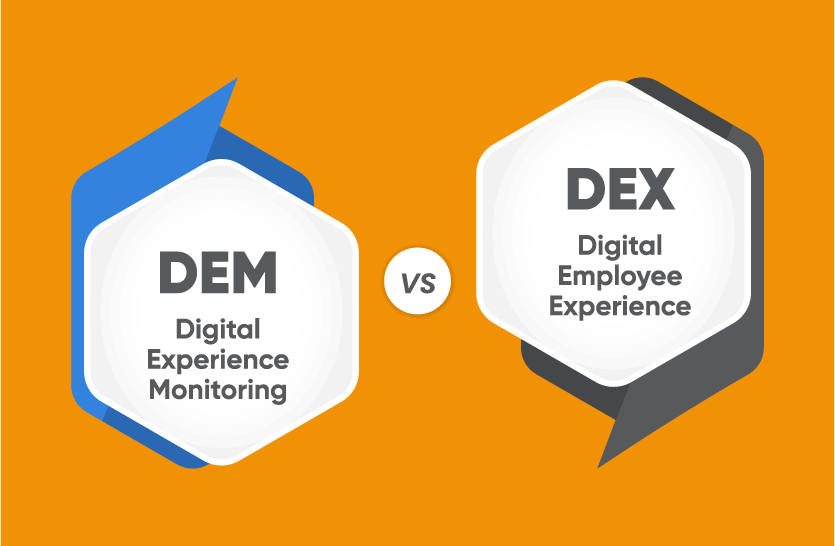Today I’ll cover a few points on DEX vs. DEM. Many organizations have adopted Digital Employee Experience (DEX) Monitoring, and many Digital Experience Monitoring (DEM), some both. Sometimes the terms are used interchangeably, and sometimes these methodologies overlap. I’ll cover a few points that should hopefully clarify the differences and the overlaps.
What is DEX (Digital Employee Experience)?
DEX refers to the quality of the digital interactions and services that employees encounter while using workplace technologies. It encompasses various factors such as application performance, network connectivity, device usability, and overall user satisfaction. DEX monitoring aims to ensure that employees can effectively and efficiently perform their tasks with minimal disruptions, thus enhancing productivity and satisfaction within the workforce.
The phrase “Digital Employee Experience” has been popularized by various industry analysts and technology companies, with significant contributions from organizations such as Gartner and Forrester, who have conducted extensive research and provided insights on optimizing DEX for improved workforce performance.
With DEX strategies there is a default assumption that the end-user is an employee.
Historically, DEM probably was more formally adopted within organizations. However, the COVID-19 pandemic accelerated hybrid and remote working use and for many organizations DEX has become a key factor in the success and smooth operation of their businesses or institutions.
What is DEM (Digital Experience Monitoring)?
Gartner give a very specific definition of DEM – “DEM technologies monitor the availability, performance and quality of an end-user experience when using a Cloud, SaaS or web application. This can include employees such as users accessing their intranet or corporate CRM website and customers such as customers of a retail website.”
Note, that DEM often involves IT administrators being responsible for the user experience of random people who have no direct relationship or support path to the organization, however those “randoms” may be vital to the organization’s core business. The archetypal scenario is eCommerce customers who will abandon a shopping kart if the online store website fails to function well. Nobody calls a takeout food service to tell them that their app is flaky – they just move on to a restaurant with a better delivery app and their custom is lost (often long-term and forever). Similarly, government or public healthcare website administrators may be responsible for delivering core services such as hospital appointment booking systems or pothole reporting services to random members of the general public.
DEM is often a component of DEX
DEM and DEX tend to converge when employees are reliant on key online services or productivity applications. Especially when the IT team is responsible for hosting and delivering key apps and services as SaaS or websites to employees. Applications such as Microsoft 365 / O365, PeopleSoft, Moodle and many others are now key to the productivity of many enterprises.
DEM vs DEX – The Endpoint Perspective
DEX primarily focuses on the digital experience of employees within the workplace environment – often focused on Digital Workspace Monitoring. Increasingly that may be a digital workplace with hybrid and / or work from home elements. IT administrators typically have more direct control over endpoints in DEX monitoring scenarios and usually manage the devices and applications used by employees. This control allows administrators to implement policies, configurations, and optimizations tailored to improve the employee’s digital experience, such as managing software updates, network configurations, and security settings.
Administrators will often have control over the hardware and software of the endpoints that users use (e.g. corporate issued laptops), and so they usually deal with tried and tested configurations and will also often have monitoring information and diagnostics direct from endpoints. And of course, the IT team will have a direct employee-employer relationship that enables a quick call (and expectations on responses) to figure out what is going on.
These days, DEM is often a significant component contributing to the overall DEX, especially now so many organizations are reliant on applications delivered via SaaS especially Microsoft / Office 365 and apps such as Salesforce and so on.
There are however a vast number of organizations adopting DEM outside of a DEX context, especially those offering online services to the general public, where there may be no relationship between the IT team and the end consumer or user and zero control over the endpoint or the choice of endpoint in use.
Out-of-date browsers, Windows XP, 10-year-old mobile phones, dodgy PCs full of viruses – if you are offering a web based online service to the general public, at some point, you will get users trying to use it from something insane, archaic or simply quaintly “retro”. Sometimes, however, DEM will find common user configurations experiencing problems or bottlenecks purely because your test plans missed something, or a new technology has become common since your service or site was designed and tested, or because a component in your application or infrastructure has become outdated.
DEM vs DEX – Edge Cases in Education, Gendanken Points
There’s a grey area particularly in education where students aren’t exactly employees (in theory they are often customers) but often access resources via EUC technologies. For example, it is common for students to access Citrix or VMware desktops or apps to access faculty licenses for specialist software e.g. Adobe products or Autodesk CAD packages needed for engineering course work.
Often students access these VDI/DaaS resources via their own laptops (BYOD – Bring Your Own Device) – from student dormitories or libraries or their family home on ISP and Wi-Fi networks of varying quality – introducing factors well beyond the remit and control of the IT team supporting the engineering apps or the college VDI deployment and IT network.
Students will usually have access to IT support help desks and a mechanism to raise support cases and tickets as per employees in a commercial organization but the insights and tools the IT help desk have to support often unmanaged endpoints is often different to, and more limited than, a typical DEX support scenario.
DEM vs DEX – What Do IT Administrators and the Business Care About?
Considering the IT team’s responsibilities and the business drivers for an organization, adopting DEX and DEM can go a long way to understanding the differences and nuances.
The Costs of Neglecting Digital Experience Monitoring (DEM)
As enterprises are increasingly relying on websites and web applications to deliver business services, they are constantly faced with the struggle to deliver a fast and uninterrupted digital experience to end users. Even a slight delay in page load time translates into lost revenue, poor customer satisfaction and negative brand impact. For example:
- A one second increase in page load time for Amazon translates into a 1% drop in sales (about $1.6 billion in sales annually).
- Google found that a delay of 0.5 seconds in search page load time dropped traffic by 20%.
DEX is invariably driven by the desire that end-users, usually employees, are not frustrated and remain productive with access to the tools they need to perform their jobs. The value to the business is in better employee productivity and happier employees who are better placed to deliver or execute the business’s core function. When employees suffer issues DEX tools need to empower the IT team to troubleshoot and resolve individual user problems. Employees usually have a motivation to proactively raise IT issues with their employer’s IT team and the IT team has a direct responsibility to resolve those issues.
Whilst ideally all monitoring would be proactive, DEX does tend to get hauled into troubleshooting scenarios, responding to employee support tickets or complaints.
DEM, on the other hand, usually requires a more proactive and holistic approach, especially if delivering services to the general public – who often can’t be bothered or don’t know how to raise a complaint. In the scenario where employees are reliant on third-party SaaS the corporate administrator often wants to know of availability issues simply to send out a message indicating that the third-party service is unavailable to pre-empt calls to their own IT support services.
Those administrators using DEM may have wider liabilities and even face fines if services they support fail. Think about the banking app that fails, that means a customer misses a mortgage payment or can’t access their account to buy food for their kids. See – Thousands of HSBC customers in UK unable to access online banking services | HSBC | The Guardian.
Understanding what proactive monitoring is, is a key element to formulating a robust DEX or DEM strategy – technically Synthetic monitoring is not proactive monitoring and understanding the nuances of why, is quite important, see: What is Proactive Monitoring and Why it is Important.
Most enterprises rely on a combination of both RUM (Real User Monitoring) and Synthetic Monitoring to support DEX and DEM strategies. Learn more: Digital Experience Monitoring (DEM) – Synthetic vs Real User Monitoring (eginnovations.com).
DEM – Service Provider or Service Consumer?
Further confusion arises around DEM as it is frequently applied to two different scenarios where the IT team is the service provider (i.e. responsible for delivering a website or online shop) and where the IT team is responsible for supporting employees consuming third-party applications e.g. SaaS applications or external websites.
Clarifying which role, the IT team are performing is essential. Some information on monitoring SaaS Enterprise Applications is available, here: Enterprise Application Monitoring | eG Innovations.
DEM vs DEX – A Summary Comparison Table
| DEM | DEX | |
| End User | Anyone | Usually an Employee |
| Understanding of End User | DEM is often needed to understand user behavior and hardware configurations and is utilized on systems where there is often little knowledge of the user demographic | Usually, well-understood end-users using a limited well-understood configuration |
| Applications Monitored | Applied to a wide range of applications, websites and services | Focuses on the digital workspace and key services which employees access such as productivity services i.e. desktop, mobile device, VDI, and productivity apps. |
| End-Points | Usually unmanaged and unknown | Usually fully managed, although BYOD may be found |
| Timescale Focus | Tends to focus on long term and broad KPIs – is the website available 99.99% of the time, are 99.9% of users able to access services within 2 seconds? Will we have sufficient hardware to support our user growth in 6 months? | Generally, focuses on the day-to-day activity of employees and whether they are happy |
| Proactivity | Often proactive involving preventive measures, ongoing optimizations and so on | Often primarily reactive responding to user issues (alerts when issues occur) |
| Goal | Holistic improvement of end-user experience and productivity | Identify and alert on performance issues impacting end-user experience |
| Typical Troubleshooting Task | Why are website users in Toronto, Canada experiencing page load times 2x greater than other geographies? | Why is Bob in accounts reporting accessing Salesforce is very slow? Does he have 200 tabs open on his browser or poor home Wi-Fi? |
Conclusions
Both DEM and DEX strategies are not just about the measurement of experience. Whilst this is important, how you respond to poor experience is a key part of your strategy. You need to consider:
- how long it takes to fix issues (MTTR),
- how often the same issue reoccurs,
- how proactive you are in avoiding issues before end-users are affected.
But that’s a longer story and one I will save for a future article……
eG Enterprise is an Observability solution for Modern IT. Monitor digital workspaces,
web applications, SaaS services, cloud and containers from a single pane of glass.
Further Information
- End User Experience Monitoring Tools | eG Innovations
- Digital Experience Monitoring (DEM) – Synthetic vs Real User Monitoring
- Free eBook: Digital Workspaces and the Customer Experience eBook
- Learn about how to construct an effective DEM strategy – see: Digital Experience Monitoring Strategy | eG Innovations