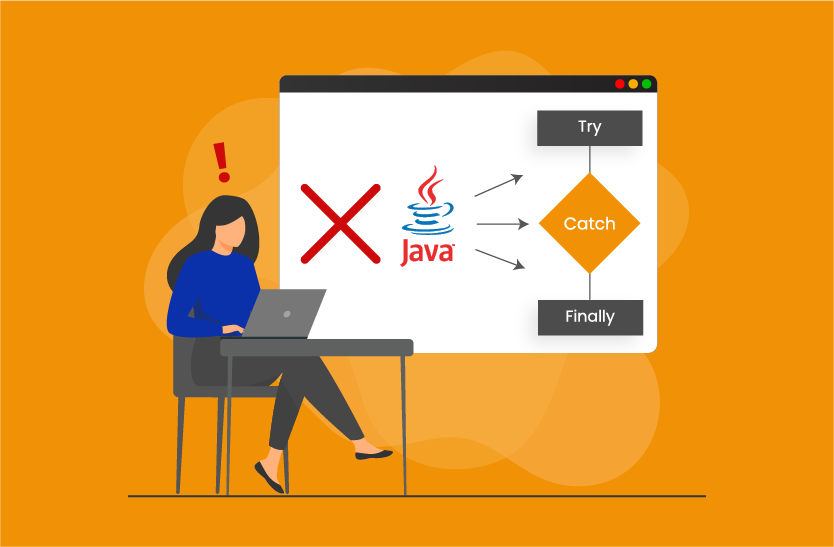Why is Exception Monitoring in Java Important?
Exception monitoring in Java plays a vital role in Java application performance monitoring by providing real-time insights into the health and stability of the application. Java is now the backbone of many critical and complex business applications in sectors such as banking, healthcare, finance, retail, and e-commerce. The complexity of these systems is also compounded by the fact that they involve distributed Java microservices that communicate across various layers. When an exception occurs in one service, it can cascade to other upstream services. This can potentially cause widespread disruptions affecting business and user experience.
Minor issues can rapidly escalate and propagate quickly in the absence of full observability and proactive monitoring. Exception monitoring in Java plays a vital role in Java application performance monitoring by providing real-time insights into the health and stability of the application.
However, even with monitoring in place, many SRE teams struggle with visibility gaps that leave critical exceptions undetected. In fact, most monitoring tools fail to catch key blind spots, leading to cascading failures and prolonged troubleshooting.
Key Reasons Why Exception Monitoring in Java is Essential
Monitoring exceptions in Java is essential for several key reasons:
- Proactive Issue Detection: Exception monitoring enables developers to identify issues before they become major problems. By capturing and analyzing exception data, developers can trace performance bottlenecks to their root causes, allowing for early detection and proactive prevention of errors.
- Performance Penalty: Exceptions in Java are expensive and shouldn’t be used for flow control. When an exception is thrown, it interrupts the JVM’s optimized execution, leading to performance issues. The JVM has to stop optimizations, handle the exception, and deal with memory cleanup, which slows down the system.
- Root Cause Analysis: Java exception monitoring helps identify the root causes of errors, whether from code defects, configuration issues, or environmental factors.
- User Experience: Frequent and unresolved exceptions can lead to poor application performance, affecting user satisfaction. Monitoring ensures that exceptions are quickly identified and addressed to maintain smooth performance and improve the user experience.
- Trend Analysis: By tracking exceptions over time, you can identify recurring issues or bottlenecks in your applications and take corrective actions.
What is a Java Exception?
In Java, an exception is an event that disrupts the normal flow of a program’s execution. This event occurs when the JVM (Java Virtual Machine) detects an error or an unexpected condition, such as invalid data or system issues. Java exceptions are handled through a structured error-handling mechanism.
Common Causes of Java Exceptions:
Common reasons that exceptions are thrown within Java code, include:
Understanding the common causes of exceptions is crucial for effectively handling exceptions in Java applications. Here are some common issues that can lead to exceptions.
1. Network Drops
Connectivity issues can disrupt I/O operations, leading to exceptions when the application attempts to read from or write to a network resource. This can occur due to:
- Unstable Internet Connections: Fluctuations in network connectivity can cause timeouts or interruptions in data transmission.
- Server Downtime: If the server is temporarily unavailable, attempts to connect can throw exceptions like SocketException.
- Firewall Restrictions: Firewalls may block certain ports or protocols, preventing access to required resources.
2. Invalid Input
Exceptions can arise from user or system-provided data that doesn’t meet expected formats or validation criteria. Common scenarios include:
- Type Mismatches: Entering a string where a number is expected can trigger a NumberFormatException.
- Out-of-Range Values: Providing values outside the acceptable range, such as negative numbers for age, can lead to IllegalArgumentException.
- Malformed Data: Input that does not conform to expected patterns, such as an improperly formatted email address, can cause validation exceptions.
3. Non-existent Files
File operations that attempt to access files that are missing or have been moved can result in exceptions such as:
- FileNotFoundException: This occurs when the application tries to read a file that does not exist at the specified path.
- IOException: General input/output errors can occur if there are issues reading from or writing to a file, such as lack of permissions or disk space.
4. Code-level Bugs
Logical or syntactical errors in the code can lead to exceptions during execution. These bugs can manifest in various ways:
- Null Pointer Exceptions: Attempting to access methods or properties on a null object can throw a NullPointerException.
- Index Out of Bounds: Accessing an array or list with an invalid index can result in an ArrayIndexOutOfBoundsException.
- Infinite Loops: Logical errors that create infinite loops can eventually lead to a StackOverflowError due to excessive recursion.
5. Resource Exhaustion
Applications can run into exceptions when system resources are depleted, such as:
- OutOfMemoryError: This occurs when the Java Virtual Machine (JVM) cannot allocate an object because it has run out of memory. We’ve got some more information on troubleshooting “the dreaded OutOfMemoryError” available, here: Java Application Monitoring – How IT Ops can Diagnose Memory Leaks at Scale.
- File Descriptor Limits: Exceeding the maximum number of open file descriptors can lead to IOException when trying to open new files.
6. Database Issues
Interacting with databases can introduce exceptions due to:
- Connection Failures: Issues connecting to the database, such as incorrect credentials or unreachable servers, can throw SQLException.
- Query Errors: Syntax errors in SQL queries or violations of database constraints (like unique constraints) can also result in exceptions.
In large Java applications, even small errors can spread through the system, causing slow performance and bad user experiences. Without good monitoring, these problems can go unnoticed until they cause major disruptions. Exception monitoring with transaction tracing helps teams catch and fix errors early, stopping issues before they affect the application’s stability and users.
Note how the observability tool clearly pinpoints the source of an error, which has a cascading effect on a particular user. SREs and AppOps can quickly diagnose and resolve the root cause before it impacts other users.
Simply identifying the occurrence of an exception isn’t enough—knowing the precise line of code where the issue originated allows teams to quickly address the root cause. This level of granularity is key to maintaining performance, minimizing downtime, and enhancing the user experience.
SREs and IT Ops need an observability tool that identifies the exact line of code where an exception occurred. This provides them with the detailed insights needed for quick and effective issue resolution.
7. Environmental Factors
Sometimes, exceptions are caused by external factors that are outside the application’s control:
- Configuration Issues: Incorrect or missing configuration files can lead to ConfigurationException or similar errors.
- Dependency Failures: If an external service or library that your application depends on fails or changes unexpectedly, it can lead to runtime exceptions.
Java Exceptions vs Errors – What is the Difference?
In Java, both exceptions and errors are abnormal conditions that disrupt the normal flow of a program. However, they differ in their causes, how they’re handled, and their impact on the application:
- Exceptions: These are conditions that a program can handle, such as file not found, invalid input, or database connection issues. They are typically recoverable by applying appropriate handling strategies.
- Errors: Errors represent more serious problems, usually outside the program’s control, such as OutOfMemoryError. These are generally unrecoverable and signify critical issues in the JVM (Java Virtual Machine) environment.
Examples of JVM Errors:
Two very common JVM exceptions, that you will invariably encounter at some point, are:
- OutOfMemoryError: Thrown when the Java Virtual Machine can no longer allocate an object because it has run out of memory.
- StackOverflowError: Occurs when a method recurses too deeply.
The main difference is that exceptions can be anticipated and potentially fixed by the application, while errors usually can’t be recovered from and signal deeper issues with the system or JVM.
The Hierarchy of Java Exceptions
Java exceptions are structured in a hierarchy, starting from the Throwable class:
- Throwable
- Error (Unrecoverable issues, e.g., JVM crashes)
- Exception
- Checked Exceptions: Must be caught or declared (e.g., IOException).
- Unchecked Exceptions: Also known as Runtime Exceptions, they don’t need to be declared or caught (e.g., NullPointerException, ArrayIndexOutOfBoundsException)
Unchecked Exceptions in Java
Unchecked exceptions in Java typically indicate programming errors or flaws in the logic of the application. They occur due to conditions like:
1. NullPointerException
- Description: This exception is thrown when an application attempts to call methods on a null object reference.
- Example: NullPointerException can occur when trying to call a method on an object that has not been initialized or has been set to null.
2. ArrayIndexOutOfBoundsException
- Description: This exception is thrown when an application attempts to access an array with an index that is out of range.
- Example: ArrayIndexOutOfBoundsException can occur when trying to access an array element with an index that is less than 0 or greater than or equal to the length of the array.
3. IllegalArgumentException
- Description: This exception is thrown when an application passes an argument to a method that does not meet the expected criteria.
- Example: IllegalArgumentException can occur when passing invalid or inappropriate arguments to a method, such as passing a negative number where a positive number is expected.
Characteristics of Unchecked Java Exceptions
Key features of unchecked Java exceptions, include:
- No Forced Handling: Unlike checked exceptions, unchecked exceptions do not require explicit handling by the developer. The JVM does not enforce the declaration of these exceptions in method signatures.
- Deep-Rooted Problems: These kinds of exceptions often signal deep-rooted problems in the code. They can be harder to catch because they arise from fundamental flaws in the application’s logic.
- Runtime Errors: Unchecked exceptions are runtime errors, meaning they occur during the execution of the program, rather than at the time of compilation.
Exception Handling in Java
Exception handling in Java revolves around four key components:
- Try: Defines the block of code that is watched for exceptions.It means we can’t use try block alone. The try block must be followed by either catch or finally.
- Catch: Handles the exception if one occurs in the try block It must be preceded by a try block which means we can’t use catch block alone. It can be followed by finally block later.
- Finally: Optional block that executes after try/catch regardless of the outcome. Putting cleanup code in a finally block is always good practice, even when no exceptions are anticipated.
- Throw/Throws: Used to explicitly throw an exception or declare an exception in a method signature.
What are Exception Handlers in Java?
Exception handlers are blocks of code that manage and mitigate the effects of an exception. When an exception occurs, the handler either attempts to resolve the issue and / or logs it for further analysis.
The JVM provides various runtime services to Java programs. This includes exception handling, which allows programmers to catch and handle exceptions that occur during program execution.
Why Exception Handling is Important in Java:
- Robustness: Ensures that the application can handle unexpected scenarios without failing completely.
- Error Tracking: Helps developers identify and fix bugs more easily.
- Recovery: Allows programs to recover from certain errors without interrupting user experiences.
- Logging: Captures information about exceptions for troubleshooting and monitoring purposes.
Final Thoughts on Exception Handling and the Value of Exception Monitoring in Java
Exception handling is more than just catching errors in Java code—it’s about designing resilient Java applications that can gracefully handle failures and recover from issues. With proper exception handling mechanisms and by putting in place exception monitoring in Java to identify and pinpoint the root-cause issues, you can build robust applications that minimize downtime, enhance user experiences and use resources optimally.
Next Blog: 7 Java Exception Monitoring Blind Spots That SREs Must Eliminate
Now that we’ve covered the fundamentals of Java exception monitoring, it’s time to address the gaps that often go unnoticed.
Many SRE teams struggle with visibility when identifying, prioritizing, and resolving exceptions that truly impact system stability. Without addressing these critical insights, monitoring remains incomplete.
These blind spots can lead to undetected failures—resulting in outages, lost revenue, and hours wasted on debugging.
I’ll walk you through seven key challenges in the next installment of this blog series: https://www.eginnovations.com/blog/7-java-exception-monitoring-blind-spots/
eG Enterprise is an Observability solution for Modern IT. Monitor digital workspaces,
web applications, SaaS services, cloud and containers from a single pane of glass.
Learn More:
If you enjoyed this blog, you might be interested to read some others:
eG Enterprise is an Observability solution for Modern IT. Monitor digital workspaces,
web applications, SaaS services, cloud and containers from a single pane of glass.
- Demystifying Java Lambda Expressions | eG Innovations
- Garbage Collection in Java: Best Practices | eG Innovations
- Java Memory Leak: 7 Myths that SREs Need to Know (eginnovations.com)
- How APM Solutions Enhance JMeter Load Testing Visibility (eginnovations.com)
- Top Java Performance Problems & How to Fix them | eG Innovations