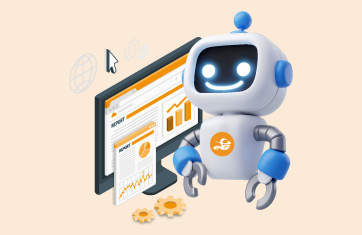What is Citrix Receiver?
 Citrix Receiver (now renamed as Citrix Workspace app) is client software that is bundled with Citrix Virtual Apps and Desktops and allows client devices to connect to various virtualization services offered by Citrix. Receiver is supported on various client platforms and form factors, including Windows, Windows Mobile, macOS, iPad, iPhone, Android, BlackBerry, HTML5, Linux, Google Chromebook, thin clients, zero clients, Raspberry Pi and embedded operating systems. (https://www.citrix.com/downloads/workspace-app/).
Citrix Receiver (now renamed as Citrix Workspace app) is client software that is bundled with Citrix Virtual Apps and Desktops and allows client devices to connect to various virtualization services offered by Citrix. Receiver is supported on various client platforms and form factors, including Windows, Windows Mobile, macOS, iPad, iPhone, Android, BlackBerry, HTML5, Linux, Google Chromebook, thin clients, zero clients, Raspberry Pi and embedded operating systems. (https://www.citrix.com/downloads/workspace-app/).
Using Citrix StoreFront in conjunction with Receiver, organizations can provide users with self-service access to their applications and desktops – all with a common user interface, regardless of the endpoint device hardware, OS or form factor.
Citrix’s Receiver allows users to connect virtualized applications and desktops from their digital endpoints. Receiver works with the HDX protocol built on top of the ICA protocol.
- The ICA protocol sends keyboard and mouse input to the remote server and receives screenshot updates on the client device.
- The HDX protocol provides a high-definition experience of published applications and desktops to users.
Why Should You Keep Citrix Receiver Updated?
Citrix’s Receiver is a must-have software on client devices so they can connect to Citrix sessions. Therefore, the Citrix administration team must ensure that the endpoint devices Citrix end users are using have Receiver installed.
At the same time, since an organization can have thousands of endpoints, it is essential that there is uniformity in Receiver installation across these endpoints. Organizations must seek to keep the Receiver versions updated for several reasons:
- New features of Citrix products are supported only on newer versions of Receiver, which makes it important to have the latest version of Receiver installed on client devices.
- Bug fixes may not exist with older versions, and users may complain about problems that can be resolved by moving to a newer version of Receiver.
 Then, there is the case of security. Over the years, the Receiver has undergone many changes. In fact, the journey from Receiver 1.0 to its current version – the Citrix Workspace app – has seen significant improvements to the security architecture of the Receiver. This means that using an old version of the Receiver can gravely compromise security and performance of your Citrix infrastructure. For instance, the latest Receiver version blocks all communication over TLS 1.0 and TLS 1.1, allowing only TLS 1.2 connections. If your application/desktop users continue to use an old version of the Receiver that allows the less-secure, more vulnerable TLS 1.0 and TLS 1.1 connections, your Citrix infrastructure will be exposed to malicious external attacks. This, in turn, may not just destabilize your infrastructure but may also cause performance and productivity levels to plummet!
Then, there is the case of security. Over the years, the Receiver has undergone many changes. In fact, the journey from Receiver 1.0 to its current version – the Citrix Workspace app – has seen significant improvements to the security architecture of the Receiver. This means that using an old version of the Receiver can gravely compromise security and performance of your Citrix infrastructure. For instance, the latest Receiver version blocks all communication over TLS 1.0 and TLS 1.1, allowing only TLS 1.2 connections. If your application/desktop users continue to use an old version of the Receiver that allows the less-secure, more vulnerable TLS 1.0 and TLS 1.1 connections, your Citrix infrastructure will be exposed to malicious external attacks. This, in turn, may not just destabilize your infrastructure but may also cause performance and productivity levels to plummet!
 Also, each Receiver version comes with a strict ‘shelf-life.’ Once a version reaches its prescribed end-of-life (EOL), Citrix will no longer provide technical assistance to troubleshoot issues related to that version. Until the end-users upgrade the Receiver, your support calls will grow longer, service levels will suffer, and the Citrix user experience will remain below par.
Also, each Receiver version comes with a strict ‘shelf-life.’ Once a version reaches its prescribed end-of-life (EOL), Citrix will no longer provide technical assistance to troubleshoot issues related to that version. Until the end-users upgrade the Receiver, your support calls will grow longer, service levels will suffer, and the Citrix user experience will remain below par.
“Keeping your employees’ Receiver software up-to-date is critical for ensuring that every user of your Citrix XenApp and XenDesktop Sites is getting the best possible app and desktop performance, end-user experience, and security benefits.”
Source: https://www.citrix.com/blogs/2017/08/07/citrix-receiver-updates-made-easy/
Challenges with Keeping Citrix Receiver Updated on Client Devices/Endpoints
With Citrix releasing at least a couple of updates to the Receiver on various platforms, the challenge with this is twofold, especially in large BYOD environments with hundreds or thousands of end users:
- How does Citrix admin know which version of Receiver is running in each endpoint?
- How does the Citrix admin get the latest update pushed to all users (across multiple device types)?
For mobile device users, they must get the updated app from their respective app store (based on which mobile operating system they are using). Citrix StoreFront is also built with the capability to check the Receiver version and notify users that an update is required. Both these require the user to be aware of the version they are using, then alerting the Citrix admin to get updated. This is a lot of work.
From an administrator’s perspective, they can use Active Directory Group Policy scripts to push Receiver updates to the user devices as part of the startup/shutdown of AD GPO. Or, can use any third-party patch management tools to push out the updated software to all devices.
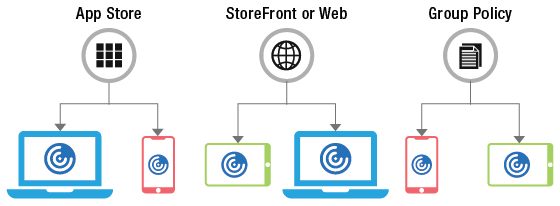
Updating Receiver on end-user devices
In order to relieve the user from the burden of tracking what version of Receiver they have and make the administrator’s job easy to only update those devices that have older versions of Receiver, it is imperative to centrally manage and track which devices are running which version of Receiver.
Analytics and Insights into ‘Citrix Receiver Version in Use’ Can Help
To assure Citrix users of the best performance, security, and experience at all times, Citrix administrators should be able to quickly identify the client devices that are installed with an obsolete/problematic Receiver version and the users who will be impacted by this.
 Having the Receiver version data at hand is also useful for troubleshooting. When a user complains of an issue during Citrix connectivity, it is very possible that they are using an old version of Receiver. Without the information on Receiver version, the Citrix admin can spend hours trying to figure out the problem on the server side. If the Receiver version is known, it can be easily updated to sort out the issue for the end user.
Having the Receiver version data at hand is also useful for troubleshooting. When a user complains of an issue during Citrix connectivity, it is very possible that they are using an old version of Receiver. Without the information on Receiver version, the Citrix admin can spend hours trying to figure out the problem on the server side. If the Receiver version is known, it can be easily updated to sort out the issue for the end user.
This is where eG Enterprise helps! Without requiring you to deploy any agents on all your client devices, eG Enterprise looks across your Citrix Site and automatically discovers the following:
- Which users are connecting to the Citrix servers or desktops in the Site?
- Which client devices they are connecting from?
- What type and version of the Receiver are installed on each device?
Then, eG Enterprise intelligently encapsulates this information in a comprehensive Citrix Receiver Usage report. This is a built-in report that is available at the click of a button, which can also be scheduled for automated delivery based on custom periodicity. This report is also customizable, which allows you to select which XenApp/virtual app server(s) or XenDesktop/virtual desktop VMs you want to see the Receiver versions associated with it.
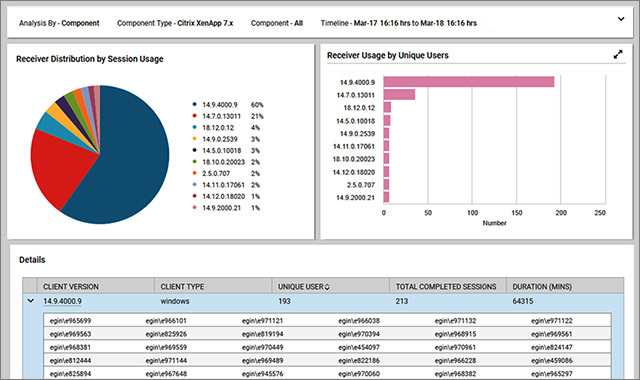
The Citrix Receiver Usage report in eG Enterprise
At-a-glance, this report reveals the different versions/types of Receivers that are used by end-users across the Citrix Site. This way, you can rapidly identify those client devices that are using a no-longer-supported version of the Receiver or a version where a few critical features are not supported. If a user complains of issues when accessing their applications/desktops, you can quickly drill down from a problematic Receiver in this report to check whether that user is using such a Receiver. If so, you can then urge the user to upgrade the Receiver on his/her device to resolve the issue.
By providing Citrix administrators with client-side insights that they have never had before, the Citrix Receiver Usage report in eG Enterprise helps them rapidly identify, investigate, and resolve issues on the Receiver end that could be adversely impacting the application/desktop experience of Citrix users.
eG Enterprise is an Observability solution for Modern IT. Monitor digital workspaces,
web applications, SaaS services, cloud and containers from a single pane of glass.
Helpful Resources:
- Watch Webinar: Citrix Troubleshooting 101
- Download White Paper: Key Considerations for a Citrix Monitoring Solution
- Watch Webinar: How to Make Citrix Logons 75% Faster
- Case Study: See How eG Enterprise Helped Improve IT Performance & User Satisfaction
- Citrix Monitoring Overview
- Review our Citrix Troubleshooting Guide to solve your most challenging Citrix issues