 Most Citrix professionals are well aware that when desktop or application performance is slow, the first finger tends to get pointed at the Citrix team. But even for complex ecosystems like Citrix, ITIL guidance like a Service Desk continues to be a long-standing ‘best practice’ and can help if IT staff work together. This post will outline some of the ITIL guidance from the perspective of eG Enterprise and a Citrix digital workspace.
Most Citrix professionals are well aware that when desktop or application performance is slow, the first finger tends to get pointed at the Citrix team. But even for complex ecosystems like Citrix, ITIL guidance like a Service Desk continues to be a long-standing ‘best practice’ and can help if IT staff work together. This post will outline some of the ITIL guidance from the perspective of eG Enterprise and a Citrix digital workspace.
Citrix Staffing Guidelines
In the White Paper, Staffing for Success – Application Virtualization & VDI, Citrix provides suggested staffing for small, medium and large Citrix environments as illustrated below.
| Citrix Role | Large(> 3,000 Citrix users) | Medium(500-3,000 Citrix users) | Small(up to 500 Citrix users) |
|---|---|---|---|
| Architect | 1 to 2 | 1 | 1 |
| Implementer | 3 | 2 | 1 |
| Operator | 5 | 3 | 2 |
| Help Desk | 20 | 10 | 3 |
| Network Admin | 4 | 2 | 1 |
Architect – Scoping, planning and executing Citrix-specific service and project requests. An Architect also translates business requirements into the technical design.
Implementer – Focuses on deploying new use cases and leading lifecycle management initiatives.
Operator – This role includes proactive monitoring and management; assists in resolving issues escalated by level one support.
Help Desk – Performs initial issue analysis, problem definition, ticket routing, and simple issue resolution; escalates issues to the Operator.
Network Admin – (This role is involved when NetScaler is present.)
What’s important to recognize is that these are roles; staffing in each organization is likely to combine Citrix and perhaps other roles. A fact of life for most IT people is they wear many hats!
eG Enterprise Staffing Guidelines
The staffing requirements for an eG Enterprise monitoring environment for Citrix digital workspace environments mirror the Citrix guidelines.
[Note: The eG roles do not necessarily map to the Citrix roles; i.e., the Citrix Architect is not necessarily the eG Administrator. However, the number of eG roles roughly maps to the size of the monitored environment; in most cases the number of eG roles required will be slightly lower, and of course roles are often combined.]
| Citrix RoleeG Role | Large(> 3,000 Citrix users) | Medium(500-3,000 Citrix users) | Small(up to 500 Citrix users) |
|---|---|---|---|
| ArchitecteG Admin | 1 to 2 | 1 | 1 |
| ImplementerMonitor User | 3 | 2 | 1 |
| OperatorMonitor User | 5 | 3 | 2 |
| Help DeskAlarm Viewer | 20 | 10 | 3 |
| Network AdminNot Required | 4/0 | 2/0 | 1/0 |
eG Administrator – Administers the eG Console and database, performs user management, sets policies for alarm, test, threshold, agent/license and configuration management. Is also a Monitor User, and could be a SuperMonitor User; i.e., view of all monitored environments.
Monitor User – Monitor Users have views of monitored environments assigned to them and may be Supermonitor Users with a view of all monitored environments.
Monitor Users who are also Citrix Implementers may perform the following periodic tasks:
- Add / Modify, Manage / Unmanage, View Components
- Configure / Enable / Disable Tests
- Manage Thresholds / Alarm / Maintenance / Mail Policies
- Validate additions to the site-specific knowledgebase as required
Monitor Users who are also Citrix Operators would be focused on proactive monitoring, creation of dashboards and reports appropriate to the target environments, receive escalations from Alarm Viewers (Help Desk) and contribute to the knowledgebase.
Alarm Viewers – Alarm Viewers have limited views of the monitored environment. These views would typically include alarm windows and dashboards relevant to the monitored environments.
In larger deployments of eG Enterprise where converged application and infrastructure performance monitoring is established, additional (non-Citrix related) roles may be present in an IT organization. These might include developers, site reliability engineers or others depending on the operating models established in the organization.
How Event Correlation Improves Teamwork
The ITIL guidance has supported the use of process models for many years. These predefined procedures provide an effective way to improve the efficiency of an IT operation and are often the basis for automated operations.
Alarm Viewers (Help Desk)
A typical scenario might include Level 1 support (Alarm Viewers/Help Desk) staff having a user experience dashboard, an alarm window and perhaps a logon simulation dashboard.
[All of these are out-of-the-box capabilities of eG Enterprise; most customers begin with these and gradually tailor them to specific requirements over time. For example, Alarm Viewers/Help Desk staff may want views by geographic location and/or user groups.]
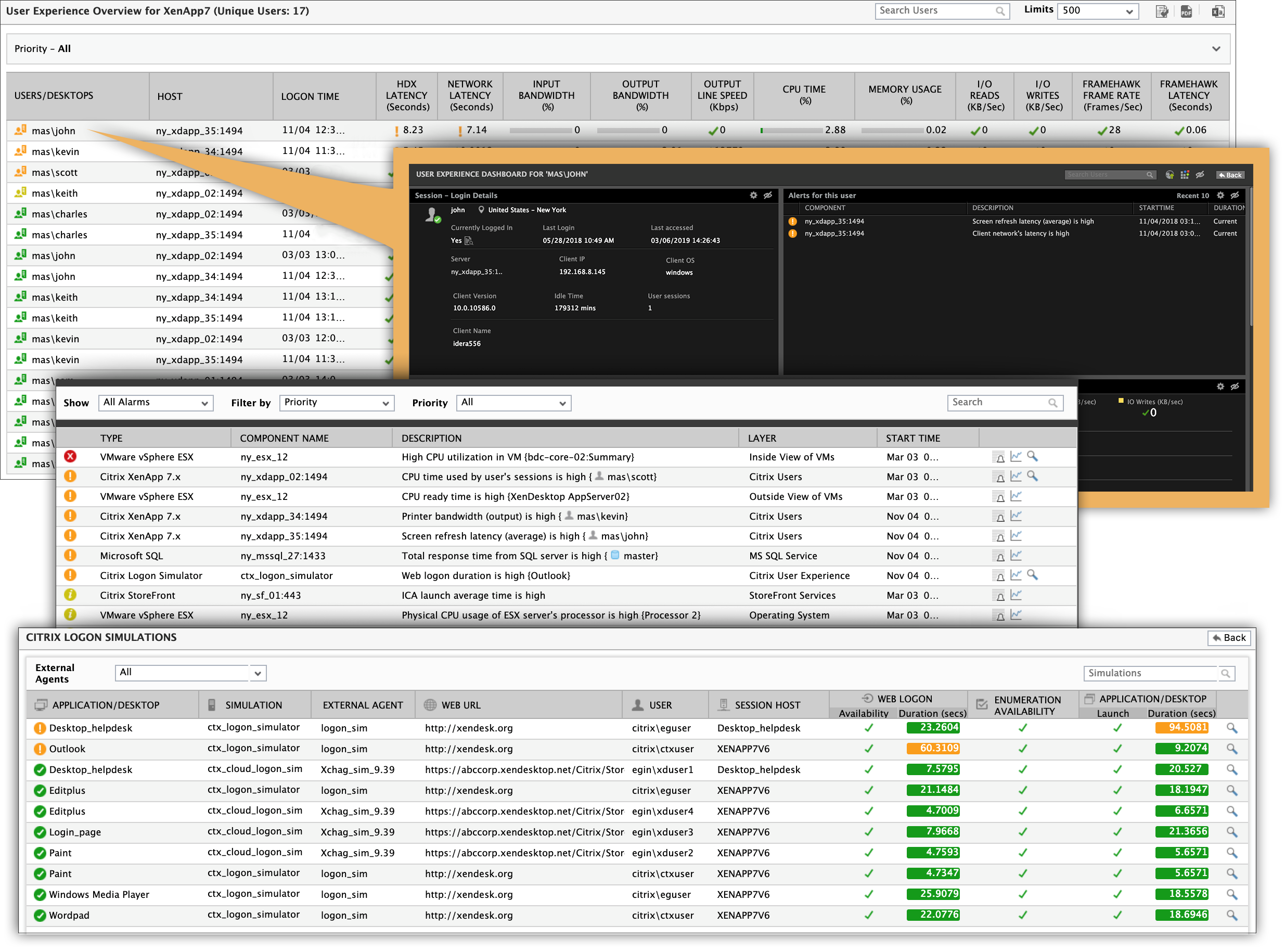
Incident Modelling
An incident model (sometimes called a ‘template’) contains the pre-defined steps that should be taken for dealing with a particular type of Incident . In order to use incident modeling effectively there are two capabilities that are important:
- A detailed diagnosis – In order for the right incident model to be defined/selected and the incident resolution/recovery to complete you must make sense of events.
- An ability to locate the right model – Staff must be able to find the right Incident model for the situation at hand.
The automated diagnosis and site-specific knowledgebase capabilities of eG Enterprise enable very effective incident modeling. The Alarm Viewers/Help Desk staff will know right away if the issue is client-side or an issue with the digital workspace.
eG Enterprise correlates performance alerts from different tiers and automatically pin-points where the root-cause of a problem lies. This capability is what enables automated triage, actionable, detailed diagnosis of performance issues and provides a foundation for automated operation (self-healing correlation).
Monitor Users
The ability for eG Monitor Users to create a site-specific knowledge base to track of past problems and their resolutions helps create a manageable library of incident models that are appropriate to the target environment. The ability to perform context-sensitive searches on the knowledge base also helps validate the information in the knowledgebase, so the incident models created are operationally sound.
Note: Customers may want to avoid attempting to include every specific scenario in the library incident models, which makes the models harder to define and maintain. For example, it’s often good to begin with a couple simple models; i.e., a ‘client-side issue’ model and a ‘digital workspace issue’ model and refine the models from there.
As these models mature, customers can evolve to self-healing correlation. In this scenario, automated actions are taken directly from the eG Management Console or via any other orchestration tool.
Perhaps one of the most significant advantages of eG Enterprise Unified Monitoring architecture is providing situational awareness to all service team members. While each team has views relevant to their scope (applications, infrastructure, business services, data centers, etc.) the context of all events/alerts is based on end user and digital service performance.
It is this kind of organizational transparency that is so powerful, improving organizational trust and moving the IT culture from one of finger-pointing to one of observability. While difficult to quantify, for many this is the most significant value provided by the monitor.
Aligning Monitoring with Citrix Improvement Cycles
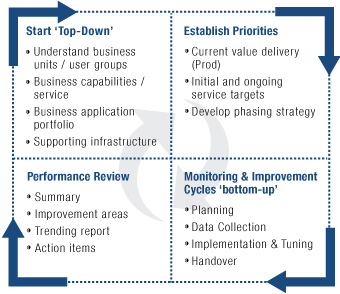 Cycles of monitoring instrumentation are often aligned with Citrix Use Cases. Each cycle of monitoring instrumentation (as required) will include planning, data collection, implementation/tuning and handover.
Cycles of monitoring instrumentation are often aligned with Citrix Use Cases. Each cycle of monitoring instrumentation (as required) will include planning, data collection, implementation/tuning and handover.
As the size and scope of the monitored environment grows, these cycles happen rapidly as an ongoing part of operations. These instrumentation cycles should not be confused with higher-order cycles of planning that focus on overall architecture, user groups and business requirements which often are taking place concurrently and drive these operational improvement cycles.
In fact, the most effective deployments of eG Enterprise are in organizations that leverage converged application and infrastructure monitoring to align the digital workspace with business-driven user groups.
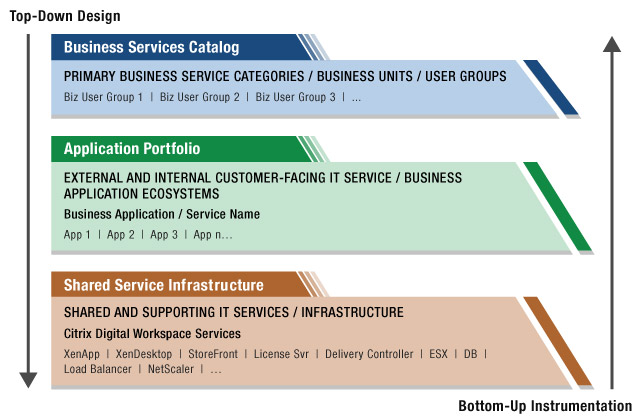
This ‘service catalog’ approach to instrumentation is also consistent with ITIL, and in fact will be even more so as ITIL v4 and related guidance (i.e., VeriSM) become more mainstream. Aligning Citrix and eG roles can help accelerate the development of organizational capabilities around performance management, which can be leveraged across the enterprise.
For more information, contact eG Innovations: info@eginnovations.com.
eG Enterprise is an Observability solution for Modern IT. Monitor digital workspaces,
web applications, SaaS services, cloud and containers from a single pane of glass.




