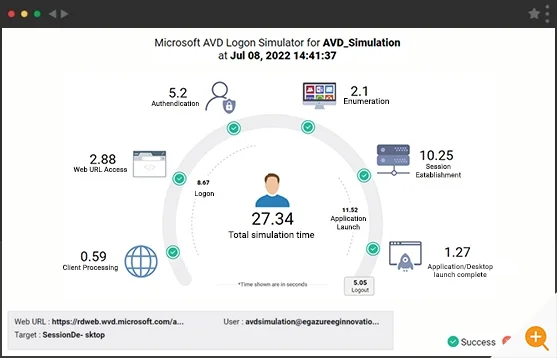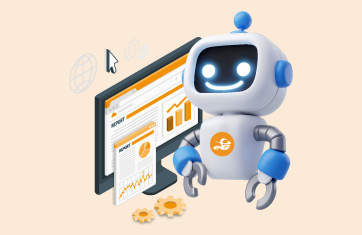The Importance of the Azure Virtual Desktop Logon Process
I’m excited to be able to announce the availability of the new eG Enterprise Express Logon Simulator for AVD that now provides any AVD administrator with a no-risk, powerful “synthetic” monitoring tool to track AVD logon performance and failures. Slow logon performance has been one of the most challenging user complaints that VDI and digital workspace administrators and support teams have to deal with. When a user logs on to a virtual desktop, there are many interactions that need to occur between different infrastructure elements. A slow-down or failure anywhere in the infrastructure – the AVD broker, Azure AD, any on-prem Active Directory, FSLogix containers, storage, etc. – can result in slow or failed logons. AVD administrators must be able to detect such situations proactively and resolve them.
The Free AVD Logon Simulator
Using this new tool to enable 24×7 simulation and alerting on virtual desktop and workspace logon failures provides AVD administrators with exactly what they need to proactively detect and fix such issues, and thereby, ensure a great user and employee digital experience.
Simple tabulated reports and dashboards present the results of logon duration and failures. When failures occur, screenshots are automatically captured and made available via color coded overlays in a simple and intuitive GUI. This design is for both administrators and multi-skilled frontline help desk operators to understand every stage of the logon process and the points of failure.
If you are encountering AVD logon challenges or slow logons, you may like to read our article on troubleshooting AVD logon problems that covers the root-cause of common AVD user logon issues; see: Troubleshoot Slow Azure Virtual Desktop Logons.
With this new addition, eG Enterprise Express SaaS now supports three built-in digital workspace simulation options. Customers can choose to use the free logon simulator for AVD, or the previously supported ones for Free Logon Simulator for Citrix (on-prem and cloud) and Free Logon Simulator for VMware Horizon technologies. Get started by registering here: https://www.eginnovations.com/avd-logon-simulator
eG Enterprise is an Observability solution for Modern IT. Monitor digital workspaces,
web applications, SaaS services, cloud and containers from a single pane of glass.
Further Information
- Synthetic Logon Simulation is best complemented by leveraging Real User Monitoring (RUM), learn about the differences between RUM and synthetic monitoring.
- Beyond logon simulation, AVD users can leverage eG Enterprise for protocol simulation, full session and thick app simulation and web app simulation, learn more: What is Synthetic Monitoring – How to Make it Work | eG Innovations
- Learn how to Troubleshoot Slow Azure Virtual Desktop Logons alongside an explanation of the reasons for issues and most likely causes of failures and performance issues in the AVD architecture
- For monitoring the wider Azure infrastructure, see: Azure Monitoring
- Learn about the limitations of monitoring AVD via Log Analytics and Azure Monitor: Azure AVD (Azure Virtual Desktops) Monitoring
- Microsoft Monitoring: One-Stop Shop for Everything Microsoft
- Office 365 Monitoring, Reporting and Performance Management