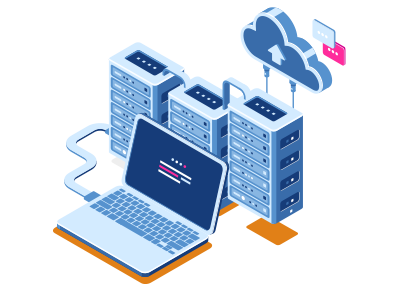Customer Corner – How to set up alerting for web servers in an active/passive set-up
This blog post is the first in a series highlighting actual questions asked to eG Enterprise during customer support calls and our answers to those.
At first, it appeared that this customer had a simple active/passive web server set-up to provide failover resilience. However, it transpired that they were using Citrix ADC’s (was NetScaler) GSLB (Global Server Load Balancing) features. This is a perfect use case to leverage eG Enterprise’s conditional metric aggregation technologies to alert them when a certain percentage of sites were down vs. individual servers in an environment designed for redundancy and failover.
Q – “I have two web servers in an active/passive set-up. In eG Enterprise, how do I configure to get alerted only if both web servers go down?”
A – For any active/passive set-up, we recommend that you do the following:
- Configure both the web servers for monitoring.
- Configure the website hosted on the web servers to be monitored by using an external agent (i.e., not by the agents installed locally on the web servers).
- Configure minor priority for alerts from individual servers and critical priority for the alert associated to the website.
This configuration will ensure that you get minor alerts when one server goes down, but critical alerts when both web servers go down and the website is unavailable.
Q – In my case, a service from each web server is a GSLB site on NetScaler. How can I get alerts when a certain portion of the sites go down?
A – Metric aggregation is an immensely powerful capability, which you can apply to many of the eG Enterprise components to customize your insights for your own needs – for example, in dashboards, topology, etc., and for getting alerted when more than XX% servers/users have issues rather than alerts for individual servers/users.
You can use conditional metric aggregation to customize alerting in any way you want. Using this feature, you can group objects and raise alerts on thresholds for the group rather than for the individual server/user, etc. Standard metric aggregation allows you to aggregate metrics. For instance, when you create an aggregate test to report the average CPU usage of a Windows server farm comprising four Windows servers. If three out of the four servers register a CPU usage of 40% each, and one server registers 80%, then the average CPU usage for that farm will be 50%. This seemingly low aggregated CPU usage value does not reveal the fact that a single Windows server is seeing more than 80% of CPU resources.
To allow administrators greater flexibility and visibility into the health of the target infrastructure, eG Enterprise offers Conditional Aggregation as well as Standard Aggregation. This is most useful when administrators only want to know the count or percentage of components that fulfill a defined condition or conditions. For instance, administrators may just want to know how many Windows servers are consuming over 80% of the CPU resources. So, in your case, you could raise a minor alert when more than 25% of the sites go down, a major alert when 50% are down, and a critical alert when more than 75% of the sites go down, etc.
For more information, check out https://www.eginnovations.com/documentation/Admin/Metric-Aggregation.htm or reach out to us for a discussion. You might also like to check out our quick how-to-videos: Understanding and Modifying Thresholds and Creating Group Thresholds.
More about GSLB
In this call, the customer was using GSLB (Global Server Load Balancing), Global Server Load Balancing | Citrix ADC 13.0. Citrix’s partner, rhipe, has an overview of “A GSLB active-passive load balancing example” available. Citrix ADC’s GSLB features are often seen outside of VDI use cases for the delivery of applications via web applications server technologies, such as Apache TomCat, IBM WebSphere, and Oracle WebLogic.
GSLB also has a key role in many hybrid cloud scenarios. For example, when using AWS Outposts – see more: Application delivery in hybrid cloud with Citrix ADC and AWS | Citrix Blogs
Carl Stalhood has a great blog of resources around GSLB for Citrix ADC (formally NetScaler), Global Server Load Balancing (GSLB) – Citrix ADC – Carl Stalhood, and Bas van Kaam has a must read article that includes a comprehensive explanation of the underlying technology and architecture.
Christiaan Brinkhoff has a great blog detailing a disaster recovery scenario leveraging GSLB – Use NetScaler Global Server Load Balancing to Recover your Citrix XenApp or XenDesktop environment on Microsoft Azure.
You can read the details of the metrics, logs, and signals that eG Enterprise collects around GSLB on Citrix ADC here:
And details of our Citrix ADC/NetScaler support are available here: Citrix NetScaler Performance Monitoring from eG Innovations.
What is GSLB?
Global Server Load Balancing (GSLB) is used to manage and control the traffic flow between two (or more) separate physical locations (data centers) that are often geographically dispersed. This can be for either load balancing purposes, or high availability, or fault tolerance, or disaster recovery, etc. The mechanism behind GSLB is based on Microsoft DNS
GSLB can manage disaster situations or network outages where users of one data center can be redirected to other data centers for seamless user experience and business continuity.
The GSLB feature is included with the Citrix ADC Advance and Premium edition licenses. The Citrix ADC option license is supported with the Standard edition
In the figure below, Site 1 is an active site and Site 2 is a passive site, which has the same configuration as that of Site 1.
If Site 1 goes down, Site 2 becomes operational.
When the client sends a DNS request, the request can land in any of the two sites. However, the services are selected only from the active site (Site 1) as long as it is up.
Services from the passive site (Site 2) are selected only if the active site (Site 1) is down.
eG Enterprise is an Observability solution for Modern IT. Monitor digital workspaces,
web applications, SaaS services, cloud and containers from a single pane of glass.