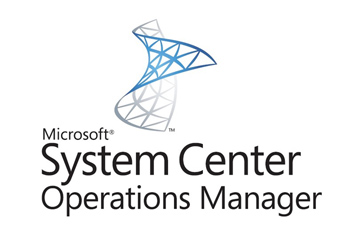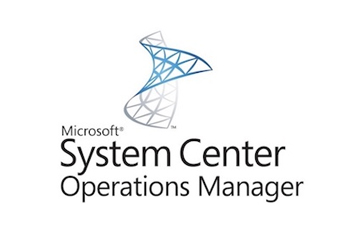Microsoft SCOM
What is Microsoft SCOM (System Center Operations Manager)?
System Center Operations Manager (SCOM) is a Microsoft monitoring tool that manages the health and performance of IT services across data centers, cloud, and hybrid environments. It provides insights, alerts, and reports to help IT administrators detect and resolve issues proactively.
Microsoft SCOM is a robust system management solution that keeps an eye on services, devices, and operations for many computers from a single platform. Whether you’re dealing with servers, virtual machines, or complex software applications, SCOM helps make sure that they perform at their best. Microsoft SCOM extends beyond simple monitoring, though.
It is also designed to provide a comprehensive view of your data center, cloud, and hybrid operations. It brings the big picture of your IT health into clear focus, helping prevent issues before they impact your services and productivity.
How does SCOM work?
After giving a simple answer to the “What is SCOM?” question, it is important to dive deeper into how it works. SCOM is known for its continuous monitoring capabilities and vigilance, which it achieves through:
In summary, SCOM gathers an abundance of performance data about your assets and uses this information to create health models and establish a baseline. It continuously monitors your assets, lets you know when an asset falls outside of normal performance thresholds, and provides you with the diagnostic insights you need to fix the problem.
Microsoft SCOM features and benefits
SCOM benefits and features include:
There are numerous additional SCOM benefits as well. They include less system downtime, predictive performance trending capabilities, and more time for your IT team to engage in proactive tasks. The end result is smooth sailing for your staff and major cost savings for the business.
The importance of Microsoft SCOM monitoring
SCOM provides the visibility you need to monitor individual asset performance and obtain a holistic view of your entire digital infrastructure. With SCOM, you can:
Embracing Microsoft SCOM can help you get more out of your IT investments while optimizing operational efficiency. If Microsoft assets form the foundation of your business, consider adopting Microsoft SCOM.
What are management packs in SCOM?
SCOM uses agents installed on each system to check performance of the system and report it in the management console. Application-specific management packs, which provide prefabricated rules for data collection and reporting of particular applications, augment the native capabilities of SCOM. While Microsoft provides several management packs to monitor a wide assortment of applications and technologies, third-party vendors provide SCOM management packs for technologies that Microsoft does not support. For example, there are third party management packs for monitoring Citrix, Oracle, VMware, Nutanix, and other such technologies.
The challenges of SCOM management packs?
It is expensive and difficult to manage multiple SCOM management packs.
SCOM is limited in its support for non-Microsoft systems and applications (e.g., Citrix, SAP, Siebel, VMware, Oracle, Sybase, DB2, Java, Nutanix, etc.). To extend System Center Operations Manager for heterogeneous environments, multiple SCOM management packs (often from different vendors) must be deployed—one for each non-Microsoft platform.
With this "multi-pack" approach, administrators get a lot of metrics but little actionable information and no correlated alerts to help them pinpoint the real root cause of a performance issue. The lack of integration between management packs leads to long problem isolation and diagnosis cycles, resulting in poor user experience and loss in user productivity.
Details on how the eG Enterprise Universal SCOM Management Pack can be used to avoid the high costs and management overheads of SCOM management packs, see Microsoft SCOM - System Center Operations Manager | eG Innovations.
Can i monitor Citrix technologies with Microsoft SCOM
Citrix withdrew support for most of its SCOM Management Packs in 2020, details are available, here: SCOM - EOL and Alternatives (citrix.com). Citrix advise the use of native tools such as Citrix Director or third-party monitoring tools such as eG Enterprise as an alternative. For details on leveraging eG Enterprise’s Universal SCOM Management Pack to monitor Citrix and other non-Microsoft technologies within SCOM – please see: Citrix SCOM Management Pack - eG Innovations and Microsoft SCOM - System Center Operations Manager | eG Innovations.
Can SCOM monitor cloud environments and modern IT technologies like containers and VDI?
SCOM is mainly an on-prem solution, mainly used for Microsoft Windows and related applications. It is mainly seen as a legacy product and hence, support for modern IT technologies is very limited. Microsoft Azure Monitor is the tool that Microsoft recommends for monitoring cloud environments.
What is the eG Enterprise universal management pack for SCOM?
If you want to continue using SCOM as your main management console and don’t want to use multiple different management packs from different vendors, yet want monitoring for modern IT technologies like VDI, containers and cloud, you can use the eG Enterprise universal management pack for SCOM. This integration allows you to get alerts and see the state of over 500+ technologies that eG Enterprise monitors in the SCOM console.