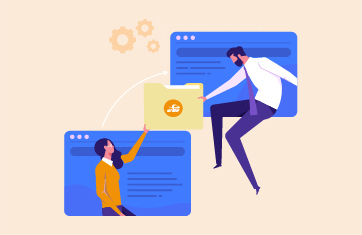Software Tools that Managed Service Providers (MSPs) Need for Remote Monitoring and Management
eG Innovations is an end-to-end dedicated MSP Remote Monitoring & Management solution for an MSP partner program to allow MSPs (Managed Service Providers) to use our functionality to provide value-added premium services. For example, MSPs use our eG Enterprise solution to provide managed first line helpdesk support or to provide dashboards and portals to enable individual clients to monitor their IT infrastructures and applications. When we build and test our product, we need to consider the other software components that an MSP may be leveraging and integrate with them. In this blog, I’ll cover the types of software we routinely encounter at our MSP clients, including:
Over the years, we’ve seen a few of our MSP partners encounter products that weren’t a great match for MSPs, so at the end I’ve added a list of some questions that might help you in your evaluation process.
Software choices and alternatives for MSPs
MSP Professional Service Automation Tools

Some of the most successful MSPs in the world typically implement Professional Service Automation (PSA) tools in their environment for increased productivity, better management, and effective service delivery. PSA software tools often replace standalone MSP tools for project management, time tracking, invoices, resource planning, collaboration, business intelligence tools, etc.
Throughout the lifecycle of a project, PSA software offers a consistent method for planning, remote monitoring, and measuring its performance. Services can be delivered more predictably, and tedious manual operations can be reduced or automated by centralizing corporate processes and data. PSA is frequently referred to as ERP for MSPs because it is similar to Enterprise Resource Planning (ERP) software.
A few of the MSP automation or PSA tools (listed alphabetically) are Accelo, Atera, Autotask, CommitCRM, ConnectWise, Clarizen, ChangePoint, FinancialForce PSA, Forecast, Harmony PSA, Kaseya BMS, Karisoft, ManageEngine ServiceDesk Plus, SolarWinds MSP Manager, Monday.com, OfficeTools, NetSuite OpenAir, Projector PSA, Scoro, TigerPaw software, Tenrox, Workfront, etc.
MSP Remote Monitoring & Management (RMM) tools
MSP Remote Monitoring & Management (RMM) Solutions are used to manage a computer or network from a remotely accessible location. These MSP Remote Monitoring and Management tools allows the network administrator to have an authority over the network, including software installation and management of all actions on the client’s systems/network, workstations, servers, and endpoints.
Automation options are available in many RMM applications to help you do routine activities quickly and seamlessly. You can also turn your RMM platform into a central control panel for your MSP operations by using integrations between RMM products and other solutions in your technological stack, such as antivirus and remote backup software.
Some of the important RMM tools available in the market are Autotask Endpoint Management, ConnectWise Automate, Continuum RMM, LogicMonitor, Datto RMM, eG Enterprise, Kaseya VSA, N-able RMM, Ninja RMM, Pulseway, Repairtech Kabuto, Unitrends MSP, etc.
Helpdesk/Service Desk tools for MSP Remote Monitoring and Management
As an MSP, your ability to resolve difficulties promptly and efficiently is critical to providing dependable and thorough client support. As a result, helpdesk software and solutions are becoming a more crucial part of providing reliable and complete client experience.
Here’s a list of few of the significant helpdesk and ticketing tools for MSPs:
- Commodo One
- Connectwise Manage
- Freshworks
- Faveo Helpdesk
- HappyFox
- HESK
- Jira ServiceDesk
- KIX
- Kayako
- LiveAgent
- ManageEngine
- Web Helpdesk
- ServiceDesk Plus
- Spiceworks
- Zoho Desk
- Zendesk
You can read more about what specific features do MSPs look for in service and helpdesk tool integrations with other products to ensure that IT infrastructure tickets are automatically updated across multiple tenants.
Documentation tools for MSPs
Good documentation tools within MSPs can help improve quality and reduce costs. Good internal documentation ensures systems and process are well understood and not reliant on individuals, who could be a single point of failure. Great external documentation and content for their customers reduces support calls and enables self-service reports whilst building a brand as their customers’ trusted expert.
A few documentation tools to consider are Confluence, Dokuwiki, N-able Passportal, IT glue, ITBoost, etc.
Business Continuity & Disaster Recovery (BC&DR) for MSPs
MSPs should deploy BC&DR software to back up any system to a range of local and cloud-based storage destinations. The software tool also offers a single interface for controlling and tracking backup and recovery processes as well as automated backup and recovery.
A few useful BC&DR products for an MSP are Acronis, Ahsay, Altaro, BackupAssist, Carbonite, Continuum, Datto, MSP360, Nakivo, Novastar, Storagecraft, Vembu BDR Suite, Veeam, Unitrends, etc.
Asset Management software for MSP
Software applications, laptops & desktops, data centers, and servers are among the IT assets that modern enterprises spend on. If an organization doesn’t have a solid IT asset management plan, the sheer amount of these assets can quickly become unmanageable.
Some asset management tools in the market that might come in handy are ConnectWise Automate & Manage, Autotask PSA & Datto RMM, SolarWinds N-able, Spiceworks, Snipe-IT, etc.
MSP Security Solutions
There are various security tools available in the market for MSPs based on various use cases. A few of the critical security tools are categorized below:
- Antivirus: Antivirus software solutions from Trend Micro, ESET, Bitdefender, Webroot, and Kaspersky detect malware and help MSPs counter security threats.
- Endpoint protection: ESET, SentinelOne, Malwarebytes, CylancePROTECT, Symantec Endpoint Protection, Kaspersky Endpoint Protection, Bitdefender Endpoint Protection, and similar applications provide security for remote devices that are part of your network but cannot be guarded behind the firewall.
- Firewall: Fortinet, Check Point, Sophos UTM, and Meraki firewall software help enhance network defenses and block malicious traffic and other security threats.
- Email security software: MSPs typically deploy Vircom, Barracuda, SpamTitan, and SolarWinds to handle malware, phishing assaults, and other email-borne risks.
- Unified threat management: Meraki, FortiGate, WatchGuard, Sophos UTM, and SonicWall, among other unified security solutions offer holistic security management to MSPs by addressing all types of security threats through a single platform.
How to choose an MSP Remote Monitoring or Management tool – a Checklist
It goes without saying that there are tons of tools in the market, and it is quite tough to evaluate all the products for your business. However, drawing up a checklist before choosing a tool is usually a good idea; a few questions to ask might include:
Note: All third-party tools, products, and articles referenced are not officially endorsed by eG Innovations and should be used at the reader’s discretion after appropriate due diligence.
eG Enterprise is an Observability solution for Modern IT. Monitor digital workspaces,
web applications, SaaS services, cloud and containers from a single pane of glass.
Learn More
- To read more about eG Innovations’ solutions for MSP monitoring, including options for multiple tenants, read: MSP Monitoring Software & Tools | eG Innovations.
- Read how GlassHouse, a leading Australian MSP, has leveraged eG Enterprise to provide differentiated service offering for Citrix and Azure/AWS managed services.
- eG Innovations offers a range of partner models to MSPs to enable them to grow their business offering customers premium and additional services, such as frontline helpdesk and enhanced remote monitoring and troubleshooting tools. Read how a selection of MSPs have grown their businesses using eG Enterprise Managed Services | Monitoring for MSPs.
- Read about how some of eG Innovations’ MSP customers are using our mobile apps to allow staff more flexibility to monitor their systems without tying an admin to a workstation all day.