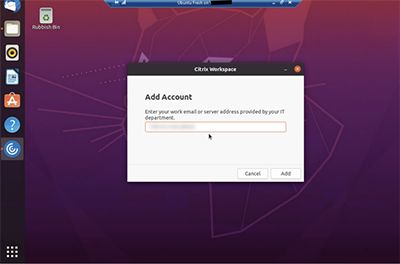
Citrix for Linux VDI and DaaS options allow organizations to deploy Linux digital workspaces and Linux applications that can then be accessed by end-users from Linux or non-Linux endpoints. This allows organizations to deploy applications optimized for Linux OSs to users using mobile, Mac, Windows, and BYOD (Bring Your Own Device) endpoints as well as those using native Linux.
Who uses Linux VDI and Digital Workspaces?
Linux’s history is synonymous with and deeply entwinned with that of HPC (High Performance Computing) and today, in many industries there are Linux based frameworks and key applications that remain available for Linux only, often for the most demanding graphical and / or computational use cases. In Oil & Gas, key geo-physical modelling applications, in CFD / CAD complex numerical simulations and in VFX / Media & Entertainment design and animation apps are common.
Many organizations also use Linux IDEs (Integrated Development Environments) and Linux code editors such as Visual Studio, Eclipse and Atom.
There is also a significant commodity low-cost Linux 2D desktop market particularly in education where some organizations’ needs are simple and there is a target to minimize Microsoft licensing costs (often leveraging OpenOffice type apps). This market is particularly price sensitive and continually seeking to lower costs and the effort required for maintenance and management.
eG Enterprise v7.2 includes significant enhancements to our support for Citrix VDI and VDA monitoring allowing administrators to proactively monitor their Linux digital workspaces and the user experience alongside and more comparably to their Windows workspaces.
Monitoring Citrix Linux VDI Using Native Tools
Unfortunately for Citrix Linux VDI administrators, the tools provided by Citrix to monitor and troubleshoot Linux VDI and DaaS still lag those available for comparable Windows VDI significantly. Indeed, many metrics are not even exposed within Citrix Director and administrators need to resort to Citrix DaaS Monitor to access even the most basic information on key metrics such as logon durations, see: Linux VM and Linux session metrics | Linux Virtual Delivery Agent 2212 (citrix.com).
EUC expert Wilco van Bragt reviewed what was the rather sorry state of affairs for Citrix Linux VDA users in a community article “Monitoring Citrix Linux VDIs”. He noted that eG Innovations was one of only 4 vendors offering any provision in this area at the time and described that there are two methods of monitoring, agentless (connecting to the VDI using SSH) and using an agent and that the method of using an agent seemed the most viable method to get the most insights especially on the user experience. We took Wilco’s comments on board and from v7.2 onwards eG Enterprise offers the best available option on the market introducing a tailored secure lightweight agent enabling administrators to finally get instant access to key metrics such as HDX virtual channel data.
A Secure and Scalable Lightweight Agent Approach
Previously, the lightweight VM agent for collecting “inside views” of desktops was only available for Windows OS. Linux monitoring required SSH/telnet access from the remote agent. There are several limitations to this approach:
- Needed credentials for each VDI
- Needed SSH / telnet enabled on each VDI
- Connecting to each VDI could take time, limiting scalability
By moving to a lightweight bespoke VM agent, designed specifically for this use case, installed as a Linux service which can be configured in pull or push mode, eG Enterprise v7.2 can support deeper insights into Linux VDI plus:
- No credentials per VDI
- Ultra-fast connections, scalable to 1000s of VDIs. This feature is already proved in production having been issued as a pre-release patch to select customers with 5000+ Linux desktops.
Linux VDI Monitoring – Inside View of VMs
Administrators can now monitor individual user experience better with the “Inside View of Desktops” including key metrics such as session latency, frame rate, bandwidth usage and other session KPIs that were only available on Windows earlier. Key Citrix metrics such as the “User’s connection Quality Indicator” are also proactively monitored.
This view gives the resources consumed by each individual user and metrics on their user experience for VDI on Linux type implementations.
Linux VDI Session Details – Track Session Active and Idle Times
IT admins can now use eG Enterprise to track and monitor user sessions and activity, allowing them to better understand usage patterns, capacity plan long term and identify unusual or suspicious user behavior.
The AIOps technologies included within eG Enterprise can automatically determine dynamic thresholds removing the need to configure thresholds and alerts manually. AIOps functionality also enables alerting on anomalous usage behavior which can highlight problems and potential security threats and events.
Virtual Channel Metrics Supported for Linux VDAs
for the virtual app experience on Linux.
The secure light-agent now allows administrators to monitor metrics previously only exposed for Windows desktops, particularly those associated with user experience and the performance of the HDX / EDT / ICA protocol virtual channels such as session latencies (RTT), bandwidth, printing, audio and frame rates.
Linux allows multiple users to login and work in a console way. With the help of desktop environments like “Gnome”, Citrix is able to provide the virtual app experience on Linux OS. This view allows HDX performance for each user to be tracked and investigated for each Citrix user in the session.
Administrators now have access to session latency, frame rate, bandwidth usage and other key session KPIs that were only available on Windows earlier. Alongside CPU, memory and process resource metrics these new metrics allow complete insight into application and protocol performance. As always, metric thresholds and alerting are implemented automatically out-of-the-box and can be configured and tuned as desired by the administrator.
 |
Note: These metrics are supported for Citrix Virtual Apps and Desktops (CVAD) on Linux for VDA 2109 or higher.
|
NVIDIA GPU monitoring support for Linux
To further support our Linux users better, especially those leverage computationally and / or graphically intensive software titles and workloads, eG Enterprise version 7.2 introduced support for NVIDIA GPU monitoring for Linux. This functionality will assist administrators troubleshooting performance and user experience issues with Linux VMs and can be leveraged to capacity plan and right-size VM images and cloud instances to optimize resource usage and cloud instance costs to an organization’s specific workloads and needs. This support is available for all Linux OSs supported by eG Enterprise beyond those supported by Citrix.
eG Enterprise is an Observability solution for Modern IT. Monitor digital workspaces,
web applications, SaaS services, cloud and containers from a single pane of glass.
Further Information
- Citrix Director – How good is it for End-to-End Monitoring? (eginnovations.com)
- Citrix Analytics for Performance – What is Citrix Analytics (eginnovations.com)
- What is Citrix Monitoring? (eginnovations.com)
- For information on monitoring Linux Servers with eG Enterprise, please see: Linux Server Monitoring: Red Hat, SuSE, Ubuntu, Debian (eginnovations.com)
- For information on NVIDIA GPU monitoring support for both Linux and Windows see: NVIDIA GPU Monitoring Software | eG Innovations



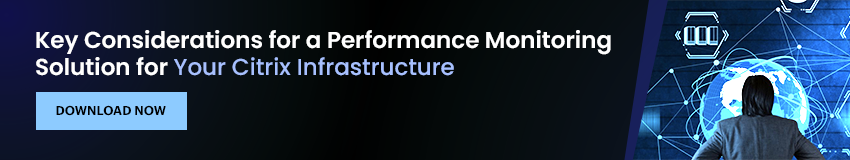
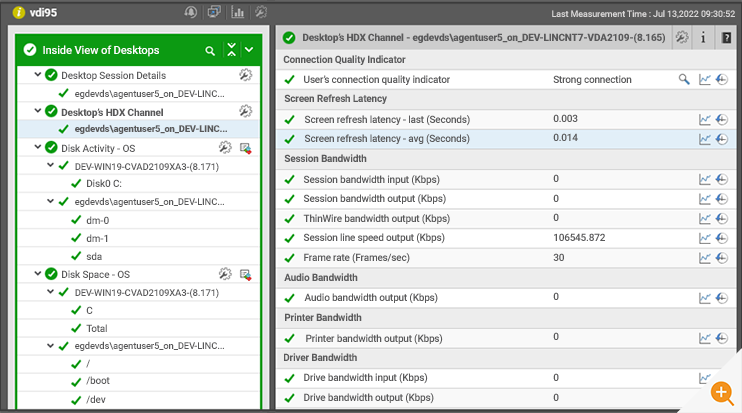
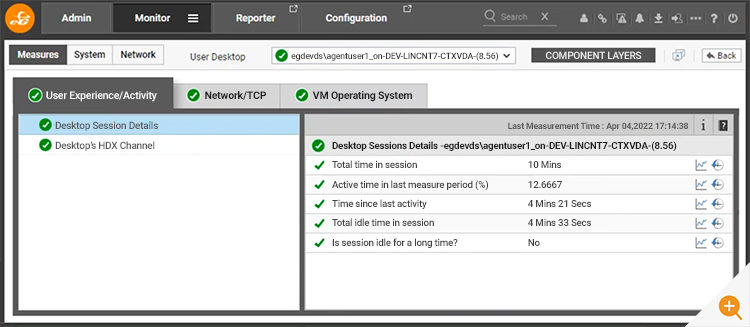
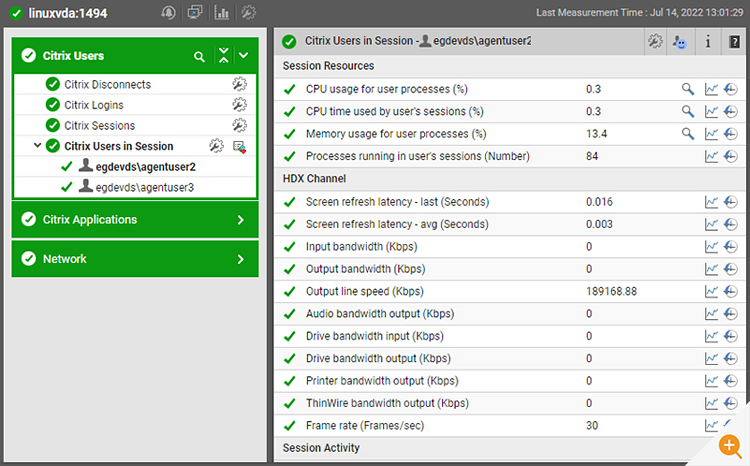
 Barry is a pre-sales consultant at eG Innovations. Barry has 20+ years of IT experience and deep knowledge in Citrix technologies and is a specialist on Microsoft Windows, Desktop and Server virtualization and application delivery with Citrix ADC. Barry is an active community contributor and former Citrix Technology Professional. He is one of the co founders and a member of the board of the Dutch Citrix User.
Barry is a pre-sales consultant at eG Innovations. Barry has 20+ years of IT experience and deep knowledge in Citrix technologies and is a specialist on Microsoft Windows, Desktop and Server virtualization and application delivery with Citrix ADC. Barry is an active community contributor and former Citrix Technology Professional. He is one of the co founders and a member of the board of the Dutch Citrix User. 

