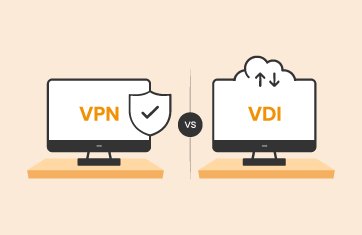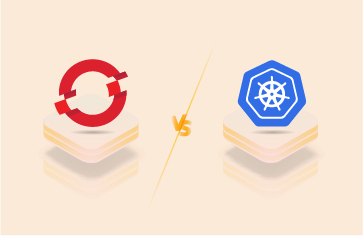Monitoring User Experience and going beyond Logon Simulators with Full Session Simulation
|
What is Amazon (AWS) WorkSpaces?
Amazon WorkSpaces enables you to provision virtual, cloud-based Microsoft Windows or Amazon Linux desktops for users. WorkSpaces eliminates the need to procure and deploy hardware or install complex software. You can quickly add or |
Logon Simulators are a common tool used for VDI and digital workspace monitoring. They are used to ensure that common user issues are detected so early and remedial action is taken, well before real users are affected. “Robot” users are scheduled to access remote applications and desktops and logon to test whether applications and desktops are available and whether logon times are acceptable. Some administrators run the simulations the throughout the day, while some others run these simulations shortly before predicted demand e.g., at 7am to pre-empt the morning office rush hour logon at 8:30-9am.
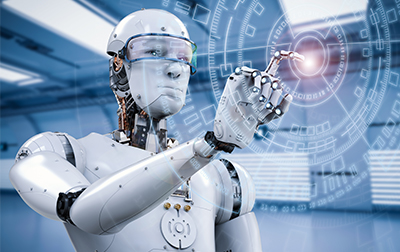 Beyond availability, absolute logon performance is a critical measure in certain user workflows and certain industries; whilst an office worker logging onto a virtual desktop for an 8-hour office day may be highly tolerant of a logon time of even minutes, in a healthcare scenario where nurses or doctors are accessing Epic or Cerner patient record systems many times an hour or in retail where cashiers need rapid access to checkout payment terminals, logon times of 20 seconds or less are needed.
Beyond availability, absolute logon performance is a critical measure in certain user workflows and certain industries; whilst an office worker logging onto a virtual desktop for an 8-hour office day may be highly tolerant of a logon time of even minutes, in a healthcare scenario where nurses or doctors are accessing Epic or Cerner patient record systems many times an hour or in retail where cashiers need rapid access to checkout payment terminals, logon times of 20 seconds or less are needed.
Amazon have recently released the AWS Fault Injection Simulator, giving administrators a whole new set of tools with which to test their monitoring and failure strategies and tools. Used in conjunction good synthetic monitoring tools, administrators can test the behavior of system failures and harden their deployments improving resilience. Released GA in March 2021, there is an excellent deep-dive blog from Jeff Barr at AWS now available.
eG Enterprise Logon Simulation for Amazon WorkSpaces
eG Enterprise embeds purpose-built simulators for digital workspace environments including Amazon WorkSpaces but also, Citrix, VMware Horizon, Microsoft WVD and similar environments. Using an agentless approach, the eG Enterprise Logon Simulator for AWS WorkSpaces simulates a user logging into an Amazon WorkSpaces client portal through a browser and accessing his/her desktop. By emulating the exact same process that users go through when they logon to Amazon WorkSpaces, the Logon Simulator for supplies a realistic measure of the user experience during logon. Since every simulation tests the entire Amazon WorkSpaces infrastructure, the results represent the cumulative health of all the tiers supporting user logons. The use of even the most basic logon simulator will alert IT to the rare but impactful event of an AWS outage and allow administrators to determine regional outages and their extent.
Unlike traditional simulation tools that require recording of a script that captures the typical steps a user performs, the eG Enterprise Logon Simulator is custom-built for Amazon WorkSpaces and requires no recording. This makes it simple to implement. Installed on any physical or virtual machine, the simulator targets the configured logon URL and selects the target desktop at pre-configured intervals and tests the logon availability and performance. When a problem is detected, the offending step is clearly highlighted, so administrators can start working on a resolution at once.
The simulation can be configured to run from different remote locations to understand the logon performance from each location. By testing the simulated session from different locations and at various times, administrators can diagnose and resolve logon issues before users experience them and call up the helpdesk. Licensing is based on number of simulation locations, not on the number of logons simulated.
From the eG Enterprise dashboard, you can see a breakdown of logon time into different steps. The step that is not working has an X mark on it. The time taken for each step is also recorded, so it is easy for administrators to see which step of the logon process is causing slowness. This makes troubleshooting fast and easy.

and what step may be causing a failure
Go Beyond Logon Simulation with Full Session Simulation
For many users of AWS WorkSpaces, and the other platforms we support, logon simulators whilst a useful tool don’t go far enough. Logon simulation only measures AWS WorkSpaces logon time. SLAs (Service Level Agreements) that are offered to customers don’t stop with just logon time. Once a user logs on to their desktop, they may launch applications and perform actions within the application. For many office workers working from home during the pandemic the launch of critical communication platforms and multi-application workspaces such as Microsoft Teams, Office and SharePoint or Google GSuite have become critical and potential bottlenecks to starting work each day. There’s a decent community deep-dive on factors which cause slow VDI launch times available from James Rankin for those that want to delve further, although Citrix focused it covers many factors relevant to Workspaces in general.
SLAs often deal with time taken for performing actions within the application. This is where full session simulation comes in. The sequence of screens below indicate the clicks and actions performed by a user in their VDI session. The first three steps are the AWS logon steps. Beyond these, the user may launch a browser, connect to an SAP portal, access HR information, perform different actions and logout.
Full session simulation is technology that is ideal for simulating multi-step transactions to any type of application – thin client or thick client. This uses a simulation engine that works based on optical character recognition (OCR) technology. eG Enterprise emulates a real user accessing an application, and records and plays back the scenario 24×7 as scheduled:
- It uses the same thin client (e.g., AWS WorkSpaces client) or thick client (e.g., SAP GUI) that real users employ, and performs a sequence of mouse clicks, data entry operations, and keystrokes based on pre-recorded scripts.
- It observes the responses at each transaction step, matches the results with expected patterns, and baselines, and reports the performance metrics on an intuitive web console.
- Based on the results, IT teams can quickly determine which transaction in a session is slow or not working.
|
AWS WorkSpaces Simulation Features
|
Simulation vs. Stress Testing
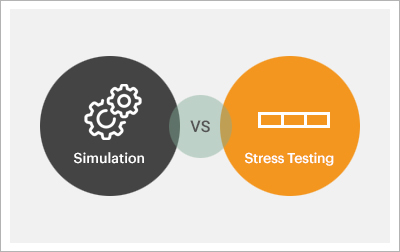 In the previous sections, we have seen different types of simulations. We are often asked if the simulations we incorporate in our product suite do the same function as stress testing tools. The answer is no.
In the previous sections, we have seen different types of simulations. We are often asked if the simulations we incorporate in our product suite do the same function as stress testing tools. The answer is no.
- Stress testing uses simulation techniques to test the resilience of IT infrastructures and applications. For example, a stress test on AWS WorkSpace may involve simulating thousands of logons in parallel to see what user response times might be when thousands of users logging on at the same time. Stress testing is also used to understand the maximum capacity of the target infrastructure.
- Performance simulations of the type we have described earlier are not focused on finding the capacity limits of the infrastructure. They are aimed at validating performance against goals and SLAs. Simulation tools can provide more diagnostics than stress testing tools and can therefore, be employed in conjunction with stress testing tools.
Of course, beyond synthetic users and simulation, eG Enterprise also covers performance monitoring of real users and applications using AWS WorkSpaces …. but that’s one for another blog!
eG Enterprise is an Observability solution for Modern IT. Monitor digital workspaces,
web applications, SaaS services, cloud and containers from a single pane of glass.
Read More:
- You can read more on both Real and Synthetic Monitoring options for eG for AWS WorkSpaces Monitoring (eginnovations.com)
- For more on eG’s support for Amazon Cloud Environments and services, including EC2 monitoring see: AWS Monitoring Solutions & Performance Tools | eG Innovations



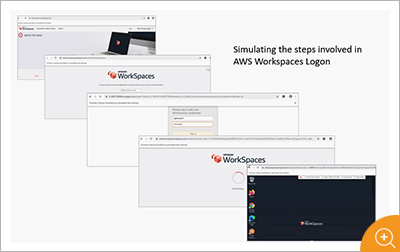
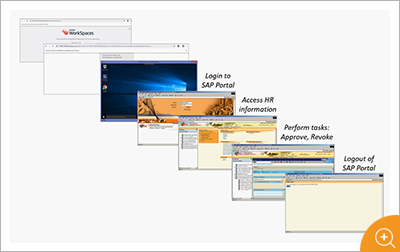
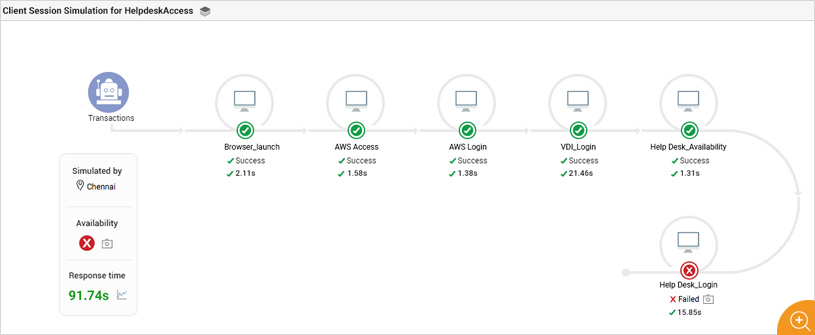
 Rachel has worked as developer, product manager and marketing manager at Cloud, EUC, application and hardware vendors such as Citrix, IBM, NVIDIA and Siemens PLM. Rachel now works on technical content and engineering and partner liaison for eG Enterprise
Rachel has worked as developer, product manager and marketing manager at Cloud, EUC, application and hardware vendors such as Citrix, IBM, NVIDIA and Siemens PLM. Rachel now works on technical content and engineering and partner liaison for eG Enterprise