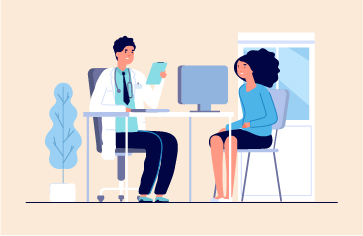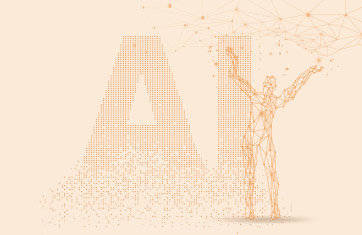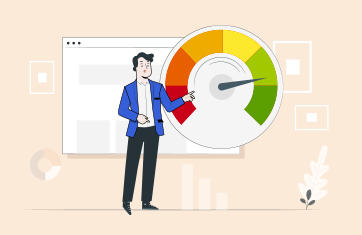Update November 2022: Since its launch the eG Enterprise Mobile App has gone from strength to strength, read about recent updates and use cases in: Mobile App for IT Remote Monitoring | eG Innovations
iPhone/iPad users can now access App Store to download the eG Monitor – iOS Mobile App and use it to monitor, detect, and resolve performance issues on the go.
Whether your infrastructure comprises of VMware vSphere servers, Citrix servers, Oracle database servers, or Java applications, you can now receive push notifications of problems related to your infrastructure, zoom into the exact layer where the problem occurred, investigate the problem using historical graphs and detailed diagnostics, and isolate the root-cause of the problems at the click of a button.
To launch the eG mobile app:
- Access App store on any iPhone/iPad.
- Search for ‘egmonitor’.
- Once eGMonitor is found, click Install to download the iOS Mobile app to the mobile phone.
- Once the app downloads successfully, click Open to launch the app.
- When prompted for a Manager URL, specify the URL of the eG manager to connect to.
- Finally, login to the eG management console as any monitor user registered with that eG manager.
Alternatively, the eGMonitor iOS Mobile App can also be downloaded from the URL: https://itunes.apple.com/us/app/egmonitor-app/id931348922?ls=1&mt=8
Feel free to use the app and revert to feedback@eginnovations.com with your valuable feedback.
eG Enterprise is an Observability solution for Modern IT. Monitor digital workspaces,
web applications, SaaS services, cloud and containers from a single pane of glass.