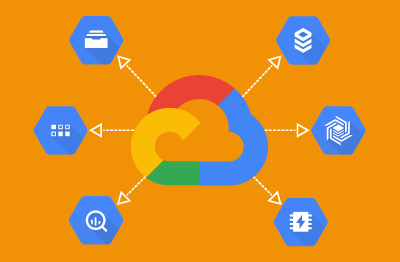What is Google Cloud Platform (GCP)?
Google Cloud Platform (GCP) is a suite of cloud computing services that runs on the same infrastructure Google uses internally for its products, such as Google Search and YouTube. With a global network of data centers, GCP offers over 200 fully managed services spanning compute, storage, databases, AI/ML, analytics, networking, and more, enabling businesses to innovate and scale without heavy upfront infrastructure costs.
GCP has a reputation for its focus on open-source compatibility, data analytics, and machine learning. Popular tools such as BigQuery, TensorFlow, and Vertex AI make it particularly appealing to organizations looking to harness the power of big data and AI. It also offers Kubernetes-based services, such as Google Kubernetes Engine (GKE) for container orchestration.
Widely used SaaS services delivered on GCP include Google Workspaces, a popular alternative for those looking for office productivity tools with functionality similar to the Microsoft 365 suite – see: Google Workspace vs. Microsoft 365: What’s the best office suite for business? – Computerworld. For organizations using Google Workspaces heavily – other Google cloud services may be the natural choice above comparable offerings from their competitiors.
While GCP provides a broad array of services, navigating the ecosystem to select the right solutions for your business can be complex. This article outlines key GCP services, their use cases, and how they address specific business needs.
For similar information on Azure Services, please see: Top Azure Cloud Services Explained | eG Innovations, and for similar information on AWS Services, please see: Explore the Top AWS Services with Use Cases | eG Innovations.
Key GCP Services Overview
1. Google Compute Engine (GCE)
Google Compute Engine (GCE) is a cloud service that offers secure, resizable compute capacity on Google Cloud. GCE’s intuitive web interface allows IT teams to quickly provision and configure virtual machines (VMs) with minimal effort. Compute Engine is ideal for traditional application hosting and computational workloads, allowing full control of the operating system and configuration.
GCE provides a wide range of predefined “machine types” to create virtual machine instances. These machine types are designed to optimize various workloads and include general-purpose, memory-optimized, compute-optimized, and storage-optimized options. For specialized use cases, such as machine learning or 3D/CAD workloads, you can select machine types with attached GPUs or TPUs.
Machine types are categorized into “families” based on their target workloads, with pricing varying by region. Some specialized machine types may include hardware accelerators, GPUs or other unique resources suited for high-performance computing.
Not all machine families or configurations are available in every GCP region.
Google Compute Engine – Use Cases
Google Compute Engine allows users to deploy virtual machines quickly, scaling up or down based on need, without requiring upfront infrastructure investment. Typical use cases include:
- Flexible Hosting Solutions: Host applications ranging from simple websites to enterprise-scale systems. GCE’s lift-and-shift capabilities make it easy to migrate on-premises workloads by providing full control over the operating system. Spot VM pricing can reduce hosting costs by up to 80-90%.
- Build Fault-Tolerant Architectures: Use auto-scaling and load balancing to ensure high availability and handle variable traffic loads seamlessly.
- Compute-Intensive Workloads: Users can use GCE machine types with GPUs or TPUs for workloads like deep learning, AI model training, or graphics rendering (e.g., if using rich 3-D graphics apps for CAD or VFX).
- IaaS for Lift-and-Shift Workloads: Transition legacy applications such as Oracle or SAP workloads to GCE instances. Pair GCE with Google Cloud Storage and Persistent Disks for hybrid architectures.
- Temporary Environments: Quickly spin up and tear down dev/test environments or batch processing infrastructure using cost-effective preemptible VM instances.
Google Compute Engine – Learn More
- For a complete overview and pricing details, see: Google Compute Engine
- To explore and select GCE machine types for your workloads, see: Machine Types Documentation and for pricing, see: Pricing | Compute Engine: Virtual Machines (VMs) | Google Cloud.
- To learn more about leveraging preemptible VMs for cost savings, see: Preemptible VMs – Preemptible VM instances | Compute Engine Documentation | Google Cloud – these are an in
teresting option as these VMs will be halted if other VMs need resources but are offered at a much lower cost point.
2. Cloud SQL for Google Cloud
A significant number of applications deployed in Google Cloud require database access. Cloud SQL is a fully managed relational database service provided by Google Cloud. It supports MySQL, PostgreSQL, and SQL Server, offering secure, scalable, and reliable solutions for a wide range of use cases. Cloud SQL abstracts the complexities of managing database infrastructure, enabling developers to focus on building applications rather than database administration.
Google Cloud also provides other database options for specific use cases, such as Cloud Spanner for globally distributed databases, Firestore for NoSQL document databases, and Bigtable for large-scale analytical workloads. However, Cloud SQL is usually the straightforward and highly integrated choice for developers familiar with traditional SQL database engines.
For applications that require more granular control and / or OS access, running SQL Server or other database engines directly on Google Compute Engine (VMs) can be an alternative. However, Cloud SQL is now a default choice for most cloud-native applications seeking managed database solutions.
Cloud SQL – Use Cases
Typical use cases for Cloud SQL include:
- Rapid Deployment of Reliable Databases: Provision a new database instance in minutes with high availability and automated maintenance, backups, and scaling. Ideal for OLTP (Online Transaction Processing) and moderately complex relational database requirements.
- Enterprise Applications: Support key systems like finance, sales order management, and systems of record with a managed SQL backend.
- Stream Processing and Analytics: Integrate with Google Cloud tools such as Pub/Sub and Dataflow to process streaming data, generating actionable insights in real time.
- Simplifying Complex Data Landscapes: Consolidate disparate databases into Cloud SQL for unified management, reducing operational complexity and cost.
- Cloud Migrations: Enable businesses with existing MySQL, PostgreSQL, or SQL Server workloads to transition to managed services, leveraging familiar tools and skillsets while gaining cloud-native benefits such as automated failover and scaling.
Cloud SQL – Learn More
- For a detailed overview of Cloud SQL, visit: Cloud SQL Documentation
- To compare database options in Google Cloud, see: Your Google Cloud database options, explained | Google Cloud Blog
- For native GCP monitoring and optimization tips, refer to GCP documentation such as: Monitor Cloud SQL instances | Cloud SQL for MySQL | Google Cloud
3. Google Kubernetes Engine (GKE)
Google Kubernetes Engine (GKE) is a managed container orchestration service provided by Google Cloud. It simplifies the deployment, management, and scaling of containerized applications using Kubernetes, the open-source framework for automating container operations. GKE is tightly integrated with Google Cloud services, offering an efficient and scalable way to run Kubernetes workloads.
With GKE, you can focus on your applications rather than the underlying infrastructure. GKE handles cluster management tasks like provisioning, auto-scaling, updates, and security patches. It also supports advanced features such as auto-repair, multi-cluster management, and integrations with CI/CD tools.
Google Kubernetes Engine – Use Cases
Google Kubernetes Engine (GKE) is designed for a broad range of real-world applications, including:
- Microservices Architecture: Use GKE to deploy and manage microservices-based applications. It allows for independent development, testing, and scaling of services, simplifying the transition from monolithic to microservices architecture.
- Web Application Hosting: GKE provides a scalable and reliable platform for hosting web applications that require high availability and horizontal scalability, handling variable traffic workloads with ease.
- API Management: Deploy and scale APIs using GKE. Whether public-facing or internal, GKE offers the flexibility and scalability to manage API workloads efficiently.
- CI/CD Automation: GKE integrates with popular CI/CD tools such as Google Cloud Build, Jenkins, and GitHub Actions. This makes it an excellent choice for automating the deployment, testing, and delivery of applications.
- Data Processing and AI/ML Workloads: GKE is ideal for running containerized big data processing pipelines and machine learning workloads using tools like Kubeflow or TensorFlow Serving.
Google Kubernetes Engine – Learn More
- For an introduction and comprehensive overview of GKE, see: GKE overview | Google Kubernetes Engine (GKE) | Google Cloud
- For guidance on optimizing your GKE clusters, visit: Optimize your GKE clusters with these 5 tips | Google Cloud Blog
- To learn about implementing CI/CD workflows with GKE, see: Modern CI/CD with GKE: Build a CI/CD system | Google Kubernetes Engine (GKE) | Google Cloud
4. Google Cloud Storage
Google Cloud Storage provides highly available, scalable, durable, and secure storage for various data objects in the cloud. Cloud Storage is primarily used as scalable and versatile object storage for unstructured data. It enables easy data access and management through a REST API or client libraries. With its global reach, developers can store and retrieve data from anywhere, seamlessly integrating it into applications.
Google Cloud Storage is a fully managed service, meaning no infrastructure provisioning or management is required. It supports diverse storage needs, from object storage for multimedia content to archival storage for compliance.
Key Features and Benefits:
- High Availability and Durability: Offers redundancy options such as multi-regional replication to ensure resilience and minimize data loss risks.
- Security: Encrypts data at rest and in transit by default. Provides detailed access controls using IAM policies, HMAC keys, and signed URLs.
- Cost-Effective: Offers various storage classes, from high-performance Standard Storage to ultra-low-cost Archive Storage, to optimize costs for specific use cases.
- Accessible and Developer-Friendly: Supports HTTP/HTTPS access, REST APIs, and client libraries for multiple programming languages, including Python, Java, and Go.
- Integration: Designed to work with Google Cloud services such as BigQuery, Dataproc, and Vertex AI for advanced data processing and analysis.
Primary Storage Services in Google Cloud:
Beyond Google Cloud Storage, Google also offer data storage and transfer options that may be more appropriate for some use cases:
- Filestore: Provides fully managed file storage.
- Firestore: Serverless, JSON-compatible database that easily scales, with no partitioning or maintenance. Provides fully managed storage for shared access and high-performance workloads. Cloud Storage for Firebase provides storage for app developers who need to store and serve user-generated content, such as photos or videos.
- Persistent Disk: Block storage for Google Cloud VMs with snapshot and resize capabilities.
- Bigtable: Managed NoSQL database for time-series and analytical data. Often leveraged as a serverless data warehouse for analytics.
Google Cloud Storage and Alternatives – Their Use Cases:
Cloud Storage:
- Host static website content, multimedia files, or archives.
- Store and analyze unstructured data for machine learning or data pipelines.
- Provide scalable storage for backup and disaster recovery solutions.
Filestore:
- Lift-and-shift legacy applications requiring traditional file systems.
- Support containerized apps in GKE with persistent shared storage.
- Use with Google Cloud VMware Engine: Use Filestore as NFS datastores shares with GCVE to scale NFS storage alongside vSAN storage with your VMware clusters.
Persistent Disk:
- Provide reliable, low-latency block storage for virtual machines.
- Scale capacity for databases and high-IO workloads.
Bigtable:
- Power high-throughput, low-latency applications like personalization engines.
- Support analytics workloads for IoT or finance systems.
Firestore:
- Used for live apps like chat platforms, multiplayer games, or collaboration tools with real-time data updates.
- Firestore can serve as a serverless backend to store and sync data for mobile and web applications.
- Event-Driven Workflows: Used to manage user activity logs or IoT data.
Learn more about Google Cloud Storage choices:
- Google Cloud Storage Overview – Product overview of Cloud Storage | Google Cloud
- Choosing Storage Options in Google Cloud – Object storage vs block storage vs file storage: which should you choose? | Google Cloud Blog provides a good overview of when you may choose to use Filestore vs Cloud Storage, and similar decisions
- For information on optimizing costs with Storage Classes, see – Optimizing Cost with Google Cloud Storage | Google Cloud Skills Boost
5. Cloud Run for Google Cloud
Cloud Run is a fully managed compute platform by Google Cloud designed for deploying and running containerized applications. It automatically handles the underlying infrastructure, scaling your applications based on traffic demand while ensuring simplicity and developer productivity. Cloud Run supports applications written in any language or framework, as long as they are packaged into containers. It provides a simplified way to build, deploy, and manage modern serverless applications without managing servers.
Cloud Run integrates deeply with the Google Cloud ecosystem, allowing developers to connect it with services including Cloud SQL, Firestore, and Pub/Sub, making it a powerful choice for event-driven or stateless workloads. Additionally, it supports container portability, enabling developers to deploy the same container on Cloud Run, Kubernetes, or any container platform.
Cloud Run – Use Cases
Typical use cases for Cloud Run include:
- API Hosting and Microservices: Ideal for hosting REST or gRPC APIs and running microservices, enabling scalable and decoupled architecture.
- Web Applications: Run serverless web applications, including those with dynamic content or compute-heavy backend processing.
- Event-Driven Workloads: Seamlessly integrate with Cloud Pub/Sub or Cloud Storage to trigger serverless workloads in response to specific events.
- Data Processing: Process batch or streaming data efficiently, integrating with other Google sevices such as Dataflow or BigQuery for analytics.
- CI/CD Pipelines: Use Cloud Run for automated tasks such as running build or deployment workflows, providing scalable environments for CI/CD tasks.
- Hybrid and Multicloud Portability: Deploy containerized applications on Cloud Run while maintaining the flexibility to migrate to other platforms, thanks to its compatibility with the container runtime specification.
Cloud Run – Learn More
- For an introduction to Cloud Run, visit: Cloud Run Documentation.
- Explore Cloud Run use cases and best practices: Cloud Run and serverless computing | Google for Developers.
- Google Cloud Run is most similar to AWS Fargate in terms of functionality, as both are serverless platforms designed for running containerized applications. However, there are some significant key differences in their approach and scope: Serverless Container Showdown: AWS Fargate vs. Google Cloud Run vs. Azure Container Instances | by Daler Boboev | Medium and Does AWS have a service like Google Cloud Run? : r/aws and AWS Fargate Tasks vs. GCP Cloud Run Jobs | dragondrop.cloud, Inc.
6. Google Cloud Analytics
A number of GCP’s most popular services fall under the umbrella of Google Cloud Analytics. Google Cloud Analytics offers an extensivesive suite of tools for collecting, processing, analyzing, and visualizing data. These services enable businesses to derive actionable insights from data, leveraging Google’s scalable, secure, and integrated analytics ecosystem.
Designed for diverse needs, from real-time event tracking to big data analysis, Google Cloud Analytics services integrate well with Google’s broader platform and third-party tools. Whether you’re managing structured data in databases or unstructured data in data lakes, GCP can provide tools to address various stages of the data lifecycle.
Key Features and Benefits:
The options within the Cloud Analytics services, generally offer choices for:
- Scalability: Handle data of any size, from megabytes to petabytes, with automatic scaling.
- Real-Time Processing: Process streaming data in real-time to gain immediate insights.
- Integration: Easily integrate with other Google Cloud services, popular BI tools, and external platforms.
- Cost-Effectiveness: Pay-as-you-go pricing models that align with your usage.
- Advanced Analytics: Leverage machine learning and AI-powered insights using built-in integrations with Vertex AI.
Core Analytics Services available on GCP:
- BigQuery: A serverless, highly scalable, and cost-effective cloud data warehouse.
- Dataflow: A managed service for real-time and batch data processing using Apache Beam.
- Looker: A modern business intelligence and data visualization platform.
- Dataproc: A fully managed service for running Apache Hadoop and Apache Spark workloads.
- Dataplex: A data fabric for organizing, managing, and governing data across silos.
- Data Studio: A free, self-service BI tool for creating interactive dashboards and reports.
Google Cloud Analytics – Use Cases:
- BigQuery: Run complex SQL queries on large datasets for reporting and analytics. Power machine learning models using BigQuery ML without needing to move data. Store and query streaming data for real-time insights.
- Dataflow: Transform and enrich streaming data pipelines in real time. Process batch data for ETL (Extract, Transform, Load) pipelines.
- Looker: Create custom dashboards and interactive visualizations for business insights. Integrate data from multiple sources for comprehensive reporting.
- Dataproc: Migrate existing Hadoop or Spark workloads to a managed environment. Run large-scale data transformations and machine learning pipelines.
- Dataplex: Create a unified data environment across lakes and warehouses. Govern and manage data assets consistently across your organization.
- Data Studio / Looker Studio: Visualize campaign performance for marketing teams. Enable stakeholders to explore data through interactive dashboards. Note: Data Studio was renamed Looker Studio in 2022. Looker Studio is heavily used by marketing agencies so is effectively a SaaS service to the end-users and consumers – see Getting started with Google Looker Studio – Digital Culture Network.
Learn More:
- Google Cloud Analytics Overview – What is cloud analytics? | Google Cloud
- BigQuery Overview: BigQuery overview | Google Cloud
- Explore Looker – Looker business intelligence platform embedded analytics | Google Cloud
- Choosing the right data-service for use case and data type is important – so it’s worth exploring the differences and costs of the myriads of options offered by Google. There are many third-party articles that will help you make decisions around choosing Google data services, see: Difference Between Cloud Dataproc vs Cloud Dataflow? and What is the difference between Dataflow and BigQuery? – EITCA Academy.
7. Google Cloud App Engine
Google Cloud’s App Engine (GAE) is an HTTP-based platform-as-a-service (PaaS) cloud computing platform for hosting web applications, REST APIs, and mobile backends. You can develop applications using multiple languages, including Python, C#, Java, Node.js, PHP, Ruby, Go, and .NET, or any other language using custom runtimes. Applications are sandboxed and run across multiple Google-managed servers. GAE supports automatic scaling for web applications, allocating more resources to web applications as the amount of requests increases.
With App Engine, you pay only for the resources your applications consume. The service provides a free tier, and scaling is handled automatically based on the traffic your application receives (see: Google Cloud’s App Engine (GAE) is an HTTP-based platform-as-a-service (PaaS) cloud computing platform for hosting web applications, REST APIs, and mobile backends. You can develop applications using multiple languages, including Python, C#, Java, Node.js, PHP, Ruby, Go, and .NET, or any other language using custom runtimes. Applications are sandboxed and run across multiple Google-managed servers. GAE supports automatic scaling for web applications, allocating more resources to web applications as the amount of requests increases.
With App Engine, you pay only for the resources your applications consume. The service provides a free tier, and scaling is handled automatically based on the traffic your application receives (see: Pricing | App Engine | Google Cloud for pricing information). Since App Engine is a managed service, Google automatically updates and patches the underlying OS and language runtimes. Additionally, App Engine ensures security by adhering to compliance standards like ISO, SOC, and PCI.
Many users leverage App Engine in conjunction with GCP’s DevOps capabilities, such as continuous deployment through Cloud Build, GitHub, or other CI/CD tools, built-in monitoring with Cloud Logging and Cloud Monitoring, and versioning capabilities for deployment and rollback.
Google Cloud App Engine – Use Cases
Google Cloud App Engine is commonly used for:
- Web Applications: Deploy scalable and reliable web applications for users.
- APIs and Backend Services: Host REST APIs and microservices.
- Mobile App Backends: Power the server-side functionality of mobile applications.
- Microservices: Deploy independent, lightweight services that integrate seamlessly.
- Content Management Systems (CMS): Run scalable CMS platforms for websites.
- Custom Web Applications: Build tailored applications for business or consumer needs.
- E-Commerce Platforms: Manage traffic spikes and provide reliable online shopping experiences.
- Prototyping and Testing: Quickly test ideas and develop proofs of concept.
- Dev/Test Environments: Provide scalable environments for application development and testing.
- Static Websites: Serve static content with integrated caching and global availability.
Features & Benefits of Google App Engine
- Fully Managed Service: Google handles infrastructure management, scaling, and security updates, allowing you to focus on code.
- Flexible Development Options: Choose from Standard Environment for rapid development or Flexible Environment for custom runtime needs.
- Auto-Scalable Infrastructure: App Engine scales automatically to handle traffic, from zero to high demand.
- DevOps Integration: Supports CI/CD pipelines with tools like Cloud Build and GitHub integration.
- Custom Domains and SSL: You can bind your app to custom domains and enjoy free, automatically managed SSL certificates.
- Multiple Language Support: Pre-configured runtimes for popular languages and custom runtimes for any others.
- Cost-Effective Pay-As-You-Go: Only pay for the resources your app consumes, with a generous free tier for low-usage applications.
Learn More
- For an overview of Google Cloud App Engine, see: An overview of App Engine | App Engine Documentation | Google Cloud.
- A how to guide is available, see: Deploying to App Engine | Cloud Build Documentation | Google Cloud
- Cloud Run vs App Engine vs Cloud Function (Pros and Cons)
8. Google Cloud Pub/Sub
Google Cloud Pub/Sub is a fully managed messaging service that enables you to send and receive messages between independent applications. It decouples senders and receivers, allowing for asynchronous communication in event-driven architectures. Pub/Sub helps developers build scalable and reliable systems without the need to manage infrastructure or message queues. It supports real-time event processing, global distribution, and can handle large volumes of data with low latency.
Google Cloud Pub/Sub integrates easily with other GCP services, enabling seamless workflows in applications like real-time analytics, IoT systems, and microservices. Pub/Sub automatically scales to handle traffic, ensuring reliable message delivery even during high loads. You only pay for the messages published and delivered, making it a cost-effective solution for event-driven systems.
Google Cloud Pub/Sub – Use Cases
Google Cloud Pub/Sub is a flexible messaging service designed for event-driven architectures and scalable applications. Some common use cases include:
- Real-Time Event Processing: Process large streams of real-time data from IoT devices, sensors, or user interactions.
- Asynchronous Messaging: Implement decoupled communication between microservices, allowing systems to communicate without direct dependencies.
- Data Integration: Integrate data from different sources into data pipelines or analytics systems for real-time analytics or reporting.
Google Cloud Pub/Sub is particularly useful for applications that need to handle events or messages asynchronously, enabling scalability and reliability across various environments. It’s an essential component of many event-driven architectures, offering a flexible and efficient way to handle messaging needs.
Learn more:
- An overview of GCP pub/sub: What is Pub/Sub? | Pub/Sub Documentation | Google Cloud
- There are many third-party articles that compare Pub/Sub to similar technologies from other vendors such as RabbitMQ or Kafka, see: Kafka vs Pub/Sub | Svix Resources, Google Pub/Sub Vs. Apache Kafka: Gluing Together Microservices | by Florian Tieben | Medium, RabbitMQ vs. Pub/Sub: Choosing a Message Queue for Your GCP Project — Part 2 – 3ap Engineering Blog (this is an interesting one as pub/sub was chosen because unlike most messaging technologies it offered a contractually assured SLA) and From In-House Managed RabbitMQ to GCP PubSub | by Liron Kreiss | Cybereason | Medium.
- Learn about message queue monitoring: Message queue monitoring | eG Innovations
9. GCP Cloud Functions (2nd generation renamed “Cloud Run Functions”)
Google Cloud Functions is, in most ways, the counterpart of AWS Lambda on Google Cloud Platform (GCP). These services are both serverless computing platforms, allowing you to execute your code in response to events without the need to provision or manage servers.
You write your functions in supported languages like Node.js, Python, Go, Java, .NET, and others, and Cloud Functions automatically scales to handle incoming events. You simply upload your code, define a trigger, and Cloud Functions handles the rest.
Confusingly the 2nd gen of Cloud Functions was renamed “Cloud Run Functions”, see: Cloud Run functions (formerly known as Cloud Functions) release notes | Cloud Run functions Documentation | Google Cloud. Presumably to unify Cloud Functions with Cloud Run as unified functionality. More details: Google Cloud Functions is now Cloud Run functions | Google Cloud Blog.
Key Features & Benefits of GCP Cloud Functions:
- Event-Driven Triggers: Trigger functions from Cloud Storage, Pub/Sub, HTTP requests, and more.
- Automatic Scaling: Handles workloads of any size without provisioning infrastructure.
- Precise Billing: Pay only for the execution time rounded up to the nearest 100 milliseconds (Cloud Run Functions 2nd gen). The details of pricing for gen 1 “Cloud Functions” differs a little, see: Pricing Overview | Cloud Run functions Documentation | Google Cloud.
- Integration: Works reasonably seamlessly with other GCP services like BigQuery, Firebase, and Stackdriver.
Best Practices:
- Ensure stateless functions for optimal performance and scalability.
- Use Cloud Functions for ephemeral workloads and avoid maintaining persistent state.
- Leverage monitoring for insights into performance and execution metrics.
- Cloud Functions is ideal for lightweight, event-triggered applications that demand simplicity and rapid scaling without server management.
Real-world Cloud Functions / Cloud Run Functions Use Cases:
- Image Transformation: Process and transform images uploaded to Cloud Storage. For example, an e-commerce site uploads product images; Cloud Functions generates thumbnails for faster page loads.
- Real-Time Data Processing: Handle real-time metric streams from Pub/Sub or other event sources (even IoT devices). For example, a logistics company app that tracks vehicle locations and uses Cloud Functions to calculate real-time distances and update delivery ETAs.
- API Backends for mobile or web apps: Create lightweight, event-triggered REST APIs or webhooks. For example, a food delivery app could use Cloud Functions as a backend for customer order placement, status updates, and notifications.
- Streaming Data Processing: Validate, filter, and transform data from streaming sources like Pub/Sub or BigQuery.
- Background Task Automation: Automate workflows, notifications, or database updates triggered by events. Can be used with Google Cloud Scheduler to perform routine tasks by process, e.g. a news aggregation platform could scrape and update trending articles hourly.
10. Google Vertex AI
Google Vertex AI is a comprehensive, managed machine learning (ML) platform that enables developers and data scientists to prepare data and to build, deploy, and scale AI models with ease. It simplifies the process of training, tuning, and deploying machine learning models by providing pre-built models, AutoML capabilities, and robust integration with other widely-used Google Cloud services. Vertex AI supports a wide range of use cases, from simple predictive models to complex, large-scale AI applications. It supports both beginner-friendly tools and advanced model training with TensorFlow and PyTorch, catering to all AI adoption stages.
Vertex AI also leverages Google’s extensive expertise in artificial intelligence, providing access to cutting-edge algorithms and tools that have powered Google’s own products and services for years. This expertise and the platform’s ease of use attract organizations and developers who are investing heavily in AI but want to minimize the complexities of model development and infrastructure management.
Key benefits and differentiators of GCP Vertex AI
- Unified AI Platform: Integrates data preparation, model training, evaluation, and deployment into one cohesive system, eliminating the need for multiple tools and reducing workflow friction.
- Advanced Pre-Trained Models: Provides access to Google’s cutting-edge AI models (Google models | Generative AI on Vertex AI | Google Cloud) for tasks like NLP, vision, and translation, allowing quick customization without building models from scratch.
- Integrated MLOps and Automation: Includes built-in tools for pipeline automation, model monitoring, and metadata tracking, ensuring efficient deployment and reliable operations at scale.
- Cost Efficiency with Auto-Scaling: Automatically adjusts compute resources during training and serving, reducing costs while handling fluctuating workloads with ease.
- Google’s AI Leadership: Delivers top-tier innovations like TensorFlow, TPUs, and industry-leading AI expertise, attracting organizations seeking advanced and scalable AI solutions.
Google Vertex AI – Use Cases
Vertex AI is designed to streamline and accelerate the development of machine learning models and their deployment in production environments. Common use cases include:
-
- Custom Model Training: Build and train custom machine learning models using your own datasets for tasks like classification, regression, and forecasting.
- AutoML for Developers: Automatically build and tune machine learning models without needing deep expertise in data science, ideal for businesses looking to deploy AI quickly.
- AI-Powered Applications: Use pre-trained models or fine-tune models to power applications like recommendation systems, image recognition, and natural language processing
.
Learn more about Vertex AI
- Google have a great list of resources for getting started with Vertex AI – see: Getting started with Vertex AI: 25+ Essential Resources | Google Cloud Blog
- Google also offer a wide range of Vertex AI tutorials – see: Tutorials overview | Vertex AI | Google Cloud
- There are also many community resources from Vertex AI enthusiasts – see: Vertex AI for Beginners — Train, Evaluate & Deploy an AutoML Tabular Model on GCP | by Dipan Saha | Medium and My Experience with Google’s Vertex AI | by Michael Ivanov | Medium as examples.
11. Bonus “Service”. Google Workspaces
Strictly speaking Google Workspaces isn’t a GCP service as it is a direct-to-consumer SaaS offering running on GCP. However, I’m including it in this overview of top Google cloud services because it is the most significant alternative to the Microsoft 365 office productivity app suite (Word, Excel, PowerPoint etc.). This means that where large organizations have standardized upon Google Workspaces they naturally will have a lot of data (documents, emails, and calendars) already within GCP and so it may make sense to use GCP services. Using GCP in this scenario simplifies data management, enhances security through unified identity and access controls, and minimizes data transfer overheads (latency or egress costs). Using the same provider reduces operational complexity, can simplify compliance, and makes sense within goals for a cohesive IT strategy.
Why Businesses Choose GCP
GCP’s advantages include robust AI and ML capabilities, data analytics leadership, open-source friendliness, and a global network optimized for performance and reliability. It is especially favored by organizations needing cutting-edge innovation, data processing, and global reach.
Many consider that GCP has a cleaner and more intuitive user interface than Amazon’s AWS cloud platform. For a full breakdown of services and guidance on leveraging GCP for your business, see Google Cloud Documentation. If you are already familiar with Google’s ecosystem, it is likely that the user interfaces will feel more natural.
Conclusions
Today, we explored ten popular GCP services and their real-world use cases. Beyond this, Google Cloud Platform (GCP) offers a robust portfolio of around 200 services across compute, networking, storage, databases, AI/ML, analytics, and IoT. With its deep integration, scalability, and innovative tools, GCP empowers organizations to build and scale modern applications seamlessly.
GCP’s Wide and Versatile Offerings
GCP provides a broad spectrum of services that enable organizations to innovate and optimize their cloud deployments. A typical cloud application relies on a combination of these services working together to achieve its objectives, from efficient compute to advanced data analytics.
Monitoring Is Key to Success
While GCP simplifies application deployment and scaling, performance monitoring is critical. Issues can arise at any level, from cloud services to application components, impacting reliability and user experience. Comprehensive observability ensures optimal performance and rapid issue resolution.
Performance Issues Span Layers
Performance problems can occur across various layers—client devices, networks, servers, containers, application code, databases, or GCP’s underlying infrastructure. Sometimes, challenges stem from hardware or configurations outside your direct control, such as faulty physical components.
Correlating Metrics, Logs, and Events
Effective troubleshooting requires correlation across metrics, logs, traces, and events. By connecting performance data at each tier and evaluating end-user impact, you gain actionable insights to resolve issues swiftly. Robust monitoring also equips you with evidence to collaborate effectively with GCP support teams when needed.
eG Enterprise is an Observability solution for Modern IT. Monitor digital workspaces,
web applications, SaaS services, cloud and containers from a single pane of glass.