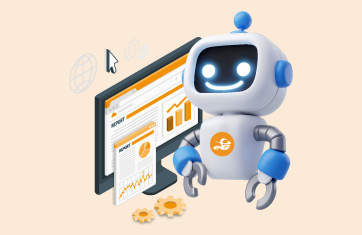There are a lot of articles along the lines of – “Top Reasons to Move to AVD” or “Top Benefits of AVD”. Having read a fair few, I suspect the Chat-GPT fairies have been hard at work! A veritable mush of phrases such as “flexibility”, “security”, “user experience” and so.
Let’s dissect the question – “What are the reasons to move to AVD?”. Having read a number of these stock-type articles it’s clear that the answers are answers to a wider range of questions, such as:
- What are the benefits of digital workspace solutions?
- What are the benefits of a virtualized digital workspace solution?
- What are the benefits of a cloud virtualized solution vs an on-prem VDI solution?
- If you are going for a hyperscale vendor’s Cloud DaaS solution – why move to AVD vs AWS?
- And if you’ve set your heart on an Azure digital workspace solution, why choose AVD vs. Windows 365 Cloud PC
What are the benefits of digital workspace solutions?
Digital workspaces are frequently marketed with slogans such as “Work anywhere, anytime on any device”.
Primarily, digital workspaces provide users (usually employees) with the flexibility to work from anywhere. If you have an internet connection, you can log in and tackle your tasks from whatever location you choose. This level of flexibility often translates into a healthier work-life balance and better employee experience.
Digital workspaces can free many organizations from the constraints of physical sites and buildings. This can lead to cost savings and expansion possibilities. For example, many universities use digital workspaces to deliver practical lab classes using specialist software such as AutoCAD remotely with students accessing licensed software via their own personal devices from satellite campuses or student dormitories.
There are of course many ways to achieve this utopia of “anywhere, anytime, any device”, and they don’t have to include DaaS, VDI, cloud or virtualization. SaaS based solutions without DaaS are common (Microsoft 365 is a popular option). There are also bare-metal/physical solutions to facilitate remote working or application access – moonshot (basically a rack of laptops in a datacenter) and the “GoToMyPc” type options (the use case whereby you log into a workstation sat under your office desk). Pre-COVID, entire organizations based remote access around VPNs – less so now.
Most alternatives to virtualized VDI/DaaS simply aren’t very good, particularly for larger enterprises. So, some of the reasons listed as reasons to move to AVD are actually just arguments that you need some of the benefits of virtualization above alternatives, which whilst AVD of course offers – certainly aren’t unique to AVD.
What are the benefits of a virtualized digital workspace solution?
For a long time, digital workspaces essentially meant Citrix or VMware on-prem based around hypervisor virtualization on XenServer or ESXi (later Hyper-V and Nutanix AHV gained some traction). Virtualization platforms using hypervisors offered (and still do offer) several benefits, some of which are somewhat over-sold, benefits suggested in those stock articles widely included:
- Resource Efficiency (Consolidation): Virtualization allows multiple virtual machines (VMs) to run on a single physical server, optimizing hardware usage and reducing costs. Virtualization also allows organizations to repurpose older devices and extend their lifespan.
- Scalability: Hypervisors enable the easy scaling of resources, allowing businesses to add or reduce computing capacity as needed.
- Simplified Management: Virtual machines can be centrally managed, making it easier to monitor, update, and maintain systems.
- Isolation and Security: Each VM is isolated, reducing the risk of one VM affecting others and improving security. In a virtualized environment, you control what apps are accessed, the user may be remote (perhaps an outsourced contractor), your data stays in your data center and the contractor has limited rights. You can restrict them from downloading files etc.
- Disaster Recovery: Virtualization simplifies backups, migrations, and failover strategies, enhancing business continuity. This is a genuinely strong argument for virtualization and cloud usage.
- Cost Savings: By reducing the need for physical hardware and improving resource utilization, virtualization lowers infrastructure and maintenance costs. This is probably one benefit of virtualization that has always been over-sold – in practice, many virtualization projects result in no cost-savings once VDI/hypervisor licensing is included but are implemented for other benefits.
Again – these are all benefits you get with a move to AVD above using physical PCs/Desktops because AVD is based on Azure’s virtualized cloud platform built around Hyper-V, but they aren’t really arguments for using AVD per se.
What are the benefits of a cloud virtualized solution vs an on-prem VDI solution?
A cloud virtualized solution can offer certain advantages over an on-premises VDI (Virtual Desktop Infrastructure) solution, benefits frequently mentioned include:
- Scalability & Time to Deploy: Cloud solutions can scale resources up or down quickly based on demand, while on-prem VDI requires purchasing and maintaining additional hardware.
- Cost Efficiency: Cloud based DaaS reduces upfront capital expenses. On-prem VDI involves significant investment in hardware and infrastructure. Many articles I read mooting reasons “to move to AVD” mentioned that cloud virtualized solutions typically operate on a pay-as-you-go model, citing that you only pay for what you use and can scale up and down dynamically to minimize your costs. Ahh! If only it was so easy – in practice to get the best price and to guarantee access to Azure’s (large but still finite) resources many customers find themselves using “On-Demand Capacity Reservations” within Azure and “Reserved Instances” to reduce cost and guarantee availability.
- Access to Windows Multi-session: Microsoft don’t allow customers to run Windows Enterprise multi-session in production environments outside of the Azure Virtual Desktop service. Only Microsoft or the Azure Virtual Desktop Approved Providers, Citrix and VMware, can provide access to the Azure Virtual Desktop service. It’s against the licensing agreement to run Windows multi-session outside of the Azure Virtual Desktop service for production purposes. So basically, if you want this you have to move to some genre of AVD as it isn’t available on-premises or in other clouds.
- Maintenance: In the cloud, the service provider handles infrastructure maintenance and upgrades, while on-prem VDI requires dedicated IT staff for upkeep and management.
- Accessibility: Cloud solutions provide easier access from any location or device, ensuring better support for remote or distributed workforces, while on-prem VDI often requires complex VPN or Gateway setups for off-site users.
- Disaster Recovery: Cloud platforms generally offer built-in backup and disaster recovery features, while on-prem VDI may require additional investment in disaster recovery infrastructure.
- Security: Cloud providers offer advanced security measures like encryption, continuous monitoring, and compliance with industry standards, which may be harder to implement and maintain in an on-prem VDI setup.
- Rapid Deployment: Cloud environments can be deployed and configured much faster than setting up an on-premises VDI, which involves purchasing, installing, and configuring hardware.
So generally, lots of good stuff but nothing you couldn’t achieve via numerous other alternatives to AVD. In fact, there’s a lot more choice than ever beyond the cloud offerings of the traditional names such as Microsoft, Citrix and Omnissa (was VMware) – with a whole new generation of VDI/DaaS vendors—Apporto, Dizzion-Frame, Cameyo, Workspot, and Sonet.io. There’s never been so much choice for Cloud VDI or DaaS.
We’ve some helpful information for those looking to move from on-prem solutions to cloud, see: White Paper | Top 10 Requirements for Performance Monitoring of Cloud Applications and Infrastructures (eginnovations.com).
If you are going for a hyperscaler vendor’s Cloud DaaS solution – why move to AVD vs AWS?
For me this is the crux of any serious evaluation on the benefits of a move to AVD. What can you get only with AVD – pure differentiating features of AVD or characteristics of your organization that make Microsoft and Azure an optimal choice.
AWS WorkSpaces is really the only comparable technology and platform at the moment. Google isn’t really playing in the EUC VDI-replacement market and other alternatives and the vendors offering them differ significantly.
Let’s consider the choice between Azure Virtual Desktop (AVD) and Amazon WorkSpaces, here are key reasons we often hear for opting for AVD:
- Integration with Microsoft Ecosystem: Many organizations describe themselves as a “Microsoft Shop”. AVD is deeply integrated with Microsoft’s suite of products such as Entra ID (was Azure Active Directory), Microsoft 365, and Teams, making it an attractive choice for businesses already using these services. Beyond this, organizations developing products for Windows are already reliant on Microsoft products or Azure services – AVD integrates smoothly with Azure DevOps for CI/CD pipelines and project management. AVD works well with Azure SQL databases or SQL Server hosted on Azure, making it easier to manage databases and applications with lower latency, especially if they’re already part of your cloud architecture. AVD is also optimized for Microsoft Visual Studio, providing developers with a familiar and high-performance development environment for building and debugging applications remotely. Those looking at AVD for development teams will probably want to explore options with: Microsoft Dev Box – Dev Workstation in the Cloud | Microsoft Azure.
- Integration with Microsoft AI Services: I’ve separated this one although it really is just a detail of the previous point, simply because it is of so much interest. Microsoft is one of a few big vendors with significant AI services and for those looking to implement applications incorporating AI, Azure is a safe bet. Joseph Landes, CRO at Nerdio has written in detail on this driving factor – see: Nerdio CRO Landes: AI ‘Another Reason That Customers Should Bet On The Cloud, Bet On Azure’ (crn.com).
- Licensing Flexibility: This has historically been a huge issue. AVD as a Microsoft product was able to provide more cost-effective licensing, particularly for Microsoft 365 and Windows users. Pressure from consumers, legal challenges and governmental competitive trading regulation have changed the situation somewhat particularly with respect to AWS – see: Microsoft reaches deal with European cloud players over privileging Azure – Techzine Global. In particular, the very recent announcements around Office 365 / Microsoft 365 on Amazon WorkSpaces have levelled the playing field somewhat (more details in: Amazon WorkSpaces finally supports Office 365, but why now? | TechTarget). Microsoft do not allow customers to run Windows Enterprise multi-session in production environments outside of the Azure Virtual Desktop service. Only Microsoft or the Azure Virtual Desktop Approved Providers, Citrix and VMware, can provide access to the Azure Virtual Desktop service.
- Performance and Latency: For organizations with significant infrastructure already in Azure, AVD may offer lower latency and better performance due to proximity to Azure services and reduced network hops. We see lots of organizations choosing Amazon WorkSpaces for similar reasons, i.e. because they already have huge datastores in AWS.
- Datacenter Location: Beyond the latency benefits of choosing your nearest datacenter location (and if that happens to be Azure – it might influence you to choose AVD) – many countries and industries have regulations and data compliance laws that mean data must stay within a certain geographic locality – if Azure happens to have a datacenter where an alternative doesn’t Azure may become the natural choice. In practice, many end up choosing alternative DaaS/VDI options from local MSPs (Managed Service Providers) and so on because AVD is available only in certain countries.
- Windows Experience and Optimizations: AVD provides an optimal native Windows 10/11 experience. As the Microsoft DaaS solution, it is likely that AVD will always have some advantages and be first to offer optimizations for other MS solutions such as Teams. AVD also offers multi-session Windows desktops – an option only available on Azure and not available on-premises.
- Security and Compliance: AVD leverages Azure’s extensive security and compliance certifications and services, which can be a significant benefit for industries with strict regulatory requirements. Microsoft’s reputation and past track record mean it is considered in many geographies as a rock-solid choice security wise. AWS’s reputation and brand is probably comparably well-regarded, other vendors possibly less so. If organizations are already using Microsoft for on-premises authentication e.g. Active Directory – AVD and Azure offers a ready-to-go hybrid option with Entra ID and the thing that was called Azure AD Connector (now Entra ID Connect – Microsoft Entra Connect and Microsoft Entra Connect Health installation roadmap. – Microsoft Entra ID | Microsoft Learn).
- Ease-of-Setup: The Azure portal is pretty friendly, particularly for SMEs (Small and Medium Enterprises), if you are a traditional business with office staff needing to spin up 5 new desktops for your summer interns – it’s very easy to do so. There’s a bit of basic monitoring available. Although manual, at small scale the skills barrier to entry is extremely low – any IT team without cloud experience could adopt it. The barrier to entry for AWS WorkSpaces is somewhat higher and does require a bit of AWS knowledge. There is also a strong ecosystem of third-party GUI-led tools around AVD – Nerdio for Management, eG Enterprise for monitoring and so on, that overcomes some of the limitations of the Azure native tooling. For organizations not looking to go down the Terraform or DiY (Do-it-Yourself) paths, this can make AVD an appealing choice.
And if you’ve set your heart on an Azure digital workspace solution, why choose to move to AVD vs. Windows 365 Cloud PC?
Thankfully this question has been very thoroughly covered elsewhere, many times. There’s a great comprehensive article from Nerdio on this choice, see: Windows 365 vs. Azure (Windows) Virtual Desktop | Nerdio (getnerdio.com). The good folks at GO-EUC have done some impressively thorough performance comparison and in their latest article have done some very detailed cost comparisons – see: Unveiling the True Cost: Single-User Microsoft Azure Virtual Desktop vs. Windows 365 | GO-EUC. Update Nov 24: A few more figures published on LI from a session from Ruben Spruijt and Dr. Benny Tritsch – see: https://www.linkedin.com/posts/harjinder-t-187a042_eucforum-windows365-euc-activity-7268220614782468096-ldhN, comments on the post make an interesting read too.
Plus, a recent video from another Nerdio staffer, see: https://youtu.be/7hR2P7sDqQ8. The video basically sums up the comparison as:
Windows 365 Cloud PC:
- Subscription Based: Pay a flat monthly fee.
- Simplified Management: Managed through Intune, ideal for existing Intune environments.
- Ideal Use Case: Organizations needing easy, streamlined deployment with minimal admin overhead.
Note: There are some nuances on licensing and scalability – covered in: Monitoring Windows 365 Cloud | eG Innovations.
Azure Virtual Desktop (AVD):
- Consumption Based: Pay for what you use. Alibi with the caveat that many end up in the weeds of “On-Demand Capacity Reservations” within Azure and “Reserved Instances” to reduce cost and guarantee availability.
- Customizable and Enterprise Features: Suitable for companies needing enterprise features found in on-prem VDI – such as GPUs, remote apps, and tailored setups.
- Best for: Organizations with specific needs or looking for specific enterprise features typically found in on-prem VDI.
In practice many organizations leverage both Microsoft offerings in parallel and the availability of Cloud PCs may be an additional benefit of choosing AVD.
Conclusions on whether you should move to AVD
“It depends”, I hate that phrase! But with so many next-generation alternatives available there is a lot of choice now available, it just depends on which benefits you actually need and what you can afford.
eG Enterprise is an Observability solution for Modern IT. Monitor digital workspaces,
web applications, SaaS services, cloud and containers from a single pane of glass.