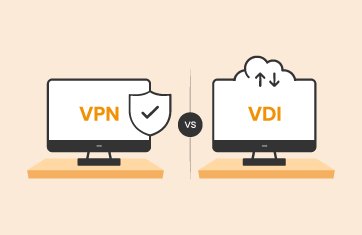Desktop virtualization is a hot topic. In fact, a recent IDC study showed that 45 percent of CIOs polled indicated that virtualization of the desktop is their number one concern and interest in 2012. But despite the interest and many attempts at deployment, many VDI rollouts fail due to performance and user experience issues. Why?
Desktop virtualization is a hot topic. In fact, a recent IDC study showed that 45 percent of CIOs polled indicated that virtualization of the desktop is their number one concern and interest in 2012. But despite the interest and many attempts at deployment, many VDI rollouts fail due to performance and user experience issues. Why?
As organizations move from VDI test and pilot stages to production, they are realizing that the “traditional” approach of treating performance as an afterthought and addressing it in a reactive fashion does not scale. Too often, performance issues surprise VDI project owners during and after rollout, when everything worked just fine during the (often over-provisioned and less complex) pilot.
Focus on the Desktop Often Neglects Backend Infrastructure
Very often, when an enterprise starts on the virtual desktop journey, the focus is on the user desktop. This is only natural; after all, it is the desktop that is moving ‒ from being on a physical system to a virtual machine. Therefore, once a decision to try out VDI is made, the primary focus is to benchmark the performance of physical desktops, model their usage, predict the virtualized user experience and, based on the results, determine which desktops can be virtualized and which can’t. This is what many people refer to as VDI assessment.
One of the fundamental changes with VDI is that the desktops no longer have dedicated resources. They share the resources of the physical machine on which they are hosted and they may even be using a common storage subsystem. While resource sharing provides several benefits, it also introduces new complications. A single malfunctioning desktop can drain resources to the point that it impacts the performance of all the other desktops.
Whereas in the physical world, the impact of a failure or a slowdown was minimal (if a physical desktop failed, it would impact only one user), the impact of failure or slowdown in the virtual world is much more severe (one failure can impact hundreds of desktops). Therefore, even in the VDI assessment phase, it is important to take performance considerations into account and to assess and optimize the entire backend infrastructure supporting virtual desktops.
Consider Performance Assurance Early
In fact, performance has to be considered at every stage of the VDI lifecycle because it is fundamental to the success or failure of the VDI rollout. The new types of inter-desktop dependencies that exist in VDI have to be accounted for at every stage. For example, in many of the early VDI deployments, administrators found that when they just migrated the physical desktops to VDI, backups or antivirus software became a problem. These software components were scheduled to run at the same time on all the desktops. When the desktops were physical, it didn’t matter, because each desktop had dedicated hardware. With VDI, the synchronized demand for resources from all the desktops severely impacted the performance of the virtual desktops. This was not something that was anticipated because the focus of most designs and plans was on the individual desktops.
Understanding the performance requirements of desktops may also help plan the virtual desktop infrastructure more efficiently. For example, known heavy CPU-using desktop users can be load balanced across servers. Likewise, by planning to assign a good mix of CPU intensive and memory intensive user desktops to a physical server, it is possible to get optimal usage of the existing hardware resources.
Lessons from Server Virtualization
Taking this discussion one step further, it is interesting to draw a parallel with how server virtualization evolved and to see what lessons we can learn as far as VDI is concerned. A lot of the emphasis in the early days was on determining which applications could be virtualized and which ones could not. Today, server virtualization technology has evolved to a point where there are more virtual machines being deployed in a year than physical machines, and almost every application server (except very old legacy ones) are virtualized fairly well. You no longer hear anyone asking whether an application server can be virtualized or not. From focusing on the hypervisor, virtualization vendors have realized that performance and manageability are key to the success of server virtualization deployments.
Table above: Lessons that enterprises deploying VDI can learn from the server virtualization experience of the past
VDI deployments could be done more rapidly and more successfully if we learn our lessons from how server virtualization evolved. VDI assessment needs to expand its focus from the desktop alone to the entire infrastructure. Attention during VDI rollouts has to be paid to performance management and assurance. To avoid a lot of rework and problem remediation down the line, performance assurance must be considered early on in the process and at every stage. This is key to getting VDI deployed on a bigger scale and faster, with great return on investment (ROI).
Managing VDI Performance Issues – Best Practices
When VDI performance issues show up, how do you solve them without just throwing more hardware at the problem, killing budgets as well as return on investment (ROI)? When a user calls IT about slow applications, how do you pinpoint the true service performance bottleneck? Is it the network? The profile server? The web? The desktop virtualization platform? Storage?
Some of these issues can be addressed if we look at the lessons learned from server virtualization. Below are some best practices, insight and predictions for VDI deployment success:
Avoid costly issues and remediation downstream – Performance assurance processes affecting the VDI infrastructure need to be built in early in order to avoid costly issues and re-mediation downstream, and to mitigate the risk of VDI failure during deployment. When deploying VDI on a large scale, it is key to avoid slow, manual ad-hoc processes that impact performance. It is imperative that IT considers inter-desktop dependencies from the very beginning.
Move beyond the silo – Today, service delivery is more demanding than ever. Companies require 360-degree VDI service visibility with virtualization-aware performance correlation across every layer and every tier ‒ from desktops to applications and from network to storage. Administrators need deep insights into the causes of VDI service performance issues in order to detect and fix root-cause problems. It is no longer useful to monitor individual silos because of the complexity of today’s infrastructures. There are just too many opportunities for problems.
Engage in Best Practices – Monitor VDI performance, not silos; right-size for ROI; engage in preemptive detection and alerting; monitor users, not only VMs; and have deep visibility into sessions. It is best to approach VDI from this perspective in order to get more return out of VDI investments.
The key to a successful VDI deployment is the ability to automate monitoring and management of the entire VDI service across every tier of the infrastructure stack – from the underlying hardware, network and storage, to the virtualization platform and self service front-end applications. If that end-to-end automated approach is taken, user performance issues can be diagnosed and fixed more rapidly with fewer resources – and even proactively, before users notice.
For more information on how to ensure VDI performance, visit https://www.eginnovations.com/vdi-virtual-desktop-monitoring
eG Enterprise is an Observability solution for Modern IT. Monitor digital workspaces,
web applications, SaaS services, cloud and containers from a single pane of glass.