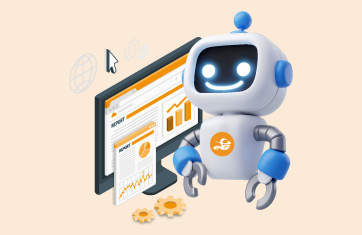Read Part 2: Is Director Sufficient for End-to-End Citrix Monitoring?
What is Citrix Director?
Citrix Director is a web-based monitoring console for Citrix Virtual Apps and Desktops (XenApp and XenDesktop virtualization platforms) that allows administrators to control and monitor virtual applications and desktops. Starting with version 7, Director is the default management tool, replacing the erstwhile Citrix EdgeSight.
In this blog, we will look at the key capabilities of Director, what it does, how far it goes for Citrix monitoring. In a subsequent post, we will go into analyzing when and for what use cases you may need to look beyond Director for your performance monitoring needs.
Why Use Director for Citrix Monitoring?
- Because it’s free: Director is built-into Citrix Virtual Apps and Desktops (previously called XenApp and XenDesktop).
- It doesn’t require any external agents to be deployed: Director uses instrumentation built into the Citrix FlexCast Management Architecture (FMA). No additional agents need to be deployed for it to work.
- It integrates with Citrix ADM (NetScaler MAS). Director mainly provides insights into server and session performance. If an administrator is interested in network-level visibility into Citrix traffic and has ADM (NetScaler MAS) already in place, they can see NetScaler MAS metrics in the Director console itself.
- It can be used for monitoring both on-premises deployments of Citrix workspaces as well as Citrix Cloud deployments. The actual console in the two cases may be different but administrators can benefit from a similar look and feel of the user interface.
What Does Citrix Director Offer?
Starting off as mainly a helpdesk tool, Director has enhanced in capabilities over subsequent releases of Citrix Virtual Apps and Desktops 7.x.
The key capabilities in Director include:
- Monitoring of Real User Logons and Breakdown of Logon Times: From the Director console, administrators can track the logon times that users are experiencing and see which parts of the logon process are causing slowness – from brokering to interactive session. Director pulls these metrics from the Delivery Controller.
- Monitoring of Citrix Connection Failures: Different types of user, desktop and machine connection failures can be tracked from the Director console. (Refer: https://www.citrix.com/blogs/2014/03/25/director-dashboard-explained/)
- Monitoring of Server Resources: Key server resources such as CPU and memory of the server OS can be tracked from the Director console. For environments configured with NVIDIA GPUs, Director also can track GPU utilization. (Refer: https://support.citrix.com/article/CTX223925).
- Monitoring of Application Failures: Different types of application failures are also reported from the Director console. (Refer: https://www.citrix.com/blogs/2017/08/23/application-related-session-failure-reporting-in-citrix-director-7-15/).
- Monitoring of Sessions: By searching for a specific user, administrators can drill down into a user’s session. The details of the user’s session, endpoint information and virtual channel details are all accessible to the administrator, providing visibility into the complete list of processes being executed by the user.
- Control Actions: From the Director console, administrators can control a user’s session. Actions that can be taken include logging off a session, disconnecting it, sending a message to a user, shadowing a session, etc. Helpdesk personnel may find these actions quite useful.
- Active Application Probes: Recently, Director, as part of XenApp & XenDesktop 7.18, included the capability to initiate active synthetic tests against the Citrix StoreFront servers to determine if applications are available or not. Given a StoreFront URL, an active probe initiates a check at a pre-defined time to determine if an application is working or not. One thing to note that this probing functionality is only available for published applications and not desktops. This is also a Platinum license feature and not available to other Citrix customers. (Refer: https://www.citrix.com/blogs/2018/06/18/application-probing-your-proactive-application-monitoring-solution-from-citrix-director/)
- Alerting: Starting with Citrix Virtual Apps and Desktops (CVAD) 7.7, threshold policies can be set for metrics and email alerts initiated to inform administrators about abnormal conditions. Alerting is only enabled with Platinum license and is not available to other CVAD license levels. (Refer: https://www.citrix.com/blogs/2016/01/13/configuring-managing-alerts-and-notifications-using-director/)
- Trending: Trending capabilities in Director provide graphical analytics of historical performance over time. But only 7 days’ worth of historical data is typically stored. For longer data retention periods, Citrix customers must be on Enterprise (1-month storage) or Platinum (1-year storage). Data retention for Director on Citrix Cloud is 90 days.
- Director also has predictive capabilities, which might be helpful for capacity planning and forecasting.
How is Director Licensed?
Director is available with all editions of Citrix Virtual Apps and Desktops. Basic functionalities of Director are available for Citrix Advanced license customers. However, additional functionalities like alerting, application probing, desktop usage reporting, NetScaler MAS integration for HDX Insight data, SCOM integration, long-term historical reporting are available only with XenApp and XenDesktop Platinum license. (Refer: https://www.citrix.com/blogs/2016/08/10/citrix-director-features-by-edition-and-version/)
To summarize, this blog provided insights into what Director can do, its features and licensing information. As a built-in tool available with Citrix workspace deployments, Director is certainly good for high-level monitoring of user session information. But, how far does Director really go for delivering deep performance visibility, detailed drilldowns, and facilitating triage and troubleshooting of complex performance problems? We will discuss this in the next post and analyze how third-party Citrix monitoring tools can complement Director and extend monitoring capabilities to beyond the Citrix tiers and deliver end-to-end performance insight.
eG Enterprise is an Observability solution for Modern IT. Monitor digital workspaces,
web applications, SaaS services, cloud and containers from a single pane of glass.