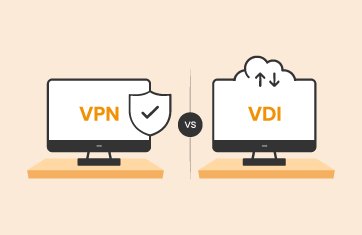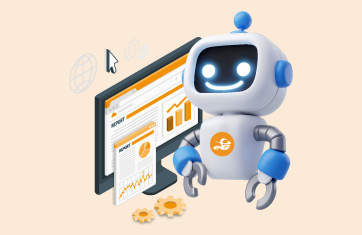What is VMware vRealize Operations – vROps?
VMware vRealize® Operations (also referred to as the vROps) is a native solution from VMware that provides operations management across physical, virtual, and hybrid cloud environments spanning many VMware technologies and products. vROps is mainly used for performance monitoring and analytics, remediation and troubleshooting, capacity management and planning, workload balancing, log integration, security and compliance, and more. By using policy-based automation, vROPs helps IT teams automate many processes and, as a result, improve IT operational efficiency.
vROps is available in three editions: Standard, Advanced, and Enterprise. Visit this page to compare capabilities across these editions and to learn more about the capabilities of each edition. vROps is also bundled with other enterprise suites from VMware – the vRealize Suite and vCloud Suite.
Configuration management used to be a part of vRealize Operations. Now, it’s sold as a standalone solution. vRealize Operations also leverages the help of third-party management packs to extend monitoring and management capabilities.
 Virtual Desktop Infrastructures (VDI) offer unique challenges compared to infrastructures where application servers are virtualized in a datacenter. Read about the different ways in which monitoring of desktop virtualization differs from that of server virtualization.
Virtual Desktop Infrastructures (VDI) offer unique challenges compared to infrastructures where application servers are virtualized in a datacenter. Read about the different ways in which monitoring of desktop virtualization differs from that of server virtualization.
What is VMware vRealize Operations for Omnissa Horizon?
Recognizing the need for VDI-specific monitoring capabilities, VMware has introduced VMware vRealize Operations for Horizon, which is an extension of vROps to address the unique monitoring requirements of Omnissa Horizon deployments (both published desktops and apps). vROps for Horizon helps VDI admins get alerted to performance bottlenecks in Horizon infrastructures and provides real-time and historical metrics on web-based dashboards for performance analytics. vROps for Horizon can be extended to Citrix Virtual Apps and Desktops environments for monitoring. But capabilities are not as in-depth as those available in the Citrix built-in tools and other third-party Citrix digital workspace monitoring solutions.
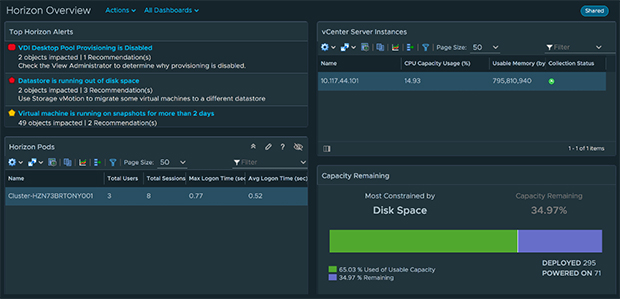
Architecture of vROps for Omnissa Horizon
vROps for Horizon includes multiple components that all need to be deployed and configured.
- The vRealize Operations Manager Enterprise is a virtual appliance that is deployed from vCenter using a vSphere client. vROps for Horizon is available as part of the Enterprise edition.
- The Broker Agent is installed on one of the Connection Servers in each Horizon Pod. This Broker Agent collects performance data, topology and inventory data and sends the data to the Horizon Adapter.
- The Desktop Agent, which is installed on every virtual desktop, collects session metrics from user sessions and sends it to the Horizon Adapter.
- The Horizon Adapter gathers all the data received from both the Broker Agents and Desktop Agents and transforms it into a format that vROps can consume and pass to the vRealize Operations Manager web console, from where performance KPIs can be visualized on pre-built dashboards and used for real-time monitoring and historical reporting.
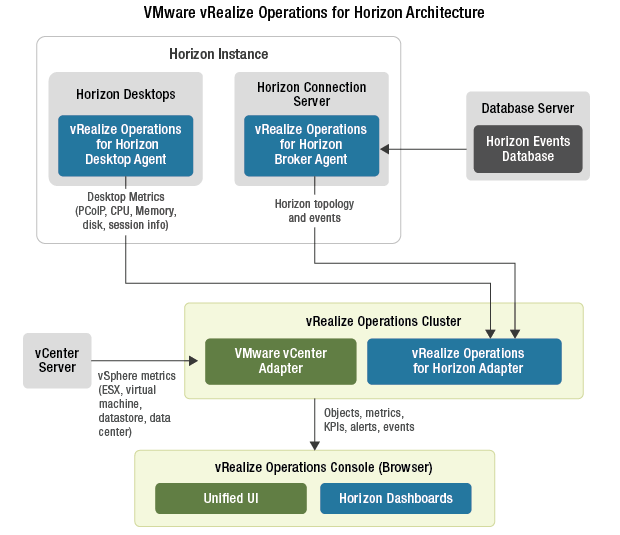
For any vROPS for Horizon deployment, two licenses are required:
- The vROps Manager Enterprise license, which enables monitoring vSphere for Horizon workloads. This license doesn’t work for monitoring vSphere for non-Horizon workloads.
- The Horizon Adapter license, which is required to collect data from the Broker Agents and Desktop Agents.
Monitoring and Managing Omnissa Horizon with vROps for Horizon
- Monitoring User Experience: vROps for Horizon provides critical user experience metrics (logon breakdown, session processes, session bandwidth, and more) and session resource utilization (CPU, memory, disk, network, vGPU) data in real time. Leverage built-in dashboards for user experience, user sessions, applications, VDI pools, RDS pools, and more.
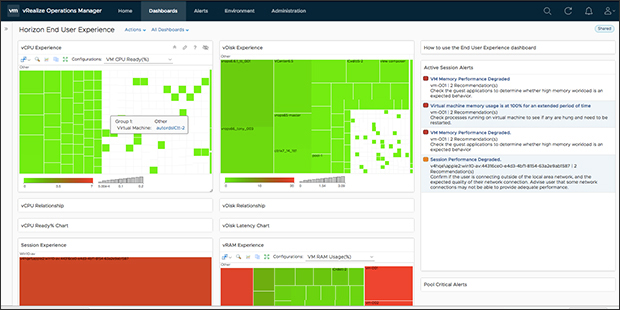
User Experience Dashboard in vRealize Operations for Horizon - Predictive Capacity Management: vROps for Horizon includes built-in capacity planning reports and analytics. Virtualization admins can perform what-if scenario analysis for adding/removing VMs and evaluating capacity needs. Insights gleaned can be used for trending, metering, right-sizing, and optimization.
- Compliance and SLAs: Out-of-the-box reports and templates can be used to measure the environment against the vSphere Hardening Guide to pinpoint any objects that are non-compliant and highlight violations. Heat maps can be used to investigate compliance for VMs, ESXi hosts, clusters, and port groups.
- Monitoring vSAN: vROps for Horizon can monitor vSAN capacity metrics when vSAM is enabled on the vSphere cluster. Find out if the vSAN cluster has high CPU and memory workloads, if they are facing any read/write latency, if there’s high disk I/O, if the cache tier is congested, etc.
- Service Discovery and Application Dependency Mapping: Automatically discover VMs and application dependencies, and visualize service-based relationships in context of health, risk, and efficiency on intuitive maps.
- Super Metrics, Metric Correlation, and Relationship Mapping: Super metrics allow aggregation of a metric across different objects of a component type. For example. A super metric can report on the average CPU usage on all VMs assigned to a cluster. This can also be used to correlate different metrics for the same component.
- Built-in Reports for Analytics: There are a wealth of canned reports available in vROps for Horizon. Historical data is stored for 6 months by default. This can be extended based on database capacity availability. View the list of pre-built reports here.
- Automated Actions: Includes some built-in actions for issue remediations. Virtual admins can configure these actions to be automatically triggered based on preset conditions. Built-in automated actions include:
- Delete Powered Off VM
- Delete Idle VM
- Move VM
- Power On/Off VM
- Set CPU Count and Memory for VM
- Set CPU Count and Memory for VM Power Off Allowed
- Set CPU Count for VM
- Set CPU Count for VM Power Off Allowed
- Set CPU Resources for VM
- Set Memory for VM
- Set Memory for VM Power Off Allowed
- Set Memory Resources for VM
- Shut Down Guest OS for VM
- Monitoring of OS Resources: Uses Telegraf agents to collect operating system metrics and monitor the availability of applications running on VMs.
- Integration With Other VMware Tools: vROPs for Horizon has native integration with other VMware tools to extend functionality. Based on the license (edition) of vROps for Horizon chosen, these integrations will vary. Supported integrations include vRealize Log Insight, VMware Skyline, CloudHealth, vRealize Automation. In addition to these, there’s also ServiceNow integration for the Advanced and Enterprise editions.
- Expanding Monitoring to Other IT Infrastructure Components: Natively, vROps for Horizon does not have monitoring support for non-VMware components. Administrators can use other vROps plugins to monitor to third-party components, such as compute, storage, networking, converged/hyper-converged, other hypervisors, container, public cloud, connectors, database, big data, and applications.
Limitations of VMware vROps for Omnissa Horizon
 Application and desktop virtualization places unique demands in the area of performance monitoring. VMware vRealize Operations for Horizon is a VDI-specific extension to VMware vROps. Some of the limitations of vROps that third-party solutions like eG Enterprise address include:
Application and desktop virtualization places unique demands in the area of performance monitoring. VMware vRealize Operations for Horizon is a VDI-specific extension to VMware vROps. Some of the limitations of vROps that third-party solutions like eG Enterprise address include:
- Greater implementation complexity: Since it requires multiple components to be deployed, vROps is not simple to install and maintain. It is more time-consuming and involves a lot of training to implement and manage the platform.
- Lack of synthetic monitoring capabilities: vROps for Horizon does not include any built-in synthetic simulation capabilities. Synthetic monitoring helps simulate user access to published applications and desktops and remotely and periodically test user experience for proactive monitoring.
- Inability to extend monitoring reach across every layer, every tier: Natively, vROps for Horizon doesn’t support monitoring non-VMware components in the Horizon environment. There are some basic OS-level monitoring capabilities, but to go beyond that and monitor storage arrays, databases, cloud platforms, Active Directory, load balancers, etc., third-party management packs are needed. And this costs additional money, operational overhead, and maintenance.
- Limited inside view of virtual desktops: vROps provides limited in-guest metrics (mainly process-level monitoring). Having complete visibility into all aspects of virtual desktop performance is often key for accurately and timely problem troubleshooting.
Read more about monitoring in-guest metrics from virtual desktops »
- Not a single integrated solution for all types of digital workspaces: While vROps for Horizon also includes basic monitoring of Citrix Virtual Apps and Desktops (through a third-party extension), its capabilities are not on par with its monitoring capabilities for Horizon. Support for monitoring cloud-hosted desktops from DaaS providers is also not supported by vROps for Horizon. So, any organization that is using different types of digital workspaces cannot base its integrated monitoring strategy on vROps for Horizon.
- Licensing flexibility: vROps for Horizon is only licensed by concurrent or named users. If the desktop density is high on a hypervisor, there’s no flexibility to choose a hypervisor-based licensing model, which could result in a lower total cost of ownership. Other VDI monitoring solutions like eG Enterprise provide user-based as well as server-based (physical/virtual) licensing, thereby allowing customers to choose the licensing model that is most cost-efficient based on their deployment.
eG Enterprise is an Observability solution for Modern IT. Monitor digital workspaces,
web applications, SaaS services, cloud and containers from a single pane of glass.