Managing an IBM pSeries 8.x Component
eG Enterprise cannot automatically discover the IBM pSeries server. This implies that you need to manually add the IBM pSeries server using eG admin interface. Remember that components manually added are managed automatically. To manage a IBM pSeries server, do the following:
- Login to the eG admin interface.
-
Click on the Add Component button in the right corner of the Components at a Glance page that appeared (see Figure 1) or follow the Infrastructure -> Components -> Add/Modify menu sequence.
-
The Components Add/Modify page will then appear. In the Components Add/Modify page, select IBM pSeries 8.x as the Component type and click the Add New Component button.
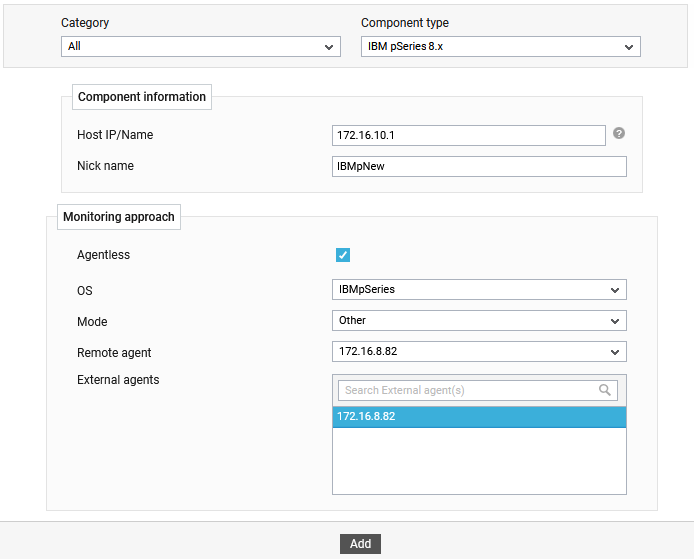
-
Specify the Host IP/Name and Nick name of the IBM pSeries server in the . Note that the Nick name provided in should match the output of the following command:
lssyscfg –r sys –F ipaddr:name
- It is recommended that you monitor an IBM pSeries server in an agentless manner. Therefore, the Agentless check box is selected by default.
- Select OS as IBM pSeries and the Mode as Other.
- Finally, select a Remote Agent and External Agent for the IBM pSeries server and click the Add button to add the server.
-
Once the IBM pSeries component is added successfully, you will be again redirected to the Components Add/Modify page (see Figure 2). Using the options provided in the Components page, you can modify, unmanage or delete the newly added component. In addition, you can also configure the tests, set thresholds and maintenance policies, and change the IP address.
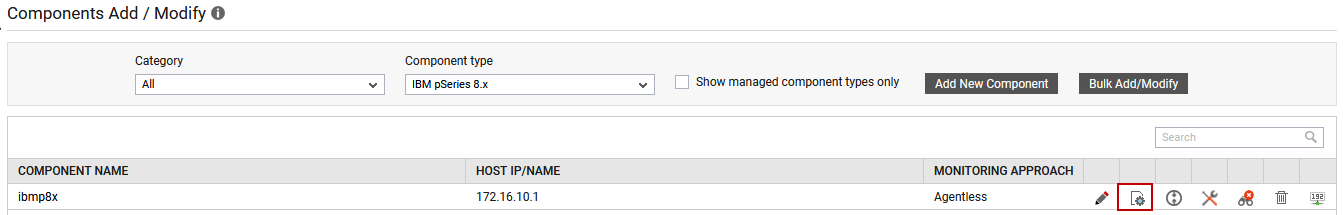
-
To collect the performance metrics, you may need to manually configure the tests that are mapped to the Infiniband Switch component. To configure the tests that need manual configuration, click on the
 icon in Figure 2. This will lead you to the Specific Test Configuration page where the unconfigured tests for the Infiniband Switch component will be listed in the Unconfigured Tests list box.
icon in Figure 2. This will lead you to the Specific Test Configuration page where the unconfigured tests for the Infiniband Switch component will be listed in the Unconfigured Tests list box.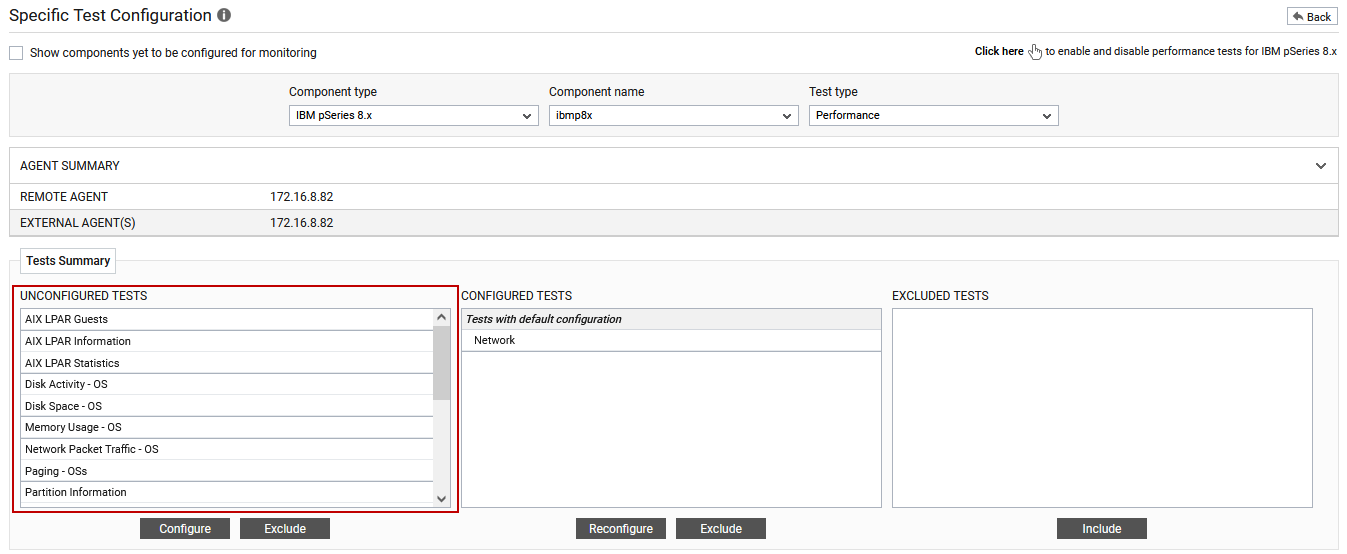
Figure 3 : Unconfigured tests for the IBM pSeries component
-
Click on any test in the list of unconfigured tests to configure it. To know how to configure the tests, refer to Monitoring AIX LPARs on IBM pSeries Servers chapter.
- To view the performance metrics reported by the configures tests, switch to the Monitor tab.



