Introduction
Session Recording allows you to record the on-screen activity of any user session hosted from a VDA for Server OS or Desktop OS, over any type of connection, subject to corporate policy and regulatory compliance. Session Recording records, catalogs, and archives sessions for retrieval and playback. The following illustration shows the Session Recording components and their relationship with each other:
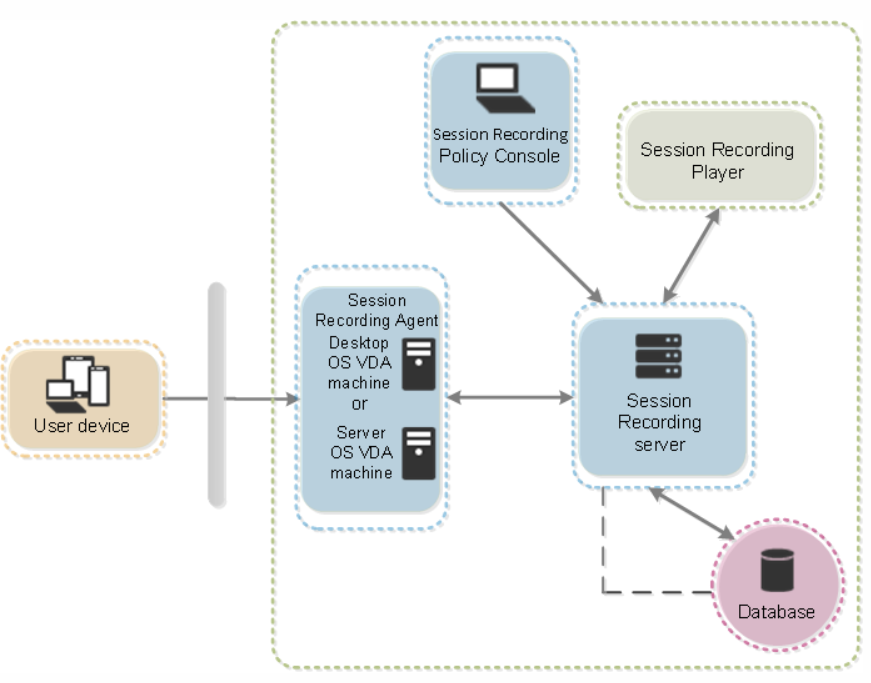
Session Recording uses flexible policies to trigger recordings of application sessions automatically. This enables IT administrators to monitor and examine user activity of applications - such as financial operations and healthcare patient information systems - supporting internal controls for regulatory compliance and security monitoring. Similarly, Session Recording also aids in technical support by speeding problem identification and time-to-resolution.
To be able to quickly store all the XenApp sessions that are recorded and sent by the Citrix Session Recording Agent, the Session Recording Server should be allocated with sufficient storage space and capable of processing the received recording messages with high throughput. If the space available on the server is not enough to store the recording files tha are being received as messages fro the Citrix Session Recording Agent, then the recording files may be kept in queue until they get enough space allocation or discarded forever. To avoid such eventualities, it is important for administrators to closely monitor the availability of storage space and throughput, promptly detect abnormalities, and fix them before it impacts recording. This is where eG Enterprise helps administrators.
