Monitoring Citrix Session Recording Server
The specialized monitoring model that eG Enterprise provides for the Citrix Session Recording Server (see Figure 1), enables 24 x 7 monitoring of the recording server, and proactive alerting of issues that surface.
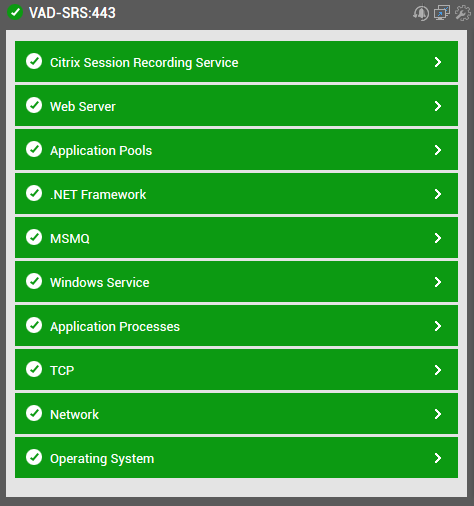
Figure 1 : The layer model of the Citrix Session Recording Server
Using this model (see Figure 1) administrators can find quick answers to the following performance queries related to the Citrix Session Recording Server:
- How many XenApp sessions are being recorded by the target server?
- What is the message processing rate of the Storage Manager?
- How many files are in the recording folder?
- What is the average/maximum size of the files in the recording folder?
- What is the total file size of the recording folder?
The five layers at the bottom of Figure 1 have been dealt extensively in Monitoring Unix and Windows Servers document. For details on the MSMQ layer, refer to Monitoring Microsoft MQ Server document. The .NET Framework, Application Pools and Web Server layer have been elaborately discussed in Monitoring Microsoft IIS Web Server document. Use the links below to know which tests are mapped to the Citrix Session Recording Service layer in Figure 1, and what measures these tests report.



