Introduction
The IBM Integration Bus, formerly known as the IBM WebSphere Message Broker Family, provides a variety of options for implementing a universal integration foundation based on an enterprise service bus (ESB). Implementations help to enable connectivity and transformation in heterogeneous IT environments for businesses of any size, in any industry and covering a range of platforms including cloud and z/OS. IBM Integration Bus provides a universal integration capability that addresses a wide range of integration scenarios. These scenarios include web services such as SOAP and REST, messaging, database, file, ERP systems, mobile, physical devices, email, custom systems and more.
IBM Integration Bus enables information packaged as messages to flow between different business applications, ranging from large traditional systems through to unmanned devices such as sensors on pipelines.
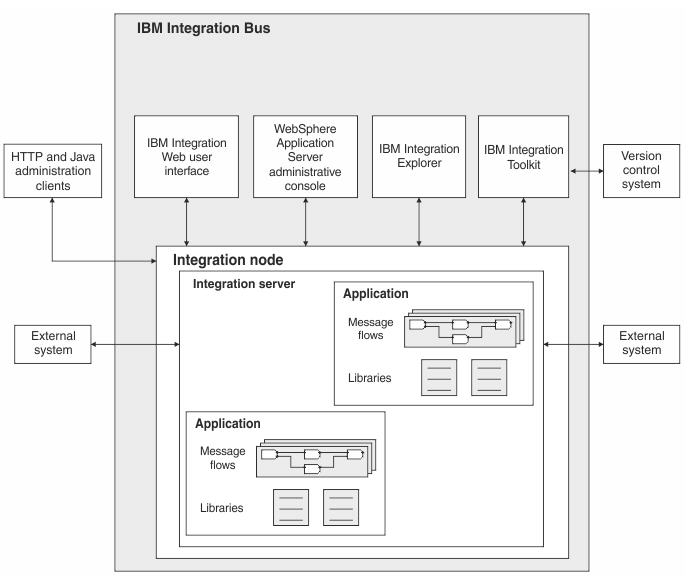
Figure 1 : The architectural overview of the IBM Integration Bus
Using the IBM Integration Bus, it is possible to connect applications together, regardless of the message formats or protocols that they support. This connectivity means that your diverse applications can interact and exchange data with other applications in a flexible, dynamic, and extensible infrastructure.
The interactions with the IBM Integration Bus can be broadly classified in to two categories:
Application, development, test and deployment
- Patterns provide reusable solutions that encapsulate a tested approach to solving a common architecture, design, or deployment task in a particular context.
- Application or Execution groups enable message flows within the broker to be grouped together. Each broker contains a default execution group. Additional execution groups can be created as long as they are given unique names within the broker. Each execution group is a separate operating system process and, therefore, the contents of an execution group remain separate from the contents of other execution groups within the same broker. This can be useful for isolating pieces of information for security because the message flows execute in separate address spaces or as unique processes. Message flow applications are deployed to a specific execution group. To enhance performance, the same message flows and message sets can be running in different execution groups.
- Message flows describe your application connectivity logic, which defines the exact path that your data takes in the integration node, and therefore the processing that is applied to it by the message nodes in that flow.
- Message nodes encapsulate required integration logic, which operates on your data when it is processed through your integration node.
- Message trees describe data in an efficient, format independent way. You can examine and modify the contents of message trees in many of the nodes that are provided, and you can supply additional nodes to your own design.
- You can implement transformations by using graphical mapping, Java™, PHP, ESQL, and XSL, and can make your choice based on the skills of your workforce without having to provide retraining.
Operational Management and Performance
- An extensive range of administration and systems management options for developed solutions.
- Support for a wide range of operating system and hardware platforms.
- A scalable, highly performing architecture, based on requirements from traditional transaction processing environments.
- Tight integration with software products, from IBM and other vendors, that provide related management and connectivity services.
In large environments where multiple business applications are integrated with the IBM Integration Bus, administrators may find it difficult to identify a sudden slowdown in the processing rate of the applications and what exactly caused the slowdown. To avoid such erroneous situation, monitoring the IBM Integration Bus becomes imperative. In the forthcoming pages, let us discuss how well the eG Enterprise monitors the IBM Integration Bus in detail.
