Extracting Data from the eG Database
You can use one of the following approaches to pull performance data from the eG database:
-
eG REST API-based Approach: The easy, safe, and most recommended approach is to use the eG REST API. This is a proprietary RESTful Application Programming Interface, using which you can request for and retrieve analytical data from the eG manager. From any REST client like Power BI, you can hit the URL of the eG manager using the HTTP POST method to connect to the manager and pull data from it.
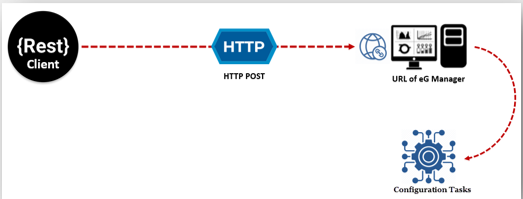
Figure 196 : How the eG REST API works?
This approach prevents direct database accesses, and hence is more secure. Furthermore, the use of the HTTP POST method also has its advantages. They are as follows:
-
Data is secure
-
No data (characters) limit for transfer
-
No visibility of the data in the REST API URL
-
Data types like String, binary, numeric, etc. are supported
-
Requests cannot be bookmarked
-
Requests are never cached
-
Requests do not retain in the browser history
Also, since the syntax of the API requests and their desired responses are well-documented in the Automatically Configuring the Target Environment Using the eG REST API document, the margin for error here is very less.
-
- SQL Query-based Approach: You can run queries on the Oracle/Microsoft SQL server backend from Power BI and then convert the data retrieved into a format that Power BI supports – eg., CSV, XLS, JSON, XML. Though this approach is straight forward, you need to be a database expert and possess a complete understanding of the eG database schema to apply it effectively and flawlessly. Moreover, since users will be directly accessing the database for running queries, this approach may also raise some security concerns.



