Introduction
Microsoft Project Server 2010 is built on Microsoft SharePoint Server 2010, bringing together powerful business collaboration platform services with structured execution capabilities to provide flexible work management solutions. Project Server 2010 unifies project and portfolio management to help organization align resources and investments with business priorities, gain control across all types of work, and visualize performance using powerful dashboards.
Project Server 2010 innovative project and portfolio management capabilities provide:
- Streamlined project initiation and enhanced portfolio analytics: Simply capture all project requests in a central repository, standardise data collection and business case development and drive accountability through flexible governance workflows. Enforce a rational vs. emotional approach to investment selection and effectively identify project portfolios that best align with your business strategy under varying cost and resource constraints
- Improved productivity with better collaboration: Effectively connect disparate teams and easily share information to enhance collaboration and improve project success rates. Project Server 2010 is built on SharePoint Server 2010, bringing together powerful business collaboration platform services with structured execution capabilities to provide flexible work management solutions.
- Familiar and powerful business intelligence services: Experience the strength and depth of Microsoft Business Intelligence platform. Easily create reports and powerful audience based dashboards with Excel Services, PerformancePoint Services, Visio Services and SQL Reporting Services and more. Quickly gain visibility, control, and insights across your project portfolios
- Easy-to-use, connected, and scalable platform: Get started quickly and reduce training costs with the new intuitive server ribbon. Project Server 2010 connects with related Microsoft technologies to provide a familiar and unified work management platform, ensuring you can gain additional value from the Microsoft platform.
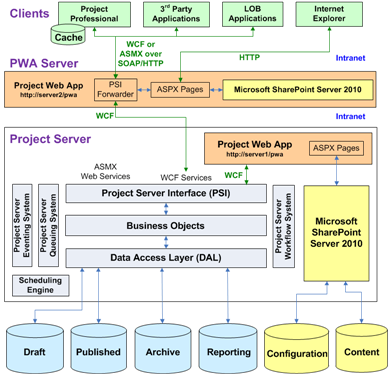
Figure 1 : General architecture of the Microsoft Project Server 2010
Figure 1 shows a generalized view of the Project Server 2010 architecture, including an optional Project Web App front-end server and a Project Web App instance on Project Server. There can be multiple instances of Project Web App running on one server.
The front-end tier includes third-party applications, Project Professional, and Project Web App. Project Web App uses Internet Explorer to display Microsoft ASP.NET 3.5 pages. The Project Web App pages use Project Server Web Parts that communicate with the PSI and also use standard SharePoint Server 2010 Web Parts.
Client applications on separate computers call the PSI through service proxies. External clients that use the WCF interface access the PSI through http://ServerName/ProjectServerName/_vti_bin/psi/ProjectServer.svc. Clients that use the ASMX Web service interface use one of the Project Web App URLs, such as http://server1/pwa/_vti_bin/psi/project.asmx. If applications do not have intranet access to Project Server, they can use a Project Web App server in a perimeter network (not shown in Figure 1).
If they can directly access the Project Server computer, client applications and back-end components of line-of-business (LOB) Web applications can use PSI proxies that use the Project Server service application URL for the PSI Web services, such as http://server1:32843/ProjectServiceApplication/project.asmx. Port 32843 is the default port for the SharePoint Web Services application in SharePoint Server 2010. Direct access to the Project Service Application virtual directory should be used only when an application needs to use impersonation or run with elevated permissions.
The middle tier includes the PSI and the business logic layer, which consists of logical business objects that represent Project Server business entities. Business objects include Project, Task, Resource, Assignment, and so forth. The PSI and the business logic tier are tightly coupled and are located on the same server. A client application calls the PSI Web services, and the PSI invokes business objects in the business logic tier.
The DAL provides communication between the middle tier and the database. All Project Server data is stored in Microsoft SQL Server databases. The Project Server databases are factored into the following stores: Draft, Published, Archive, and Reporting. Client applications can read the Reporting database for project data. Clients should use only the PSI to access the Draft, Published, or Archive databases. The Reporting Data Service (RDS, which is not shown in Figure 1) updates the Reporting database from published data in nearly real time. In Project Server 2010, all of the Project Server databases can be located on separate servers.
The Project Web App components of Project Server also use the SharePoint Foundation 2010 configuration database for project site setup and the content database for project site content such as custom pages, workflows, management settings, documents, and lists of issues, risks, and commitments. The SharePoint configuration and content databases support additional features for project management, such as project templates and workspaces, custom lists for team collaboration, and reports.
Since the Project Server is used widely by both individuals and enterprises alike, issues in the internal operations of the Project Server or its interactions with the SQL database server, if left unnoticed or unattended, can impede the project management efforts of end-users, thus scarring their experience with Project Server 2010. For instance, the sudden non-availability of the Project Server, or an unexpected increase in the load on the server, or improper server configurations, can deny users access to the Project Server or slow down their work, thus hampering user productivity! To be able to capture such anomalies on-the-fly and resolve them swiftly, administrators should monitor the Project Server 24 x 7, identify performance deficiencies proactively, and resolve them before end-users complain. This is where eG Enterprise helps administtrators.



