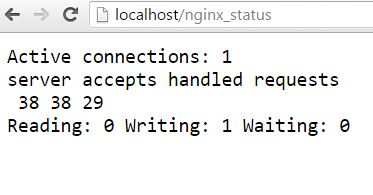Enabling the Nginx status page
The Nginx status test fetches and reports the status of Nginx server from the Nginx status page. If the Nginx status test fails to report measures, first check whether the Nginx status page is enabled or not. If the status page is not enabled, then, you need to enable it manually. To enable the status page in the Windows system, follow the steps given below:
-
Go to the configuration folder and open nginx.conf file to edit.

Figure 1 : Opening nginx.conf file
-
Then, include the following code block inside the server block of the nginx.conf file.
location /nginx_status {
stub_status on;
access_log off;
allow all;
}
- Once you added the code block, save the nginx.conf file.
- Finally, restart the server.
- To check whether the status page is enabled or not, go to a browser and type the URL as “example.com/nignx_status”
- If you see the output message as shown in Figure 2, you can be assured that the nginx status page is enabled and the Nginx Status test will report measures.