Monitoring Progress OpenEdge Server
Figure 1 shows the dedicated Progress OpenEdge Server monitoring model offered by eG Enterprise .
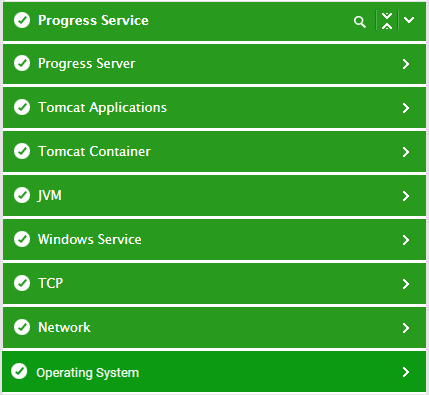
Figure 1 : Layer model of Progress OpenEdge Application Server
Each layer of Figure 1 is mapped to a variety of tests that provide valuable insights into the overall performance of the Progress OpenEdge Application Server. With the help of the metrics reported by these tests, administrators can find quick and accurate answers for the following queries:
-
Are there any errors that had occurred while processing read/write requests?
-
Is the queue length increasing rapidly?
-
Are there any sessions that are idle?
-
Are there any sessions that are reserved?
-
How many agents had executed the ABL procedures?
-
Are there any servers that had stopped?
Since the tests pertaining to the Operating System, Network, and TCP layers have already been discussed in the Monitoring Unix and Windows Servers document, Windows Service layer has already been discussed in the Microsoft Hyper-V document, JVM, Tomcat container, Tomcat Applications layers has already been discussed in the Tomcat Server document, the sections to come will discuss the tests associated with the remaining layers alone.



