Determining the Client ID/Name for the eG Agent to Connect to the SAP ABAP Instance
To know which client ID to configure, do the following:
-
From any SAP client, execute the SAPlogon tool using the menu sequence: Start -> Programs -> SAP Front End -> SAPlogon (see Figure 1).
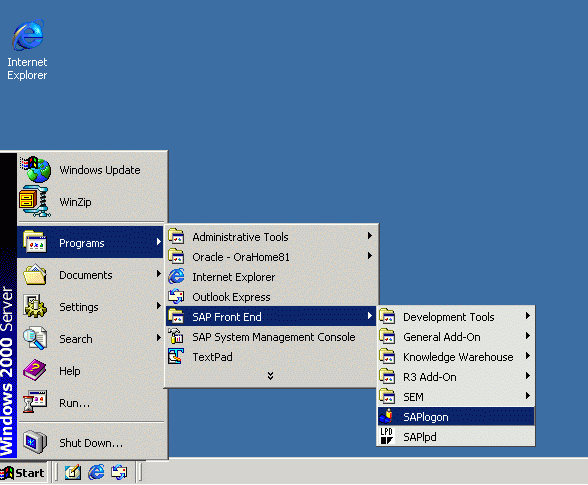
-
Select a connection from the right panel of Figure 2, click on the Logon button, and login to the SAP ABAP Instance using a valid user name and password (see Figure 3).

Figure 2 : Clicking on the Logon button

-
Once Figure 4 appears, type the transaction code scc4 in the area indicated by Figure 4.

-
A Display View “Clients” page will appear (see Figure 5), which will display the details of SAP clients. Identify the client ID that you want the eG agent to use for connecting to the SAP ABAP instance, and configure the clientname parameter of the eG tests with it.




