Monitoring the Siebel Web Server
Using the Siebel web server extension running within, the Siebel Web Server maintains user sessions and manages the communication to Siebel Enterprise. The Siebel Web monitoring model (see Figure 1) that eG Enterprise prescribes for the Siebel Web server therefore, focuses on session behavior and related abnormalities.
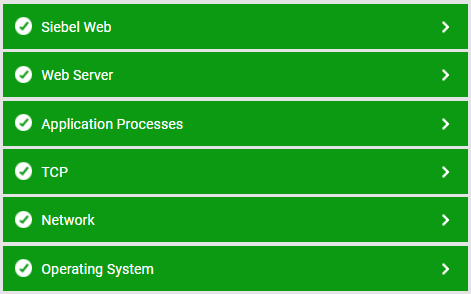
Figure 1 : Layer model for a Siebel Web Server
To enable the eG agent to collect the session-specific and other statistics from the web server, you need to configure the web server using the steps explained in the How does eG Enterprise Monitor Siebel Web Server?.
Once monitoring is enabled on the web server, the eG agent can proceed to execute tests on the web server to determine the following:
- Is the web server available?
- Is it responding quickly to client requests?
- Which are the most popular Siebel modules in terms of the number and duration of accesses?
- How many sessions are currently active on the web server?
- Did the sessions open too slowly? What about session closure? Did it also take too long?
- Were the sessions open for too long?
- Are there any anonymous sessions?
- Are too many errors logged in the error log?
Each of the layers depicted by Figure 1 above is mapped to one/more tests that an eG agent executes on the web server. The following sections deal with the Siebel Web layer only. For details on the Web Server layer, refer to the Monitoring IIS Web Servers , and for details on the other layers, refer to the Monitoring Unix and Windows Servers .



