Reordering IIS Modules
To achieve this, follow the steps below:
-
:Login to the target IIS web server, open the IIS Manager Console, and browse the tree-structure in its left panel to locate the web site / web application that is being RUM-enabled. Click on that web site / application, and then click on the View Ordered List option under the Actions panel (as indicated by Figure 1).
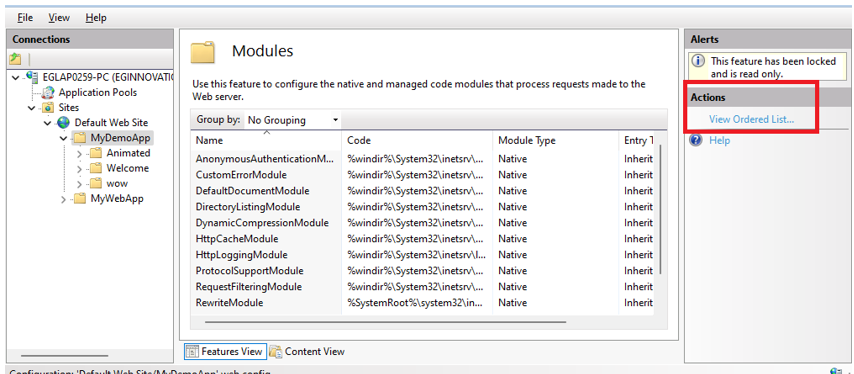
-
When the Modules page appears. reorder the modules, so that the URL Rewrite module runs before the Dynamic Compression module. Note that the modules execute in the bottom-up order of their appearance in the IIS manager console. This means that, if you want the URL Rewrite module to run before the Dynamic Compression module, the URL Rewrite module should be placed below the Dynamic Compression module (as shown by Figure 2) in the Modules page.
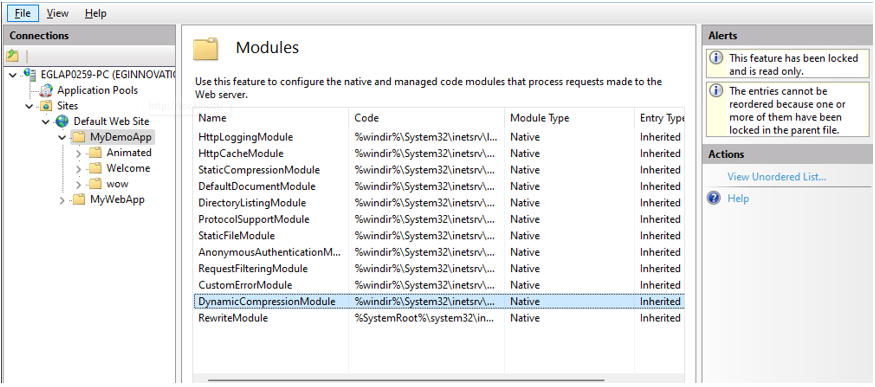
-
Finally, run iisreset at the command prompt (as Administrator) to restart the IIS web server.



