Uninstalling an eG Agent
- It is essential to stop the agent before uninstalling it. To stop it, first choose the eG Monitoring Suite option of the Windows Programs menu. Next, choose eG Agent. Finally, select Stop Agent from the options available.
-
To uninstall the eG Agent, select Uninstall Agent from the options available under the eG Agent menu. The screen depicted by Figure 1 will appear. Here, select the Remove option and click the Next > button.
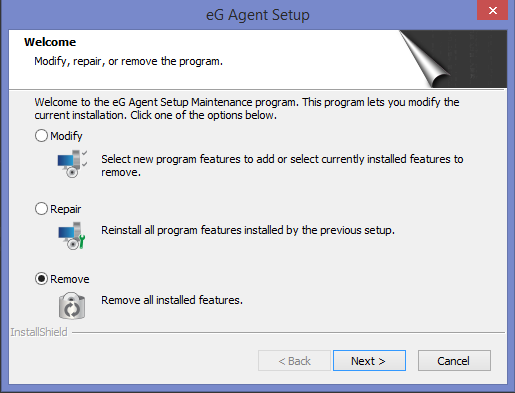
-
This process requires the confirmation of the user to remove the package and its related components as in Figure 2. Click the OK button.
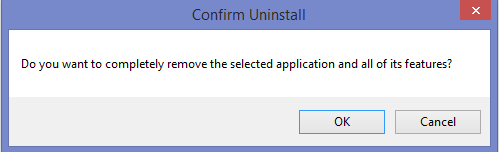
Figure 2 : Uninstall process seeking the confirmation of the user to delete the eG agent
Note:
If the eG agent and manager are installed on the same host, then, during uninstallation, it is highly recommended that you uninstall the eG agent first and then the eG manager.



