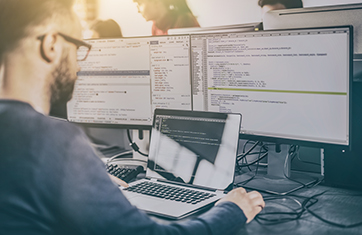JVM
What is the JVM?
A JVM, or Java Virtual Machine, is an abstract computing machine that provides an execution environment for Java programs. It is a key component of the Java platform, enabling the cross-platform compatibility and portability that Java is known for.
The JVM acts as an intermediary layer between the Java code and the underlying hardware and operating system. It provides the necessary runtime environment, memory management, and security features that enable Java programs to run efficiently and reliably across various platforms.
How does the JVM work?
The JVM (Java Virtual Machine) works by executing Java bytecode, managing memory, and providing runtime services to Java applications. Here's a simplified overview of how the JVM operates:
Resources such as CPU and memory are provided to the JVM by the operation system (OS) on which it is run. Often the OS is run in turn within a VM on a virtualized platform with hardware resources provided via a hypervisor or cloud.
Is it possible to monitor the Java virtual machine (JVM)?
Yes, monitoring of the JVM is possible and is in fact very important. Application developers, Application operations staff and others need to monitor all JVMs used in production. Typically, JVM monitoring is used on Java Management Extensions (JMX) interfaces supported by the JVM. To learn how to monitor the JVM, see https://www.eginnovations.com/jvm-monitoring.
The Java Virtual Machine (JVM) is the core of the Java application architecture. It interprets and translates the Java byte code into operations on the host platform. Because the Java middleware - including application servers such as Tomcat, JBoss EAP, WildFly, GlassFish, WebSphere, WebLogic - runs on the JVM, a performance issue in the JVM has a significant impact on business services it supports.
Monitoring of the JVM is an integral part of any Java application performance monitoring strategy. IT Ops and DevOps teams use JVM performance metrics to troubleshoot server-side bottlenecks. Developers and architects can also benefit from JVM monitoring by uncovering code-level issues.
Are there alternative JVM implementations?
Yes, there are alternative JVM (Java Virtual Machine) implementations available. While the Oracle HotSpot JVM is probably the most widely used and commonly known implementation, several other JVM implementations have been developed by different organizations and communities. These alternative JVM implementations offer different features, performance optimizations, and compatibility enhancements.
JVM’s supported out of the box by eG Enterprise include: Oracle HotSpot VM, Oracle JRockit JVM, OpenJDK JVM, IBM J9, SAP JVM, Azul Zing, Amazon Corretto and Azul Zulu.
What metrics and logs should I monitor for the JVM?
Monitoring the JVM (Java Virtual Machine) is essential for understanding the performance and health of Java applications. Here are some key metrics that you should monitor when it comes to the JVM:
It's important to use appropriate monitoring tools, such as application performance monitoring (APM) solutions, JVM monitoring frameworks, or logging frameworks, to collect and analyze these metrics effectively. Regularly reviewing and analyzing these metrics can help identify performance issues, resource bottlenecks, and potential areas for optimization in your Java applications. A comprehensive end-to-end monitoring platform such as eG Enterprise which includes infrastructure, APM and Java specific capabilities will cover all the essential metrics and logs you need to troubleshoot your JVM performance.