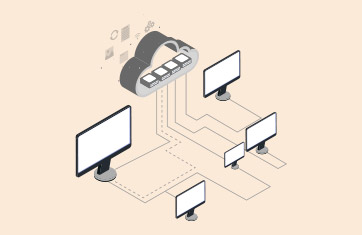Server Monitoring
What is Server Monitoring?
Server monitoring is the continuous process of tracking a server's performance, health, and availability, irrespective of whether these servers are hosted on physical machines, virtual machines, or on cloud instances. It involves collecting and analyzing data on various aspects such as CPU usage, memory utilization, disk activity, network performance, and more. The primary goal is to ensure servers operate optimally, preventing downtime and performance bottlenecks. Enterprise grade monitoring tools can provide real-time alerts and historical data, enabling IT administrators to proactively identify issues, plan capacity upgrades, and troubleshoot problems efficiently.
Why is Server Monitoring important?
Server monitoring has always played an essential role in maintaining the reliability of IT infrastructure, optimizing resource allocation, and ultimately delivering uninterrupted services to users. Servers are the heart of any IT infrastructure. To ensure peak performance of applications, the server hardware must be working well, the servers should be sized correctly to handle the workload, and there should be no resource bottlenecks.
Why is Server Monitoring challenging?
Which key server performance metrics should be monitored?
Core basic metrics that should be monitored, generally include:
| CPU utilization | Memory utilization | Disk space utilization |
| Top processes by CPU/memory/Disk | Disk activity levels | Network traffic |
| Hardware status | Status of daemon processes | Handles usage |
| Page file usage | Server uptime | Network interface status |
| Network connectivity | Windows service status | File share status |
| TCP traffic | Syslog errors | Event log errors |
| Handles used | Time sync status | Context switches |
Note: metrics may vary slightly between servers especially Linux / Unix vs Windows Servers
More details on key metrics and KPIs to track when monitoring servers is given in: Server Monitoring – KPIs & Metrics | eG Innovations.
Server Uptime vs. Server Availability
Two of the most important metrics leveraged in SLAs and SLOs are Server Uptime and Server Availability. Occasionally they are described interchangeably but are very different measures. See: What is Server Uptime Monitoring? (eginnovations.com).
Uptime and availability are not the same
Uptime and availability are often used interchangeably but they are not the same:
Availability is usually an external check, unlike up time, which is an internal check.
What type of workloads do servers typically host?
Business critical workloads hosted on servers which administrators monitor and optimize often include:
Monitoring tools can be installed onto virtually any server, whether they be on-premises or in the cloud. If you work with a third-party cloud services provider, they will have their own monitoring tools in place, but using your own tools to monitor cloud server performance often provides an added layer of protection against downtime.
Because workloads vary so much based on use case and organizational demands, it is very important to select monitoring tools that integrate with the specific technologies in use. For example, if deploying web servers you would need to use a product that supported the specific vendor and stack in use whether that be Microsoft IIS, Apache or Nginx.
What alerts should i configure? How should i set up alerts for specific server conditions or events?
As workloads vary so widely modern observability and monitoring tools rely on AIOps technologies that leverage machine learning, statistical analysis and algorithms to learn what is normal baseline behavior for the customers individual IT deployments. Products such as eG Enterprise and other AIOps observability solutions will set up metric thresholds and alerting automatically combining learned knowledge with vendor best practice advice for alerting.
If you are using tools that require manual configuration and tuning for alerting, some advice on how to establish stable thresholds and how to decide what the "right" value for a threshold is, is available, here: White Paper | Make IT Service Monitoring Simple & Proactive with AIOps Powered Intelligent Thresholding & Alerting.
Monitoring server migration to the cloud
Using a monitoring product that supports your legacy on-prem server landscape as well as the cloud services you intend to use to support servers will allow you to baseline your on-prem technologies to right-size cloud deployments and to also measure the success of migration projects. Many products support hybrid cloud architectures where some infrastructure remains on-prem. Monitoring tool licensing varies considerably and if considering migration projects, it can be advisable to choose tools that will allow you to migrate licenses between on-prem and cloud technologies e.g., from Microsoft SQL Server on-prem to SQL hosted on Azure VMs.
Does Server Monitoring have to be agent-based or can it be agentless?
Server monitoring is usually agent-based. Agentless monitoring is also supported by some tools, but it must be noted that there are several caveats with agentless monitoring. Firstly, agentless monitoring requires remote access to admin accounts for monitoring the servers. This can cause unexpected security issues. Secondly, agentless monitoring often takes up a lot more bandwidth for monitoring. Hence, agent-based monitoring is preferred.
Can Server Monitoring be used to track the configuration of the server?
Yes, many Server Monitoring tools such as eG Enterprise monitor both the performance of the server and its configuration. Configuration changes such as OS version changes, new software being installed, hot fixes applied, etc. can be tracked and reported. See: Configuration Management & Change Tracking for Observability (eginnovations.com) for more information.
Server observability
Legacy monitoring tools have focused on resource metrics and sometimes logs or traces to provide the information that answers the question, “does the server have an issue”. Modern observability tools move beyond monitoring to include intelligent root-cause diagnostics by correlating metrics, logs, traces and other data to provide administrators with answers to the question “why does the server have an issue”.