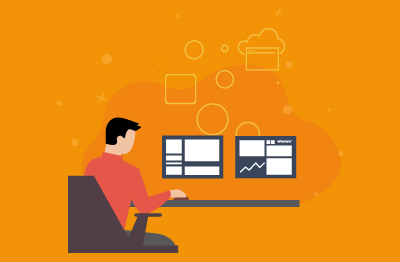Omnissa Horizon
What is Omnissa Horizon?
Omnissa Horizon (formerly called VMware View) is a leading technology for secure delivery of virtual desktop and applications across private, public, and hybrid cloud environments. Using the Horizon Client application installed on client devices, users can connect to the Horizon infrastructure. Users can also use a web browser as an HTML client when accessing the Horizon infrastructure from devices on which installing client software is not possible. With the PCoIP and Blast Extreme protocols available, Omnissa Horizon facilitates the delivery of high-end graphics and video content. Instant Clones and App Volumes technologies in Horizon enable fast and on-demand delivery of desktops.
Horizon allows administrators to create and broker connections to Windows and Linux virtual desktops, Remote Desktop Server (RDS)–hosted applications and desktops, Linux-hosted applications, and Windows physical machines.
Omnissa Horizon features and capabilities
Omnissa Horizon is a feature-laden solution designed to make life easier for IT admins while enhancing the end-user experience. Outlining the features and capabilities of this solution will more thoroughly answer the question, “What is Omnissa Horizon?”
With that in mind, let’s take a closer look at the IT admin and end user-centric features of Omnissa Horizon.
Omnissa Horizon offers IT admins a centralized hub to manage user accounts, virtual desktops, and applications. It delivers the necessary visibility to simplify IT admin tasks and decrease the costs of maintaining virtual desktops.
Omnissa Horizon features that benefit end users
Traditionally, remote workers have been forced to slog through round after round of two-factor authentication. They’ve also had to adapt to several different user interfaces when transitioning from one device to another.
With Omnissa Horizon, these hurdles have become a thing of the past. Omnissa Horizon enhances end-user productivity and efficiency by providing:
Omnissa Horizon empowers end users by providing consistent, high-quality experiences across applications, devices, and OSs. They have the freedom to focus on the task at hand and not waste precious time contending with tedious authentication processes and inconsistent user experiences.
The Omnissa Horizon architecture
Next, we will discuss the architecture of Omnissa Horizon architecture. The VMware Unified Access Gateway™ is used to provide secure edge services to remote users. The Horizon Client authenticates to a Connection Server through the Unified Access Gateway. The Horizon Client then forms a protocol session connection through the gateway service, on the Unified Access Gateway, to a Horizon Agent running on a virtual desktop or RDSH server.
In looking at the interactions between the different Omnissa Horizon components, the Horizon Connection Server is responsible for securely brokering and connecting users to the Horizon Agent that is installed on the desktops and RDS Hosts. Horizon Agents are installed on guest operating systems (desktops/RDS hosts) and allow these machines to be managed by Connection Servers and allow Horizon Clients to establish remote access sessions to the machines.
Like many leading applications, Omnissa Horizon can accommodate several deployment methods, including on-premises, cloud, hybrid, and multi-cloud architecture. This flexibility gives you the freedom to implement Omnissa Horizon in a manner that’s compatible with your existing IT infrastructure.
Now that we’ve explored the question “What is Omnissa Horizon?” and outlined key Omnissa Horizon features, you hopefully have the knowledge you need to begin identifying ways to integrate this leading technology into your workflows.
In summary, Omnissa Horizon facilitates the secure delivery of applications and virtual desktops across a variety of cloud computing environments, including public, private, and hybrid environments. By strategically integrating it into your workflows, you can achieve faster, more secure sharing while maximizing the efficiency of your staff.
How does Omnissa Horizon compare to other VDI solutions?
Omnissa Horizon is a digital workspace technology and as such customers often evaluate it against other VDI and DaaS offerings. Common alternative vendors and technologies considered often include Citrix CVAD, Microsoft RDP / AVD / Windows 365 Cloud PC, Amazon Workspaces and Parallels. Some information on comparing some of the alternatives is provided, here: Best VDI Technology: Citrix, VMware, AWS, AVD.
Common Omnissa Horizon issues
Remote access technologies, such as Omnissa Horizon are extremely performance sensitive. A lag of even a few seconds between a key being typed by a user and the character being seen on the screen can be extremely discomforting to the user. Likewise, if a session gets disconnected abruptly, a user may lose his work completely. Hence, poor user experience can result in user dissatisfaction, loss of productivity, and direct loss of business revenue.
VMware administrators need to ensure that user experience remains within acceptable limits. There are many facets to user experience. The first impression of the user is based on the speed of the logon process. Hence, logon processing must be fast. Once the user logs in and when they click on an application (e.g., Microsoft Outlook, Google Chrome, etc.) to launch it, the application should launch within a few seconds. When the user interacts with the application, the keystroke lag or screen refresh latency should not be very high. If audio/video applications (e.g., Microsoft Teams) are being used, sufficient bandwidth should be available for the user’s session. VMware administrators must have ways to measure all of the different facets of a user’s experience. As users may be accessing from different remote locations, it is important to track performance by location as well.
Logon times are extremely important to the user experience in Omnissa Horizon environments and many continually test logon performance with synthetic monitoring tools such as logon simulators, see: Free Logon Simulator for Omnissa Horizon | eG Innovations.
What monitoring tools are available for Omnissa Horizon?
Faced with user complaints, the Omnissa Horizon administrator must determine which of the several Omnissa Horizon tiers is not working as expected. This requires in-depth analysis of the availability, performance, and usage of all of the different tiers involved in supporting the virtual app/desktop service. VMware vROPs (vRealize Operations), renamed in recent years as VMware Aria Operations, the built-in tool in the VMware virtualization platform can help.
VMware withdrew support for vRealize Operations for Horizon vROPs in 2022. VMware currently recommends upgrading to the VMware Aria Operations Management Pack for Horizon.
Third-party solutions, such as eG Enterprise also help by providing additional insights into the performance of all the different Omnissa Horizon tiers including VMware App Volumes and ESXi / vSphere, as well as the other infrastructure tiers, such as storage, network, Active Directory, profile servers, etc.
When considering your Omnissa Horizon monitoring and troubleshooting requirements you may like to consider some of the capabilities listed in: Omnissa Horizon Monitoring Tool: Top 5 Key Capabilities.