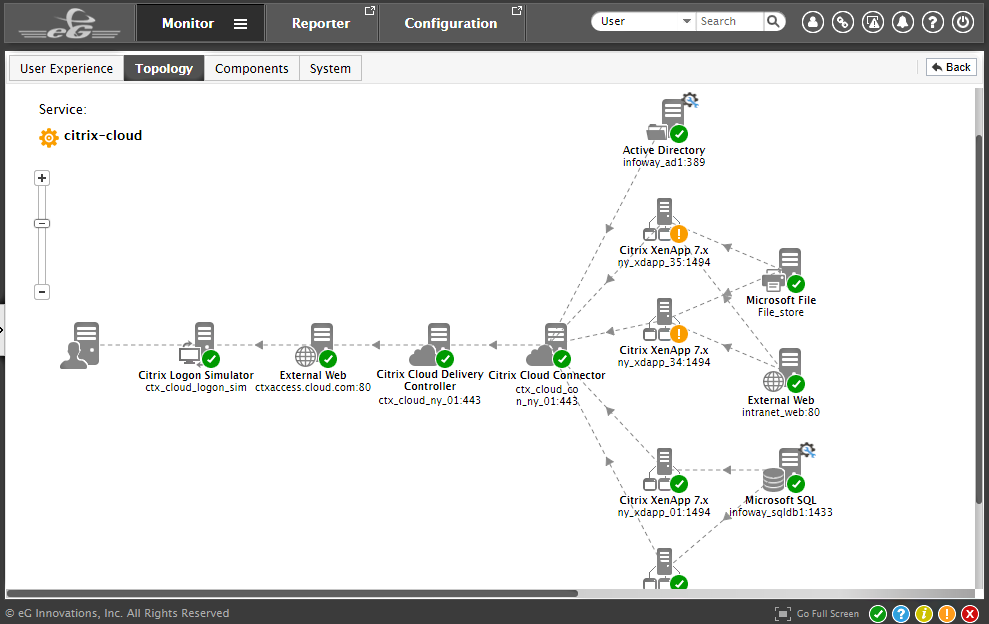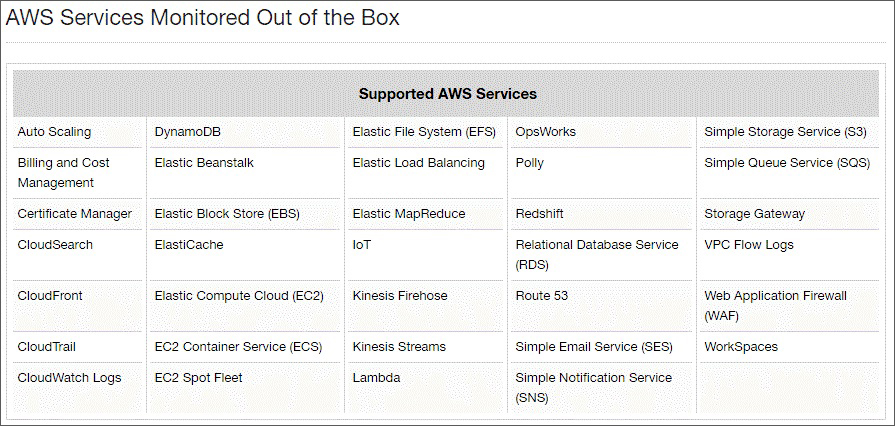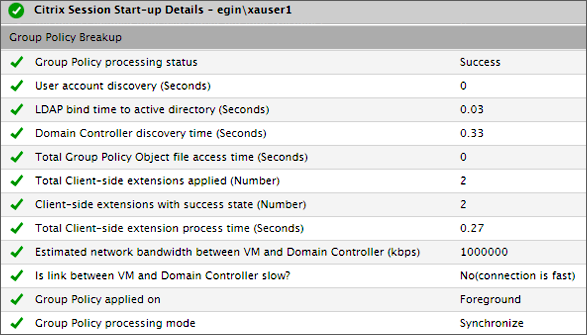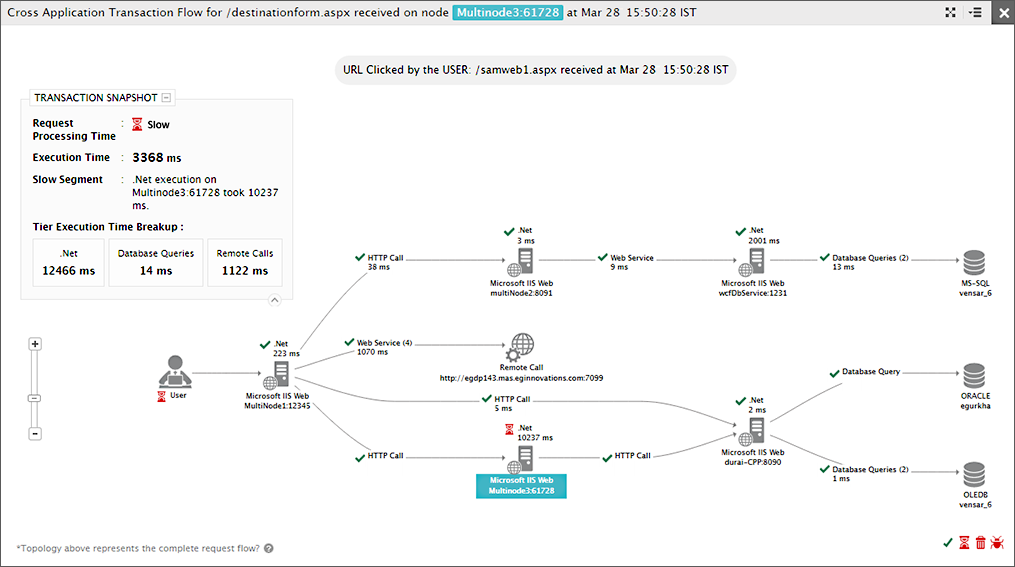The original review was published on Rob's site: https://robbeekmans.net/euc/release-update-eg-enterprise-version-6-3-eg-innovations/.
In January 2018, while Citrix Summit was going on, eG Innovations released version 6.3 of their monitoring solution. There are several reasons Citrix and eG Innovations are important to each other. One of them is that Citrix Summit and Citrix Synergy is monitored by eG Enterprise. For eG Innovations, Citrix is an important vendor and many of their customers use Citrix as the primary application delivery solution.
eG Enterprise is a monitoring solution. It can be deployed on-premises or used as a SaaS solution. Its licensing scheme is simple: You either deploy an agent or you deploy agentless. If you deploy an agent, you have two options
- Standard agent (Windows monitoring)
- Premium agent (application monitoring)
Application monitoring is the advanced option where you can monitor, for example, SQL services or Exchange services. With the standard agent, you monitor the operating system metrics only. To monitor networking components, you could use the agentless option. What's important to know is that when you monitor a hypervisor, you also monitor basic virtual machine metrics. Outside and inside and through the Admin$ share data from within the virtual machine is retrieved. You need to have access to the virtual machine to allow this.
eG Enterprise Version 6.3: What's New
So, they have a new version on the market right now. Let's look at what they have released.
- Native monitoring Citrix Cloud
- Monitoring Amazon cloud Workspaces
- Ability to monitoring several new AWS services
- Enhancements for on-premises and Cloud performance monitoring
- Support for new storage systems
- Support for several infrastructure components
Citrix Cloud
With version 6.3 eG Enterprise adds the ability to natively monitor all Citrix offerings in Microsoft Azure.
The offerings they support now are:
- Citrix XenApp Essentials
- Citrix XenDesktop / XenApp
- Monitor the Desktop Delivery control plane
- Monitor all XenApp and/or XenDesktop virtual machines in the resource plane
- Synthetic simulation of user login in the Cloud
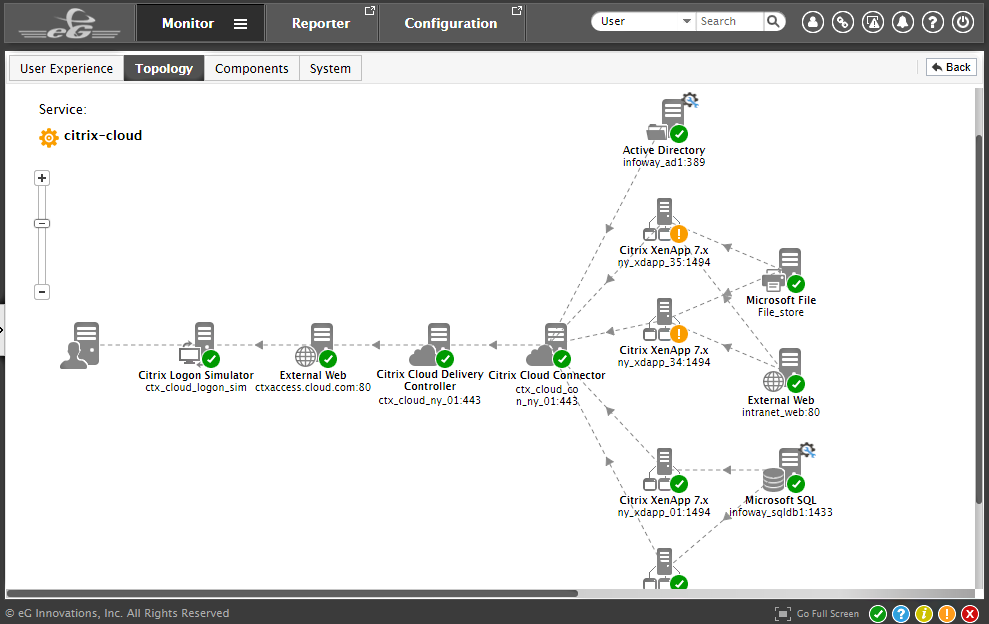
Next to the Microsoft Azure Citrix monitoring, there are more enhancements for Citrix customers. The enhancements are:
- Monitoring support for the latest version of Citrix XenApp and XenDesktop, 7.16
- Performance monitoring for Citrix HDX adaptive transport and Enlightened Data Transport (EDT)
- In-depth visibility into the performance of Citrix Linux VDAs, NetScaler SDX and NVIDIA GPUs
Amazon Workspaces and Microsoft Azure Enhancements
Version 6.3 also brings AWS and Azure enhancements; a massive number of 31 services from AWS are added to the support list. Together with these additions, you can now monitor your AWS services from all regions in all zones and instances.
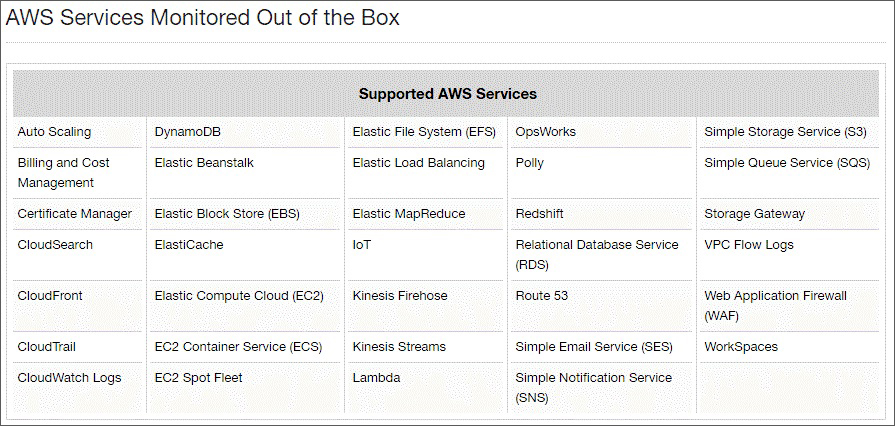
If we look at Microsoft Azure, which was already supported, a purpose-built monitoring model for Microsoft Azure Resource Manager deployments has been added to the new version. Several public cloud monitoring enhancements have been added but mostly minor ones. eG Enterprise 6.3 also adds support for monitoring virtual workspaces running on public cloud (AWS, Azure, etc.). Using a lightweight agent installed on the cloud desktop, eG Enterprise collects metrics about user experience, session performance, and VDI session resource utilization. This cloud desktop monitoring feature is supported for VDI sessions running on Citrix, Omnissa Horizon, and Microsoft RDP.
Deeper Monitoring and Performance
Enhancements have been added to go even further into protocols and find the culprit that is causing the slowness or issues. Again, many of the features added are focused on Citrix. Features added to monitor performance deeper are:
- Monitoring of Citrix adaptive transport
- Automatically discover user sessions on EDT protocol and monitor performance and user experience
- Deeper visibility to detect real user login slowness arising from GPO processing
- New metric to measure user's connection quality to XenApp and XenDesktop
- Capability to identify slow load times of Microsoft Outlook add-ins
- Support for monitoring Linux VDAs
- Monitoring XenApp / XenDesktop 7.16, and XenMobile 10.7
- Support for monitoring NetScaler SDX appliances
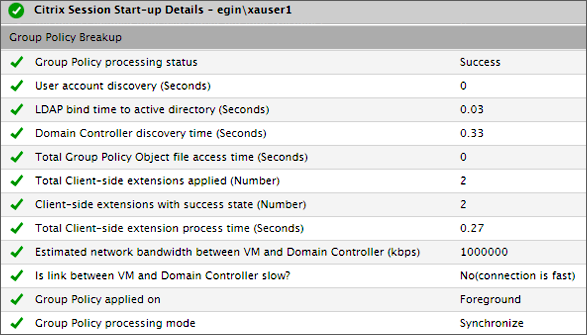
More in-depth reports are available. Some of these metrics are like the old EdgeSight metrics that were available in the advanced reports.
New Devices and Platforms
Several new devices and platforms have been added to the solution. With these additions, version 6.3 of eG Enterprise now supports:
- MariaDB
- RabbitMQ
- HAProxy
- Oracle Data Guard
- IBM WebSphere Liberty
In addition to the existing Citrix logon simulator, version 6.3 now introduces a logon simulator for Omnissa Horizon environments, which helps detect which step of the Horizon login process is causing slowness.
Version 6.3 also offers Support for new storage systems. The storage systems that are supported by the new version are:
- Pure Storage
- Dell EMC XtremIO All-Flash Storage Array
- Dell EMC VNXe Series Storage
- HPE LeftHand P4000 SAN
With this version, support for new network devices is added as well. The following networking additions are found:
- Dell Networking S-Series and N-Series Switches
- Array Network Load Balancer
- Radware Alteon Load Balancer
- Cisco Access Points
Further on there are enhancements on e.g. monitoring IBM AS/400 systems.
Microsoft .NET Web Applications
eG Enterprise version 6.3 also adds the ability to monitor Microsoft .NET web applications. Monitoring of these web applications will be done with the APM module. The following features have been added in version 6.3:
- Using a built-in .NET profiler, eG Enterprise traces application transactions across complex, multi-tiered, and distributed .NET web applications
- Visualize the transaction flow in real time and get response time split by each .NET tier for distributed web applications
- Easily understand which tier in the server-side architecture or which remote service call is causing slowness
- Get method-level visibility to pinpoint the exact line of application code that is causing application slowdown
- eG Enterprise 6.3 supports tracing transactions through cross-platform .NET and Java application architectures.
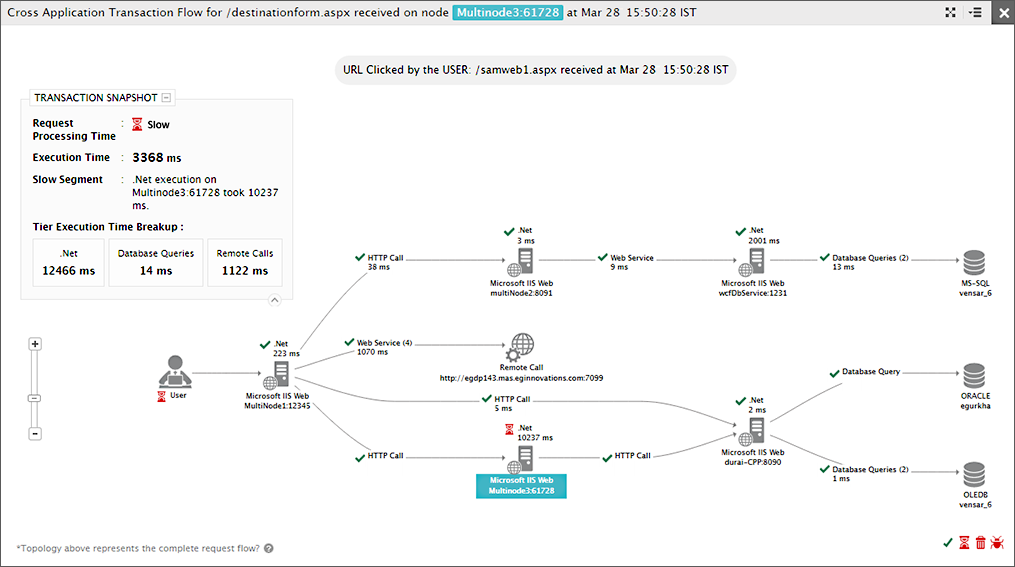
I think version 6.3 offers a lot of enhancements. Many of these enhancements will be of value to your environment. If you are interested in this version of eG Enterprise, please contact eG Innovations for more in-depth information, https://www.eginnovations.com.