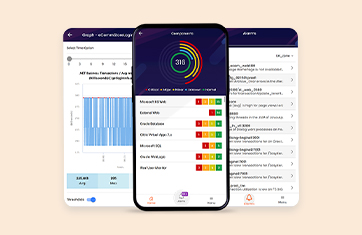SAP® monitoring
SAP applications are business critical, and slow or poor performance of these applications often results in significant revenue loss. Comprehensive performance and availability monitoring of SAP is essential. SAP infrastructures use multiple application tiers (web dispatcher, NetWeaver / Java stack, Business Objects, HANA, etc.), and in-depth visibility into these tiers is essential for accurate and rapid diagnosis and resolution of issues.

eG Enterprise for SAP helps IT managers ensure the performance of their SAP applications and deliver an optimal user experience for SAP users. By monitoring, analyzing, and correlating the performance of all the tiers that support SAP access, it helps administrators proactively detect, diagnose, and fix SAP performance problems quickly, before users are impacted averting support tickets and service outages.
SAP® monitoring Challenges
While the use of multiple tiers to support SAP access offers scalability, it also makes monitoring and diagnosis harder. Since there are many inter-dependencies between the tiers, a problem in one tier can impact all the other tiers. The administrator's challenge is how quickly they can identify where the cause of an SAP application slowdown lies e.g., in the network, Firewall, web, Java stack, ABAP stack, Database, etc.
Significant adoption of virtualization and cloud for hosting SAP applications poses additional challenges for SAP monitoring. The application performance is affected by that of the VM and the hypervisor and hardware it is running on or the cloud infrastructure hosting the SAP deployment.

Features
The AIOps platform for true SAP observability and monitoring automation
Supporting transitioning to SAP in the cloud
Many organizations are looking to transition some elements of their SAP landscape to the cloud and leverage cloud services. eG Enterprise is architected to support these workflows with support for the newest SAP cloud services and hybrid architectures.
Flexible and transferable licensing allows you to transfer your eG Enterprise licenses between SAP and other technologies as your business evolves to avoid shelf ware. Licenses can be migrated from on-premises technologies to Cloud services.
Designed for SAP observability within the modern enterprise
eG Enterprise is designed for use with modern enterprises including those with the highest regulatory compliance needs in industries such as Finance, Government and Manufacturing. eG Enterprise for SAP monitoring seamlessly integrates within modern processes and automation workflows to ensure reliable traceability and observability for the whole business:
Beyond SAP for end-to-end IT and application monitoring
Beyond SAP monitoring, eG Enterprise supports a comprehensive range of other technologies and vendors providing testing and observability features within a single core product, including:
In-depth SAP® performance visibility
-
User Experience
- Real user traffic by device
- Page load time, Apdex score
- JavaScript errors
- Response time breakup for ABAP transaction execution: Time taken for waiting, LoadGen rolling, database, SAP locks, processing etc.,
- ABAP user sesssion duration, most executed T-codes etc.,
-
ABAP Stack
- Top T-codes by CPU, memory activity, Invocations
- Work processes utilization, long running processes
- Background jobs: state, duration, delay and logs
- Slow dialog step details
- Syslog errors, ABAP dumps
- Idocs/RFC throughput
- Buffer swap rates
-
BI/Java stack
- Slow business transactions
- Java code-level visibility
- JVM monitoring
- SAP web application server- Web sessions, access point status, thread overflow
- BEx query, template performance analysis
- Process chain tracking
- Web intelligence drill down
-
Cloud
- Business Technology Plateform (BTP) - New and cloud Foundary environment monitoring
- BTP application load and status
- Cloud Plateform Integration
- Private Cloud Edition (PCE) and Hana Enterprise Cloud (HEC) monitoring
-
SAP HANA
- Long-running queries
- Query response & wait time
- CPU, menory by each service
- Blocked transactions
- Transaction rollback rate
- Active/idle connections
- Cache inserts, invalidates, hits, misses
-
Supporting Infrastructure
- Oracle, SQL Server, MySQL, DB2, Sybase ASE, etc.
- Virtualizations plateform: VMware, Hyper-V, Nutanix, Red Hat, etc.
- Cloud plateform: AWS, Azure
- Storage (SAN/NAS)
- Network performance
- Disk, CPU, Memory usage
Case studies about
SAP monitoring

KT&G leverages eG Enterprise to get complete insight into its SAP ERP landscape
Only eG Enterprise can monitor all of our SAP ERP infrastructure, SAP transaction monitoring and user experience.

SAP Analytics - Issues and Challenges - Case Study
Learn how eG Enterprise supported Samsung’s ERP initiative focused on merging its multiple SAP application...

NMC turns to eG Enterprise to Monitor its Virtualized SAP Applications
NMC has 11 production plants and 19 subsidiaries worldwide and annual turnovers exceeding €200 million...
Frequently Asked Questions (FAQs) about SAP monitoring
CCMS stands for Computing Central Management System. Before SAP Solution Manager, this was the framework used to manage and monitor various SAP software in a centralized manner. CCMS Alert monitor mostly reports performance statistics and, in some cases, details. It is a 'burst' based monitor i.e., it is possible to miss events when manually monitoring or if not all setting have been completed in the CCMS alert monitor. 3rd party tools can compensate for this by performing continuous monitoring.
There are numerous SAP tools that provide monitoring functionality such as SAP Solution Manager, SAP DBA/HANA Cockpits, SAP CCMS, SAP Management Console, SAP Monitoring and Alerting Infrastructure (MAI), SAP EarlyWatch Alert, SAP Landscape Management and more. Many enterprises prefer a comprehensive end-to-end 3rd party monitoring tool such as eG Enterprise to provide a single console, unified product to cover their entire SAP landscape.
Using a third-party tool has additional benefits such as allowing frontline L1/L2 support help desk operators insights into SAP systems without giving them access to multiple SAP administrator tools and allowing other key dependencies or technologies used in the business such as networking, storage, servers, other enterprise applications, public cloud, to be monitored within the same single tool.
SAP Solution Manager and other cloud-based tools with optional 3rd party plugins, offer administration and monitoring of SAP systems integrated with it. Detailed manual monitoring using CCMS and basis transaction codes can throw light on the root cause of issues. A good 3rd party monitoring suite can perform end-to-end monitoring of the SAP service including a wide range of non-SAP infrastructure components, hardware and help pinpoint issues faster and better.
eG Enterprise employes multiple parallel approaches and leverages multiple interfaces including RFC, SAP Control Web Service, CLI, log monitoring, JMX, JDBC and REST APIs so that even if one approach is blocked or fails, others will help monitor the performance and troubleshoot issues.
No. Available in both on-premises and SaaS deployment models, eG Enterprise is a flexible and scalable solution that can easily integrate with your existing infrastructure without needing any configuration or code change in SAP production systems. Using a universal monitoring technology, eG Enterprise provides in-depth visibility of SAP user access over the web, thick client, and through Citrix/VDI streaming, and delivers data-driven performance insight and unparalleled business value, maximizing ROI from SAP implementations.
In SAP, a T-code, or transaction code, is a four-character code used to execute a specific task or transaction within the SAP system. T-codes are essentially shortcuts that allow users to access specific screens or execute specific functions quickly and easily.
Each T-code is associated with a specific task or transaction, such as creating a purchase order, generating a report, or posting a payment. By entering the T-code into the command field at the top of the SAP screen, users can quickly navigate to the screen or function associated with that code.
T-codes are an important part of the SAP system and are used extensively by SAP users to execute tasks and transactions efficiently. There are thousands of T-codes available in SAP, each with its own specific purpose and functionality.
SAP transaction codes or T-codes can be thought of as small applications running in an SAP ABAP system to do various specific tasks/transactions. There is a shortcut as well as a short code to invoke these small applications and hence these are called transaction codes. Their use is protected by extensive roles and authorization checks. Some T-codes invoke key activities and are invoked more often than others.
Users need to be able to execute properly defined transactions in the SAP system to avoid misuse and enforce SoD (Segregation of Duties).