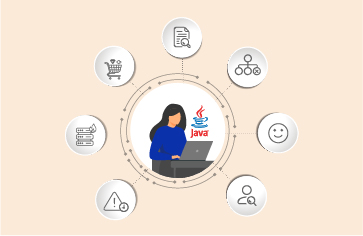JBoss monitoring for enhanced application performance
Monitor your entire JBoss infrastructure within a single-pane-of-glass and get visibility into the performance of your JVM, web and EJB containers, application code, database connections, slow queries, external service calls, and more.
Free TrialWhy monitor JBoss?
The JBoss application server is widely used for building, deploying, and hosting highly-transactional Java applications and services. To ensure high application performance, it is essential to monitor the JBoss application server, the components it hosts and the infrastructure tiers supporting it. IT teams and developers need this capability in order to proactively detect performance problems before they impact end-users of the Java application.
Common challenges faced by administrators:
- Not able to diagnose when a Java application transaction is slow, and whether a problem in the JBoss application server is causing the issue
- Not able to distinguish between container-level, JVM-level, and code-level problems
- Not able to obtain centralized performance insight throughout the entire Java environment

Full stack JBoss performance monitoring

eG Enterprise provides a single-pane-of-glass view of the entire JBoss infrastructure. From an intuitive web console, application owners, developers and administrators can monitor the full Java stack including the JVM, web and EJB containers, application code, database connections, slow queries, external service calls, and more.
- Out of the box, eG Enterprise provides purpose-built monitoring models for JBoss Enterprise Application Platform (EAP) and WildFly (formerly JBoss AS).
- Get deep diagnostics for all aspects of JBoss performance including components such as Java transactions, EJB, JSP, Servlets, DataSource, Connectors, JMS Message Queues, JPA, and more
eG Enterprise for JBoss monitoring
eG Enterprise helps you enhance the performance of your JBoss applications:
- Monitor real user experience and proactively detect any slowness
- Track all aspects of JVM performance and find how to tune the JBoss JVM for optimal performance
- Troubleshoot faster by gaining deep performance insights and KPIs about JBoss performance
- Eliminate finger-pointing between IT Ops, DevOps and developers by automatically pinpointing the root cause of performance issues
eG Innovations delivers a robust, reliable and extremely valuable solution to deliver maximum uptime and user satisfaction. Pre-emptive alerting helps us to address performance issues immediately before they affect system and application availability.![]()
Features
Troubleshoot faster with deep JBoss performance insights
- Monitor the number of incoming requests by each connector
- Monitor the connections available in the DataSource connection pool
- Track how long each servlet takes for execution
- Measure invocation, execution, creation, removal metrics for each EJB
- Identify if the EJB thread pool is sized correctly
- Isolate business transactions affected due to JBoss performance
- Catch out-of-memory exceptions and memory leaks in the JVM
Automatic correlation with server-side issues, resource deficiency (CPU, memory, disk, etc.), and hardware faults differentiates application issues from the infrastructure.
Gain code-level visibility for application performance optimization
eG Enterprise allows developers to easily identify Java code-level issues.
Frequently asked questions (FAQs) about JBoss monitoring
Red Hat JBoss Enterprise Application Platform (JBoss EAP) is an open-source Java-based application server platform that offers a robust platform for managing various types of Java applications ranging from microservices to traditional Java applications.
JBoss’s modular architecture is specifically designed to deliver optimal performance for applications across private, public, or hybrid clouds. With its exceptionally low memory footprint and swift startup times, JBoss EAP is particularly well-suited for environments where efficient resource allocation is crucial, such as Red Hat OpenShift.
Developers get support for Jakarta EE web-based frameworks as well as other industry leading technologies such as Spring, Spring Web Flow, Angular, React and jQuery. You also get support for traditional enterprise Java technologies such as Java Servlets, JavaServer Pages (JSP), and Enterprise JavaBeans (EJB), ensuring the seamless deployment of Java applications across diverse environments.
JBoss EAP has the following features and advantages that make it a great platform to deliver high-performance enterprise Java applications:
- Jakarta EE compatible: JBoss EAP is fully compatible with Jakarta EE, supporting both Web Profile and Full Platform specifications.
- Managed Domain: JBoss EAP allows centralized management of multiple server instances and physical hosts through the concept of a managed domain. This provides a more efficient way to handle configuration, deployment, security, and system properties across multiple servers.
- Management console and management CLI: JBoss EAP offers user-friendly management interfaces, including a web-based management console and a command-line interface (CLI). The CLI supports scripting and automating management tasks, while the management console provides an intuitive graphical interface for configuration and monitoring.
- Simplified directory layout: JBoss EAP introduces a simplified directory structure. The modules directory contains application server modules, while the domain and standalone directories hold the artifacts and configuration files for domain and standalone deployments, respectively.
- Modular class-loading mechanism: JBoss EAP utilizes a modular class-loading mechanism, loading and unloading modules on-demand. This improves security, performance, and reduces startup and restart times.
- Streamlined datasource management: Datasources can be created and managed easily using the management console and management CLI.
- Unified security framework: JBoss EAP incorporates Elytron, a unified security framework for managing access control. Elytron provides a single framework to configure security for standalone servers and managed domains, as well as for applications deployed on JBoss EAP servers.
The key components of the JBoss architecture include:
- Web Server: Red Hat JBoss Web Server is a powerful solution that combines the widely deployed Apache web server with the top servlet engine, Apache Tomcat. This combination brings together the strengths of both technologies to deliver a comprehensive web application environment.
- Servlet Container: JBoss EAP incorporates a servlet container, which is responsible for hosting and managing Java Servlets and JavaServer Pages (JSP). It provides the necessary runtime environment for executing servlets and handling web requests.
- EJB Container: JBoss EAP includes an Enterprise JavaBeans (EJB) container, which supports the deployment and execution of EJB components. The EJB container manages the lifecycle, concurrency, and transactions of EJBs.
- Persistence Layer: JBoss EAP provides support for integrating with various persistence frameworks, such as Hibernate and Java Persistence API (JPA). This enables developers to interact with databases and perform object-relational mapping (ORM).
- Management Infrastructure: JBoss EAP features a robust management infrastructure that allows centralized administration and monitoring of the application server. It includes a management console, a command-line interface (CLI), and APIs for programmatic management.
- Clustering and High Availability: JBoss EAP supports clustering and high availability features, allowing multiple instances of the application server to work together and provide scalability, fault tolerance, and load balancing.
- Messaging: JBoss EAP includes a messaging subsystem that supports Java Message Service (JMS) for asynchronous communication between distributed components. It enables reliable and scalable messaging capabilities within the application server.
- Security Framework: JBoss EAP incorporates a comprehensive security framework including the Elytron Subsystem that simplifies security configuration and management, including authentication, authorization, identity management, and credential storage.
JBoss EAP (Enterprise Application Platform) and WildFly are two variants of the JBoss application server, each with distinct characteristics and target audiences.
JBoss EAP:
- JBoss EAP is the commercial offering of the JBoss application server developed and supported by Red Hat.
- It provides enterprise-level support, extended product life cycles, and additional features specifically designed for production environments.
- JBoss EAP is focused on delivering a robust and reliable Java EE (Enterprise Edition) application server for organizations with stringent requirements for stability, support, and long-term maintenance.
- JBoss EAP historically used Apache Tomcat as the underlying web server engine, but more recent versions have transitioned to Undertow for improved performance and scalability.
- JBoss EAP is designed to meet the needs of large enterprises and organizations that require a commercially supported and highly stable Java EE application server.
WildFly:
- WildFly is the community-driven, open-source version of the JBoss application server.
- It offers similar functionalities to JBoss EAP but with a different release cycle and support model.
- WildFly is designed to be a flexible and innovative Java application server, focusing on delivering cutting-edge features and capabilities.
- It provides a platform for developers to experiment, contribute, and innovate, fostering a vibrant community-driven ecosystem.
- Similar to JBoss EAP, WildFly has transitioned to using Undertow as the default web server engine for improved performance and scalability.
- It is well-suited for developers, small to medium-sized businesses, and organizations seeking an open-source and community-driven Java application server.
Your decision will have to consider various factors such as support needs, enterprise requirements, and the preference for commercial support versus community-driven development. If you are looking for enterprise-level requirements, JBoss EAP is a good choice. On the other hand, if you value community-driven open-source innovation and flexibility, Wildfly is a good bet.
JBoss EAP provides a supported and enterprise-ready version of Tomcat, along with additional features and capabilities that make it unique for enterprise needs.
JBoss is a certified Java EE compliant application server and therefore provides extensive support for various enterprise Java APIs. It supports not only the Servlet and Java Server Page (JSP) specifications but also other enterprise APIs such as JAX-RS web services, Contexts and Dependency Injection (CDI), Java Message Service, JavaMail, and Java Naming and Directory Interface. It also offers support for enterprise development APIs like CDI, Java Transaction API, JavaServer Faces (JSF), Hibernate, and JPA.
On the other hand, Tomcat is primarily a Servlet engine. It focuses on providing an implementation of the Servlet and JSP specifications. It also supports a few complementary APIs like WebSockets, the Java Authentication Service Provider Interface for Containers, and the expression language API. However, out of the box, Tomcat does not have inherent support for many enterprise development APIs like CDI, JSF, Hibernate, and JPA.
JBoss would be a better choice if you need comprehensive support for a wide range of Java APIs and enterprise development features out-of-the-box. However, if you prefer the lightweight nature of Tomcat but still need additional APIs, you can consider using a product such as TomEE or integrating external projects (such as Spring framework) to add the required functionality.
As an SRE or JBoss administrator, you should take a holistic approach to tuning JBoss performance. Performance tuning should encompass multiple layers, including the operating system, JVM, JBoss container, and application code. Focusing solely on tuning the JBoss application server is not enough, as it relies on the underlying JVM and operating system. Neglecting these layers can hinder performance and lead to complaints about JBoss being slow.
To ensure high performance, it is crucial to consider each layer in the performance tuning process. Starting with the operating system, optimizing its configuration plays a vital role in maximizing performance. Similarly, tuning the JVM is critical since JBoss runs on top of it. A well-configured JVM can greatly enhance overall performance. Additionally, configuring the JBoss container is essential for fine-tuning its behavior and resource allocation.
However, performance issues can also stem from bottlenecks within the application code itself. Identifying and resolving these bottlenecks is an important aspect of JBoss performance tuning. By analyzing the code and optimizing its execution, you can eliminate potential performance constraints.
Monitoring Red Hat JBoss should be done at various levels, including:
- JVM Monitoring: Monitor the Java Virtual Machine (JVM) hosting JBoss for resource utilization, memory usage, garbage collection activity, and overall health.
- Application Server Monitoring: Monitor the performance of the JBoss application server, including metrics like thread utilization, connection pool usage, and other server-level indicators.
- Log File Monitoring: Track JBoss log files to monitor errors, warnings, requests, and other events.
- Code-Level Profiling: Use byte-code instrumentation to perform code-level profiling and measure the performance of individual Java methods.
- Application Transaction Monitoring: Trace application transactions across JBoss instances using byte-code instrumentation to measure response times, database queries, and external API calls.
By monitoring at these levels, you can quickly diagnose and resolve performance issues in your JBoss applications.