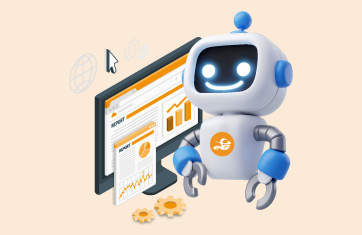Logon Simulator for Microsoft AVD
- Synthetic simulation tool for monitoring AVD logons
- Proactively detect issues before users complain
- Diagnose issues quickly, ensure great user experience
Slow logon
affects AVD user experience
For years, slow logons have been the most common complaint of VDI and DaaS users. In a recent survey of Azure Virtual Desktop (AVD) Adoption Trends conducted by AVD TechFest and eG Innovations, 40% of administrators reported slow logon as the top complaint they see coming from users.
For users that log into AVD sessions, slow logon times can lead to frustration and lower productivity. To ensure great AVD user experience, administrators must monitor the infrastructure proactively and be proactively alerted to issues in advance, before users are impacted and need to complain.
See how eG Enterprise AVD monitoring worksDetermining why AVD logon is slow is challenging
Collecting logon metrics for real user activity is challenging. There are dozens of steps involved in the AVD logon process that may involve multiple components, such as the AVD Broker, AVD Control Plane, maybe on-prem Active Directory servers, FSLogix containers, Azure AD, Azure AD Connector, storage and often more. Identifying exactly what is causing the slowdown can be time-consuming and laborious.
It is also difficult to get a consistent assessment of logon performance because users each have different profiles and policies associated with them. Furthermore, there may be times when no users are logging into the AVD environment. It is important to always know whether logon is working and whether users will be able to launch their applications and desktops successfully once they have logged in.
eG Enterprise Logon Simulator for AVD
Features at a glance
The eG Enterprise Logon Simulator for Microsoft AVD (Azure Virtual Desktop) is a purpose-built synthetic performance monitoring solution that provides complete visibility into the logon performance of AVD infrastructures. An integral part of the eG Enterprise performance monitoring suite, the eG Enterprise Logon Simulator for AVD simulates the exact same process that users execute for Microsoft AVD logon.
- Simulates the exact same process that users go through when they logon to AVD
- Tracks every step of the AVD logon process: browser access, authentication, enumeration, session establishment, and desktop launch
- Detects logon issues proactively and helps solve them before users are affected
- Tests if the entire AVD delivery infrastructure is working in concert
Test the entire AVD infrastructure
Since all tiers of the AVD environment need to work in concert for the logon operation, simulating logon helps test the availability and readiness of entire AVD delivery infrastructure.
The simulator is also useful to benchmark and determine whether any changes in the AVD environment (instance upgrades, patches, configuration changes, etc.) have affected the logon experience.
Key Problems Identified
- Slow session logon
- Session disconnect after logon
- Authentication failure
- Application unavailability
- Slow application enumeration
- Slow application launch
- Session not starting after logon
Real-time AVD logon simulation 24x7
The eG Enterprise Logon Simulator for AVD allows administrators to test real AVD sessions for simulated users from local or remote endpoints:
- Set up a recurrence for the simulation to test at regular intervals
- Test from multiple endpoints across global and remote locations and compare performance
- Test real-time logon availability and performance 24x7
- Support multiple applications per user for logon simulation
- Support multiple users from the same endpoint for logon simulation
Detailed diagnostics & logon analysis
The eG Enterprise Logon Simulator for AVD provides a host of vital metrics to monitor Citrix logon performance. The problematic step which causes slow logon is clearly highlighted, so administrators can triage the problem immediately. Intuitive dashboards, reports, and intelligent alerts provide full visibility into logon operations for faster issue diagnosis and resolution. Monitor key logon metrics, such as:
- Logon availability
- Logon duration
- Application enumeration availability
- Application enumeration duration
- Application launch availability
- Application launch duration
- Logoff duration, and more
Simple tabulated reports and dashboards present the results of logon duration and failures. When failures occur, screenshots are automatically captured and made available via color coded overlays in a simple and intuitive GUI. This design is for both administrators and multi-skilled frontline help desk operators to understand every stage of the logon process and the points of failure.
Real user logon monitoring with
eG Enterprise
Complement logon simulation by monitoring real AVD users as they logon to their AVD desktops and environment.
- Identify the cause of slow logon by obtaining a breakdown of every step of the logon process—web access, authentication, profile loading, GPO processing, etc.
- Get actionable data to troubleshoot issues and optimize user experience.
- eG Enterprise helps pinpoint the cause of slowness, where the problem is, which users are experiencing issues, and whether it is an AVD issue or a problem in the supporting Azure or on-prem infrastructure.
A standalone tool with a subset of features, the Free Azure Virtual Desktop Logon Simulator is also available for those looking to trial and explore synthetic monitoring for AVD environments.
If you are encountering AVD logon challenges or slow logons, you may also like to read our article on troubleshooting AVD logon problems that covers the root-cause of common AVD user logon issues; see: Troubleshoot Slow Azure Virtual Desktop Logons.