Bypassing SSL Certificate Errors
An SSL certificate error occurs when a web browser cannot verify the SSL certificate installed on a site. This may be due to an untrusted certificate, expiry of the SSL certificate etc. Sometimes, administrators may want to complete the logon simulation by bypassing these errors. To allow this, administrators can set the value of the AcceptInsecureCertificates key to true in the ICAWorkspaceLogonSimulator.exe.config file available in the <eG_INSTALL_DIR>/lib folder. By default, the value of this key is set to false.
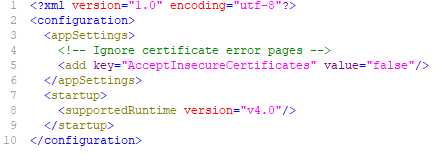
Figure 1 : Editing the ICAWorkspaceLogonSimulator.exe.config file



