Troubleshooting Oracle LDoms Monitoring
If the tests mapped to the Inside View of VMs layer and the LDoms Guests layer are not reporting measures for a particular guest domain, it could be because the eG agent on the control domain is unable to connect to that guest for extracting performance data. Such an event could occur if a telnet connection to that guest from the host operating system is already open. To figure out if telnet connections pre-exist, do the following:
-
Login to the Oracle LDoms server as a root user.
-
First, determine the port number at which the guest listens by issuing the following command on the host operating system: ldm ls
-
This will list all the guest domains on the Oracle server and their corresponding port numbers. Figure out the port number of the problem guest domain from this list.
-
Then, from the host operating system, issue the following command:
telnet localhost <port_number_problemguestdomain>
-
If this command, upon execution, returns the error message depicted by Figure 1, it is a clear indication that one/more telnet connections to the guest pre-exist.
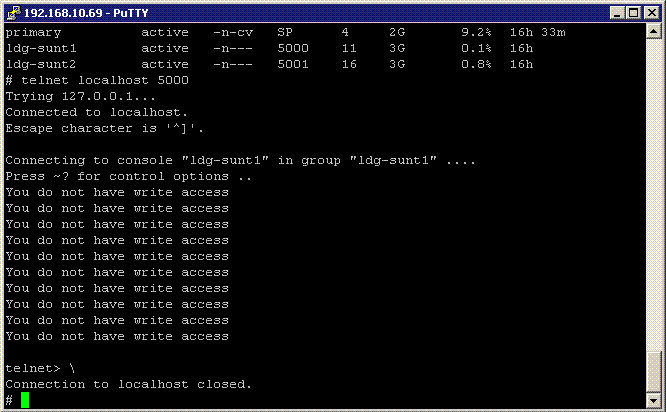
-
To ensure that the eG agent connects to the guest domain, close all the open telnet connections to the guest.



