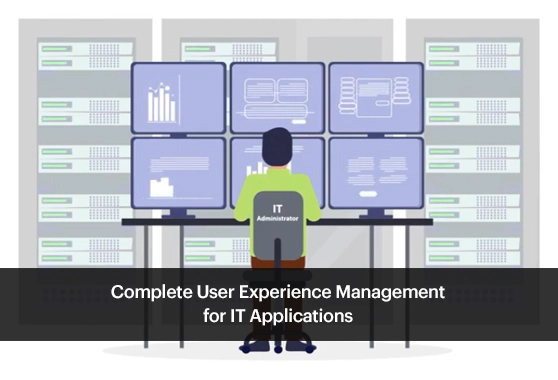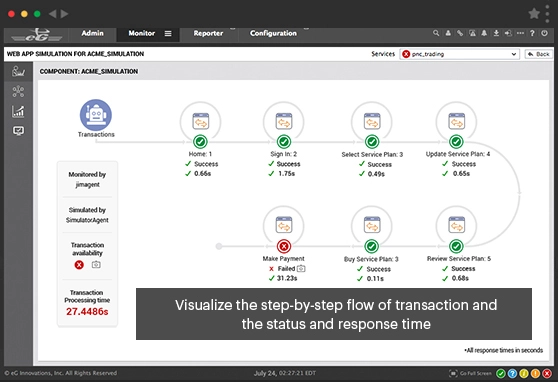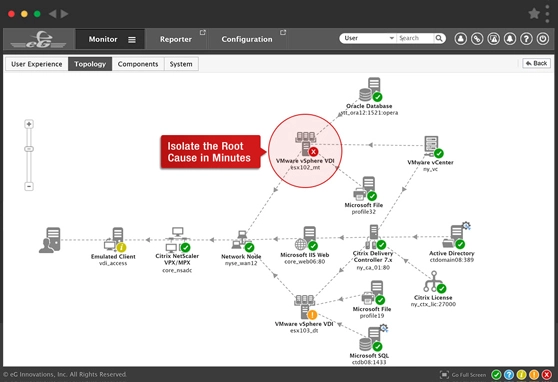Allscripts monitoring for healthcare IT
Proactively monitor Allscripts (recently transitioned to Veradigm) EMR, EHR and other applications, from clients hosted on VDI to servers and applications. Quickly troubleshoot performance issues and ensure clinicians and doctors get the access they need to provide immediate and accurate patient care.
Free TrialThe importance of monitoring Allscripts applications
Allscripts EMR and EHR applications are widely used by many hospital systems. Doctors and other medical facilities, such as labs, insurance companies, and providers, rely on these systems for treating patients. Since they are critical to the health system, these applications must be available 24x7 and perform well.
When Allscripts access is slow, IT administrators are tasked with determining why; is it an issue on the user end, the Citrix/virtual desktop environment as it’s being used to access Allscripts, orthe web application tier, or a problem in the backend database server. Because of the multi-tier nature of Allscripts deployments, troubleshooting slowness can take a lot of time and effort.

eG Enterprise: A total solution for monitoring Allscripts applications
Keeping a tab on your Allscripts applications can be a challenge. You must worry about what experience are your users having, that Citrix/VDI access is working well, and that core web applications are functioning as expected. One or all of these tiers can be hosted on a virtualization platform and there could be other applications using the same infrastructure. Slowness anywhere in the service delivery chain can result in issues when medical professionals access the electronic records they need.
With its universal monitoring technology, eG Enterprise provides a complete 360-degree view of your Allscripts deployment:
- Our synthetic and real user monitoring (RUM) technologies allow healthcare IT admins to proactively track performance and learn about issues before users call and complain
- Detailed code-level monitoring at the web tier provides the insights you need to determine what is the root-cause of slowness; is it the application code, a message queueing problem, or a slow database query?
- With eG Enterprise, you no longer have to guess where the issue lies. The result: happy users, improved service uptime and lower MTTR
What eG Enterprise delivers for healthcare IT monitoring
eG Enterprise is something we can't live without. We have been able to use eG Enterprise to quantify performance improvements in areas that we were struggling with before, and with a few changes we were able to quickly see that we had a 50% improvement in Citrix user login times.![]()
With eG Innovations, we are reducing system maintenance and support costs, avoiding incremental IT spending and eliminating system downtime across the hospital. Performance and prediction reports help us optimize IT spending and save $100,000 per year.![]()
With eG Enterprise, more than 70% of the time we can respond to an event and resolve the issue before the customer engages support. That results in about a 15 to 20% cost avoidance for us. eG Enterprise drastically improves our performance from an SLA standpoint.![]()
eG Enterprise is something we can't live without. We have been able to use eG Enterprise to quantify performance improvements in areas that we were struggling with before, and with a few changes we were able to quickly see that we had a 50% improvement in Citrix user login times.![]()
With eG Innovations, we are reducing system maintenance and support costs, avoiding incremental IT spending and eliminating system downtime across the hospital. Performance and prediction reports help us optimize IT spending and save $100,000 per year.![]()
With eG Enterprise, more than 70% of the time we can respond to an event and resolve the issue before the customer engages support. That results in about a 15 to 20% cost avoidance for us. eG Enterprise drastically improves our performance from an SLA standpoint.![]()
eG Enterprise is something we can't live without. We have been able to use eG Enterprise to quantify performance improvements in areas that we were struggling with before, and with a few changes we were able to quickly see that we had a 50% improvement in Citrix user login times.![]()
Monitor user experience 24x7 for Allscripts applications
With eG Enterprise, you can make user experience monitoring central to your IT strategy.
Enhance IT efficiency and, as a result, improve patient experience, as well as the service quality seen by physicians.
Detailed Citrix and VDI insights for
healthcare IT
Citrix or VDI is often used to host Allscripts client applications for users. Slowness in the Citrix/VDI tier can result in users complaining that "Allscripts applications are slow". By providing best-of-breed monitoring capabilities for Citrix and VDI technologies, eG Enterprise helps administrators quickly determine if there is a problem in the Citrix or VDI technologies that are affecting user experience.
Monitor the core healthcare applications and databases
Eliminate guesswork and finger-pointing using deep monitoring for all the key Allscripts tiers.
Get the necessary data and reports
you need for HIPAA compliance
To be HIPAA compliant, organizations dealing with protected health information must have physical, network, and process protection measures in place and enforce them. The IT and the security/compliance teams can only be reactive without an end-to-end monitoring solution in place and can spend countless manhours to satisfy the documentation requirements of HIPAA.
With eG Enterprise, you have access to critical metrics at your fingertips. With our Citrix and VDI monitoring tools, you can document in minutes who logged in, from where, for how long, what applications did they access, what resources they used, etc.
With eG Enterprise, you get:
Why use eG Enterprise for Allscripts monitoring?