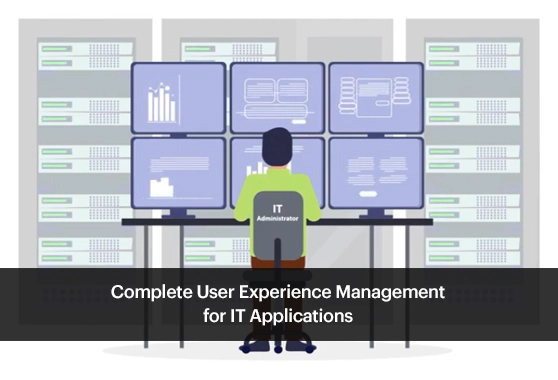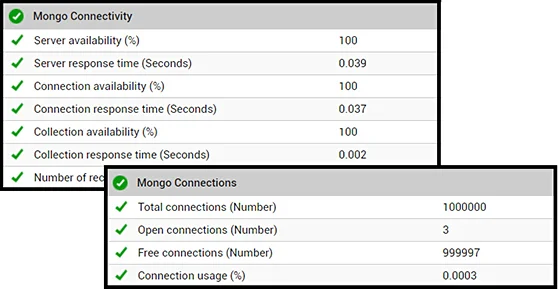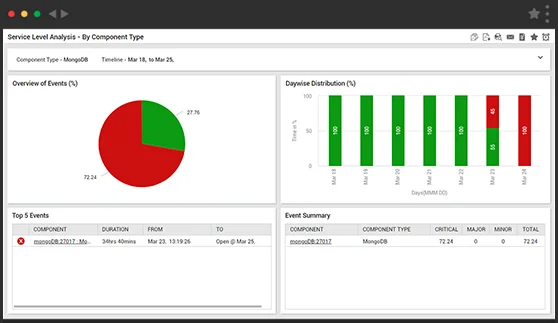24x7 Monitoring of MongoDB is Important
MongoDB is a cross-platform, document-oriented NoSQL database, which is used for high-volume data storage. NoSQL databases are scalable and have superior performance when compared to relational databases. Also, compared to the relational model, the versatility and ease of use of NoSQL data models can speed up. Because of its flexibility and performance, MongoDB is currently the most widely adopted document-oriented database for modern applications.

If MongoDB is not available or is slow to respond, application performance can suffer. Hence, it is critical to proactively monitor and manage the performance of MongoDB servers. eG Enterprise provides in-depth insights into MongoDB availability and performance. eG agents can track database utilization, errors, throughput, resource saturation, and other key performance indicators (KPIs) of MongoDB server instances.
eG Enterprise has been incredibly useful and has far exceeded our expectations. Metrics relating to SQL and missing indexes have provided critical information that we had long suspected were performance issues. Now we have the information to address specific performance
challenges.
![]()
Monitor MongoDB Memory Usage and Identify Bottlenecks
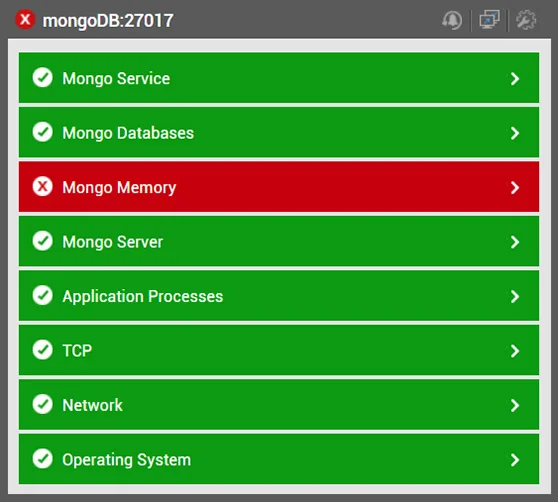
Identify and Solve MongoDB Performance Issues Quickly

Detect and Solve MongoDB Replica Set Issues

Monitor MongoDB Performance from an Application Perspective
eG Enterprise application performance monitoring allows MongoDB performance to be monitored in the context of the applications using the database server.
This eliminates finger-pointing between application development, application operations, and database admin teams.