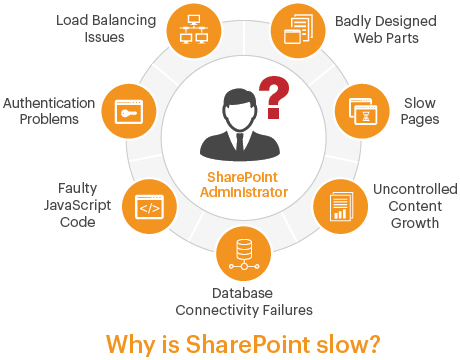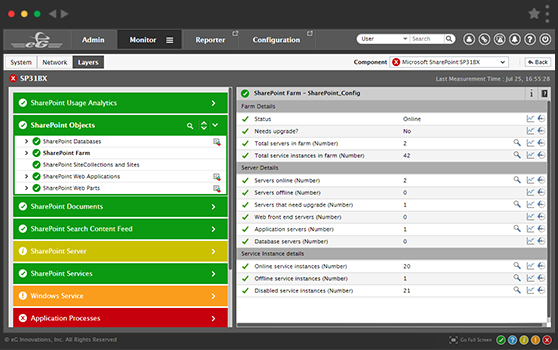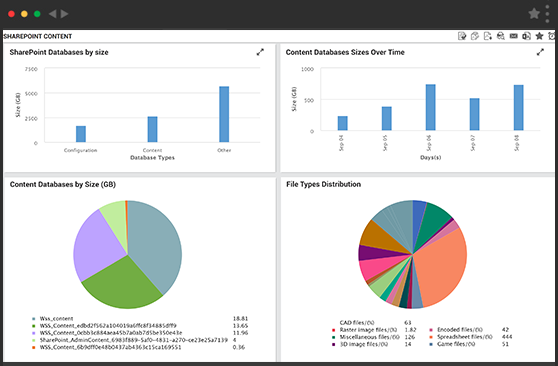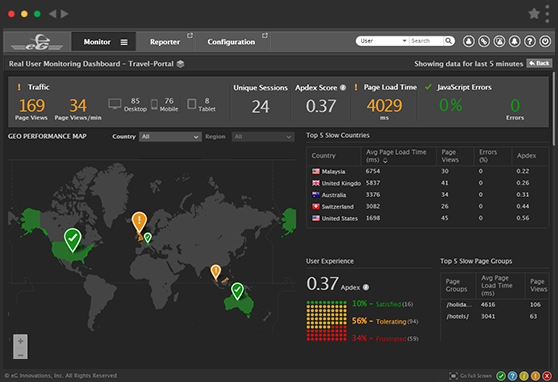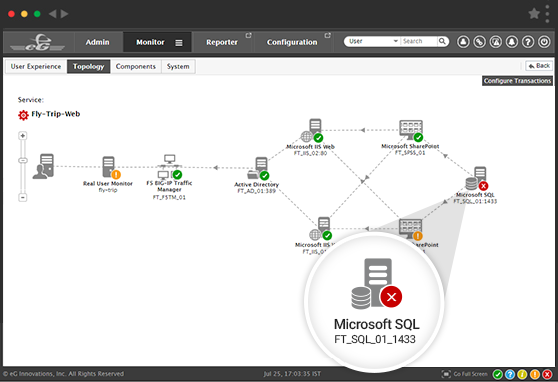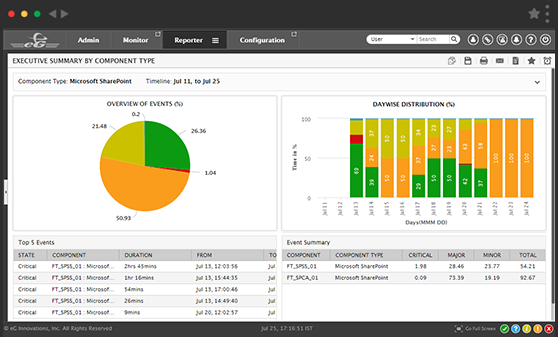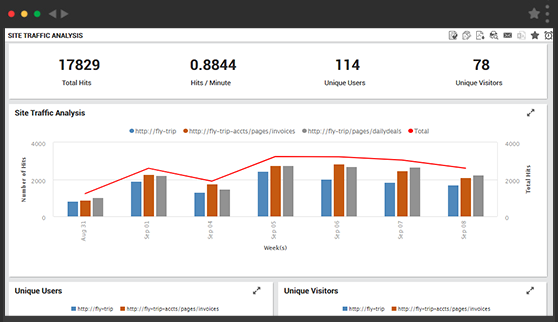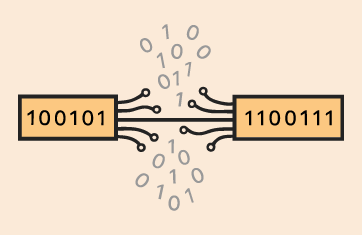SharePoint Performance Monitoring with
eG Enterprise
Optimize your SharePoint farm with end-to-end performance visibility and actionable insights
Free TrialMicrosoft SharePoint Monitoring, Simplified
eG Enterprise is a complete SharePoint performance monitoring and management solution that delivers end-to-end visibility into every component of your SharePoint farm: site collections, sites, web applications, web parts, content growth, databases, SharePoint services, logs, events, and more. From a single pane of glass, SharePoint administrators can:
- Monitor all aspects of the SharePoint infrastructure
- Receive proactive alerts for abnormal trends and bottlenecks
- Analyze historical reports for in-depth diagnostics and capacity planning
- Get actionable insights for performance optimization
With eG Enterprise, more than 70% of the time we can respond to an event and resolve the issue before the customer engages support. That results in about a 15 to 20% cost avoidance for us. eG Enterprise drastically improves our performance from an SLA standpoint. 
Features
Get Key SharePoint Health Metrics at Your Fingertips
Monitor your entire SharePoint farm and be the first to know when SharePoint is slow or experiencing any outages. From a single web console, eG Enterprise makes it easy to identify if a slowdown is being caused by a problem in the SharePoint farm or the supporting infrastructure (network, AD, database, etc.).