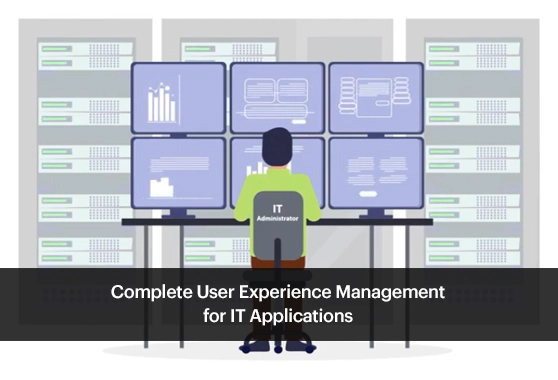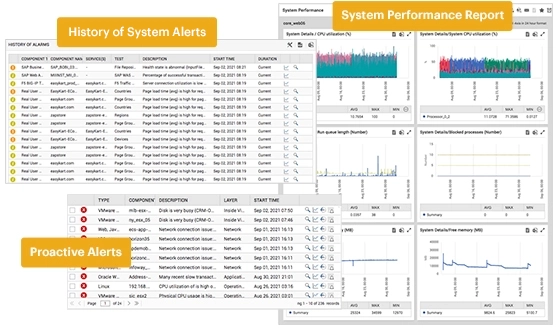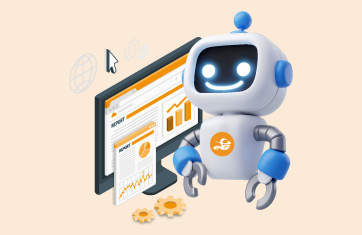Windows Server Monitoring
Windows performance is not just about monitoring CPU and memory metrics. With eG Enterprise, you can keep track of 100s of key Windows KPIs, so detecting and fixing issues is a breeze.
Free TrialMonitoring Windows Servers and Applications
Microsoft Windows technologies form a core part of most IT infrastructures. Authentication and authorization to most IT networks is enabled by Active Directory servers installed on Microsoft Windows. IP address assignment is allocated by Windows servers that have DHCP service running. While Microsoft Exchange is widely used for enterprise email, Internet Information Server (IIS) powers a majority of all web servers on the Internet. Microsoft SQL server is a scalable database platform of choice. All of these servers and applications are critical for the proper operation of an IT infrastructure.
Performance issues occur because sometimes Windows servers are not sized properly to handle the user workload. Issues may also be caused by upgrades and patches of applications on these servers. Fast, accurate problem diagnosis can improve service uptime, improve customer satisfaction, reduce operational costs, and increase the effectiveness of the IT administrators.
Key Performance Indicators of
Windows Performance

For a Windows server to function well, several KPIs need to be tracked. Slowness can be a result of CPU, memory or disk resources being overused. Faulty network interface cards can cause packet loss during transmission, resulting in sluggish performance. Application issues - crashes, handle or memory leaks, etc. can also result in slow performance.
For data intensive applications, the performance of the disk drives is a key. Excessive queueing or latency in reading from a disk can cause applications to slow down. With the ever-increasing number of security threats, monitoring tools need to also track unusual activity on the servers or alert administrators to an abnormal number of logon failures happening on the server.
eG Innovations delivers a robust, reliable and extremely valuable solution to deliver maximum uptime and user satisfaction. Pre-emptive alerting helps us to address performance issues immediately before they affect system and application availability ![]()
eG Enterprise: Total Performance Monitoring for Windows Server and Applications
eG Enterprise is a 100% web-based performance monitoring solution for Microsoft Windows infrastructures. eG Enterprise provides a single console from which administrators can track the status of their Windows server farms, receive alerts when problems happen, view reports on historical performance, and plan the capacity of their server farms. To monitor a Windows server, eG Universal Agent can be deployed on the server in a matter of minutes with very little configuration required. Applications running on these servers are auto-discovered and auto-managed.
Key features include:
Insights into All Aspects of Windows Performance
eG Enterprise embeds hardware monitoring capabilities to provide insights into voltage issues, high temperature situations, power supply failures and other hardware errors. Monitoring of the server operating system is based on Windows management instrumentation (WMI) and performance monitor interfaces. Every aspect of operating system performance - including the usage of key CPU, memory, disk and network resources - are tracked. System, application, security and custom event logs are also monitored on an on-going basis to alert administrators to any errors or critical failures. Application crashes, logon issues, application launch failures, etc. can be captured this way.
The same agent that monitors the Windows operating system can also be used to monitor applications running on the server. Microsoft applications including IIS, Active Directory, SQL Server, SharePoint, and Exchange are monitored. Citrix, SAP, Oracle and other public domain or third-party application technologies are also monitored by the same agent.

Windows OS and Applications Monitored by
eG Enterprise
| Operating Systems | Microsoft Applications | Other Applications |
|---|---|---|
| Windows 2022, Windows 11, Windows 2019, Windows 2016, Windows 2012, Windows 2008, Windows 10, Windows 8, Windows 7 | IIS web server, Microsoft Transaction Server, Active Directory, BizTalk Server, File Server, Print Server, Microsoft Terminal Server, Exchange Server, Microsoft Proxy, Microsoft MQ, ASP.NET, DNS, WINS, DHCP, Domain Controller, Event Logs, Microsoft SharePoint, Microsoft System Management Server, Windows Cluster, Microsoft Remote Desktop Servers, Microsoft SQL server | Apache web server, Oracle database, Sybase, DB2 UDB, MySQL, WebLogic, WebSphere, Citrix Virtual Apps, Lotus Domino, and many others |
For a complete list supported platforms, see "All Technologies".
What eG Enterprise Monitoring for Microsoft Windows Reveals
eG Enterprise offers ready answers to all the key questions that an IT administrator may have about a Windows system:
For effective Windows monitoring, administrators need access to metrics from every layer of the server. They should be able to compare performance across these layers to diagnose exactly where the performance bottleneck lies. While server monitoring is important, administrators also need to be able to look in-depth into application performance. eG Enterprise addresses all of these key Windows monitoring requirements.
Alerting and Reporting on Windows Performance
Baselines for all the key metrics are pre-defined in eG Enterprise based on industry standard best practices. eG Enterprise can also determine automatic thresholds for other metrics based on an analysis of past history. The actual metrics are compared with the thresholds to determine where the problems lie in the infrastructure.
With eG Enterprise in place, Windows administrators can start receiving alerts when a key process fails, a critical event is logged in the server log, or when a disk fills up.
eG Enterprise also provides extensive web-based reporting of all the collected metrics. Admins can receive periodic, detailed reports of the performance of their server farm without even logging into the console. Performance and configuration settings can be compared across servers to determine servers that may be performing differently than others or ones that have not been configured consistently.