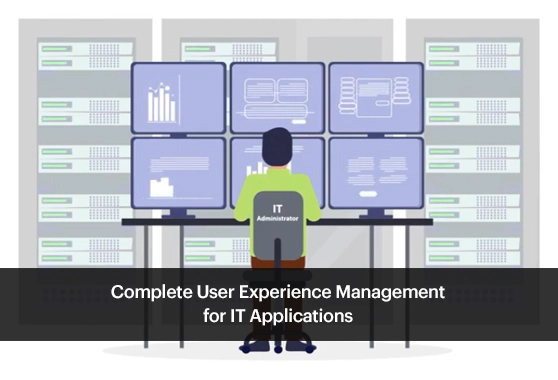Autotask Integration for Intelligent Incident Management
Integrate your helpdesk and monitoring strategies for seamless support and enhanced user experience
Free TrialWhy automating the incident management process is important?
Automation enables incident management solutions to communicate with one another and allows for real-time collaboration across platforms. Automation eliminates silos between IT operations (ITOps) teams and ensures that everyone is on the same page. Teams have complete visibility into incident status, thus allowing them to ensure that incidents are handled by the appropriate stakeholders.

Such automation offers four primary benefits:
- Getting rid of false positives and alarm noise
- Triaging of incidents to the appropriate team, and generating incident reports
- Identifying the source of significant IT outages
- Advancing the automation of high and low-priority incidents that occur frequently
However, it is important to understand that without a robust and broad monitoring strategy, automated incident management process might not deliver the desired results for an IT team.
Intelligent & Automated Incident Management with eG Enterprise & Autotask Integration
Autotask is a comprehensive IT business management solution that includes Service Desk, CRM, Projects, Time & Expense, Billing, etc. The Autotask PSA software helps MSPs resolve their support tickets quicker and to improve the workflows in an effective manner.
eG Enterprise is a holistic performance monitoring solution for applications and infrastructure environment from eG Innovations. You can get actionable responses to performance issues across your physical, virtual, cloud, and hybrid infrastructure, thus enhancing user experience and substantially increasing IT efficiency.
Through integration of eG Enterprise and Autotask, administrators can leverage the power of intelligent automation to resolve performance issues faster. IT helpdesk teams can preemptively identify issues across applications and infrastructure and fix problems before they impact their users and business.
How Autotask integration with
eG Enterprise enables automated incident management?
The integration creates priority-based tickets on Autotask based on AI-based anomaly detection by eG Enterprise, thus providing flexibility and control to administrators. Here’s how the automated incident management works:
- If there is any deviation from norms set by the admin or if there is any slowdown detected in application/infrastructure tiers, an alert is triggered by eG Enterprise.
- The integration between eG Enterprise and Autotask automatically creates a ticket on Autotask.
- eG Enterprise detects slowdown in a specific tier and updates the incident accordingly i.e. whether it is a high priority or low priority incident for administrators.
- When the administrator resolves the issues in the specific tier in the environment, the incident is automatically closed on Autotask.
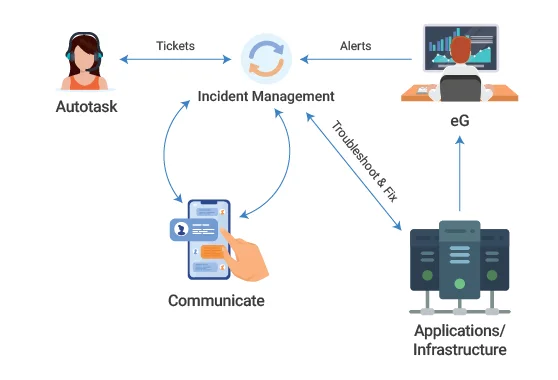
By such an intelligent and automated approach to incident management, IT teams have the edge over the entire system. With the workflow automation taken care of by Autotask, eG Enterprise helps admins to configure alerts based on severity thus saving time and efforts.
Benefits of Autotask and eG Enterprise integration
Improve your Helpdesk process through intelligent monitoring and simplified incident management
One of the biggest challenges for any IT helpdesk team is to determine the priority of the incident/tickets. While most of the helpdesk teams address user issues based on a first-come, first-serve basis, this might not be a great approach for mission-critical IT environments. There have been several instances where a few minutes of downtime has impacted the revenue of the organization, thus resulting in war room situations. To avoid such instances, IT teams need a right combination of intelligent monitoring and simplified incident management.
Through eG Enterprise, admins can set performance thresholds in three ways - based on industry practices, SLAs, auto-baselining for time-varying based on system configuration. Whenever there is a deviation from the norm in the environment, an alert is triggered, thus automatically creating an incident in Autotask. Note that such an approach can reduce false alarms for IT teams, thus helping them to focus on the priority tasks for the day.
Avoid finger pointing among teams through dynamic and multi-level correlation technology
Today’s complex and heterogeneous IT environments have made troubleshooting difficult for IT teams. Most teams operate in silos and have their own set of tools to resolve performance issues whenever there is a problem in the application or infrastructure tier. Unfortunately, this reactive and individual troubleshooting approach would only result in finger-pointing across the teams resulting in a poor user experience for customers.
A multi-level, dynamic correlation technique is deployed by eG Enterprise. Multiple alerts of the same type are grouped together after filtering and aggregation of related events, thus further reducing false alerts. Performance alerts are then temporally connected, meaning that the monitoring tool's diagnosis evolves as it learns more about the end-to-end infrastructure. Such an approach provides peace of mind to admins so that they can easily identify the root cause of the problematic tier and resolve the performance issues quickly.
How can DevOps teams benefit from the
eG Enterprise – Autotask Integration